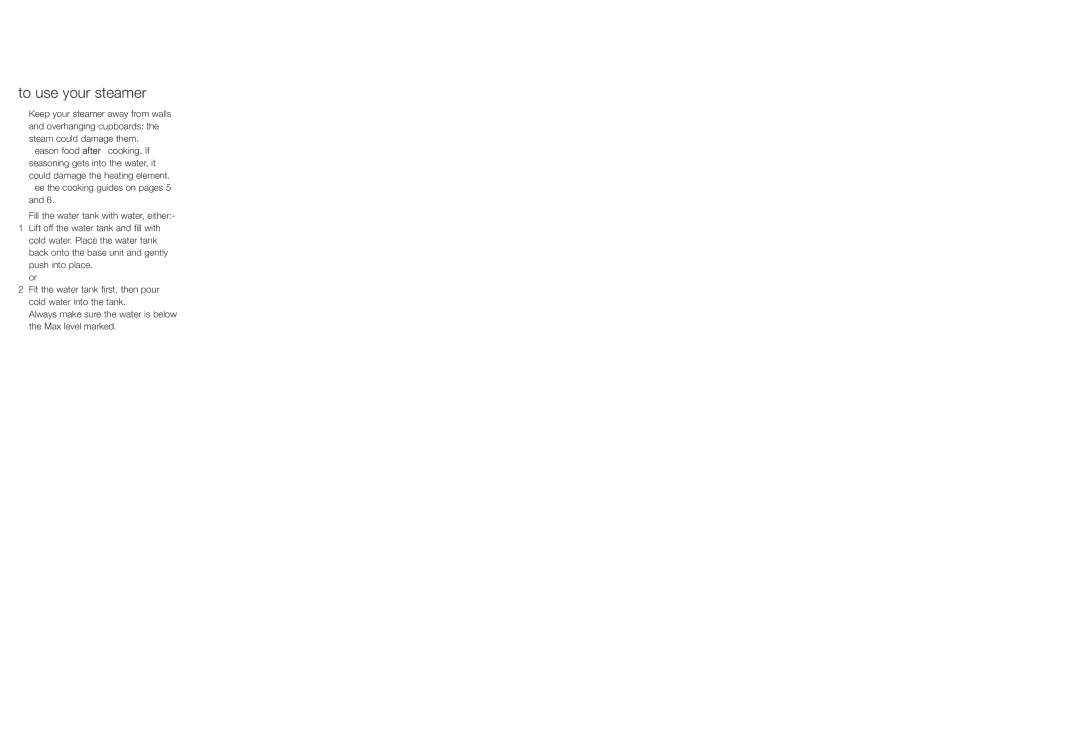FS620 specifications
The Kenwood FS620 is a versatile and compact food processor designed to simplify food preparation. This appliance offers a blend of essential features, innovative technologies, and practical characteristics that cater to both novice cooks and experienced chefs alike.One of the standout features of the Kenwood FS620 is its powerful motor, which provides efficient processing capabilities. With a robust power output, it can handle a variety of tasks, such as chopping, mixing, and kneading, with ease. This power allows users to prepare ingredients quickly, saving valuable time in the kitchen.
The FS620 comes equipped with a range of attachments that enhance its functionality. It typically includes a plastic bowl with a generous capacity, perfect for mixing large quantities of ingredients. Additionally, the processor includes metal blades for chopping and slicing, a kneading dough tool, and even a whisk for whipping cream or egg whites. This versatility allows users to tackle multiple cooking tasks with just one appliance.
The design of the Kenwood FS620 emphasizes user-friendliness, featuring intuitive controls that make operation straightforward. The buttons are clearly labeled, allowing users to select different functions easily. It also boasts a safety lock feature that ensures the processor operates only when securely assembled, enhancing safety during use.
Kenwood has integrated advanced technologies into the FS620 to maximize its performance. The processor is designed for optimal efficiency, reducing preparation time, and minimizing food waste. Its compact size makes it suitable for kitchens with limited countertop space, while still providing the power and efficiency needed for various cooking tasks.
Another characteristic that adds value to the Kenwood FS620 is its easy cleaning process. Many of the components are dishwasher-safe, making it convenient for users to maintain cleanliness after use. This feature is particularly appealing for those who appreciate hassle-free kitchen appliances.
In summary, the Kenwood FS620 food processor is a reliable kitchen companion, featuring a powerful motor, versatile attachments, user-friendly controls, and advanced technologies. Its capacity to perform multiple functions, combined with a compact design, makes it an excellent choice for anyone looking to streamline their food preparation process. With the Kenwood FS620, home cooks can elevate their culinary experiences effortlessly.