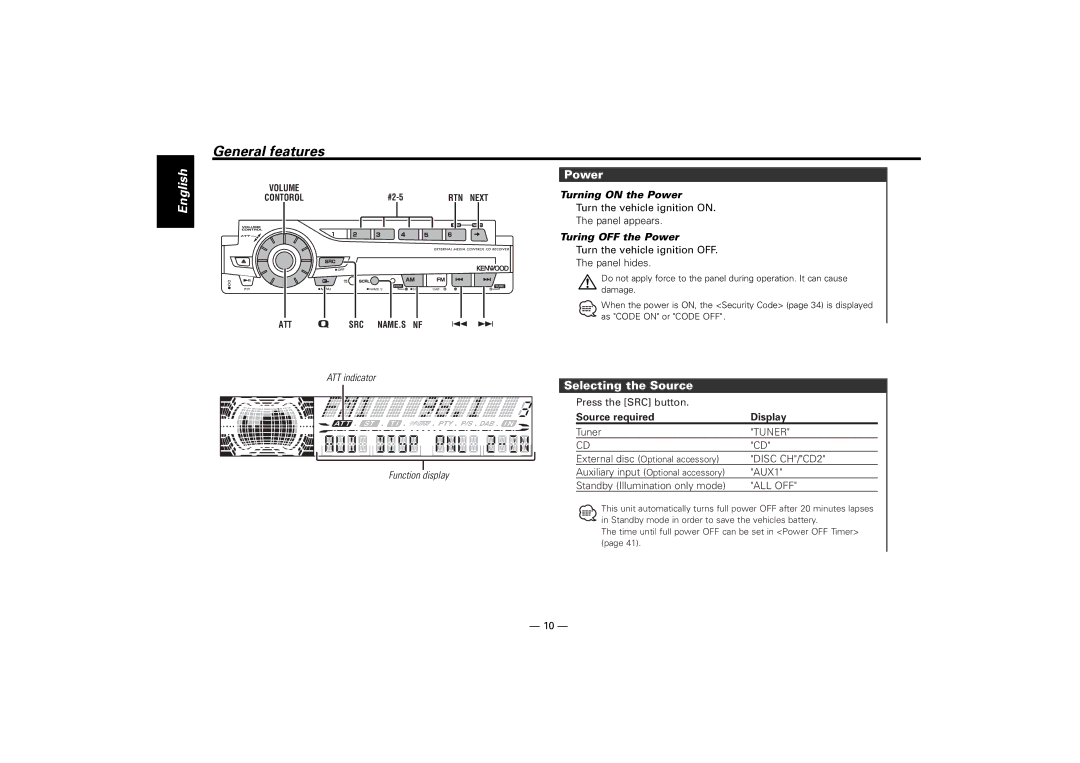General features
English
VOLUME |
|
| |
CONTOROL | RTN | NEXT | |
|
| RTN | NEXT |
|
| NAME.SNF DAB |
|
ATT Q | SRC | NAME.S NF | 4 ¢ |
|
Power
Turning ON the Power
Turn the vehicle ignition ON.
The panel appears.
Turing OFF the Power
Turn the vehicle ignition OFF.
The panel hides.
Do not apply force to the panel during operation. It can cause damage.
When the power is ON, the <Security Code> (page 34) is displayed as "CODE ON" or "CODE OFF".
ATT indicator
Function display
Selecting the Source
Press the [SRC] button. |
|
Source required | Display |
Tuner | "TUNER" |
CD | "CD" |
External disc (Optional accessory) | "DISC CH"/"CD2" |
Auxiliary input (Optional accessory) | "AUX1" |
Standby (Illumination only mode) | "ALL OFF" |
This unit automatically turns full power OFF after 20 minutes lapses in Standby mode in order to save the vehicles battery.
The time until full power OFF can be set in <Power OFF Timer> (page 41).
— 10 —