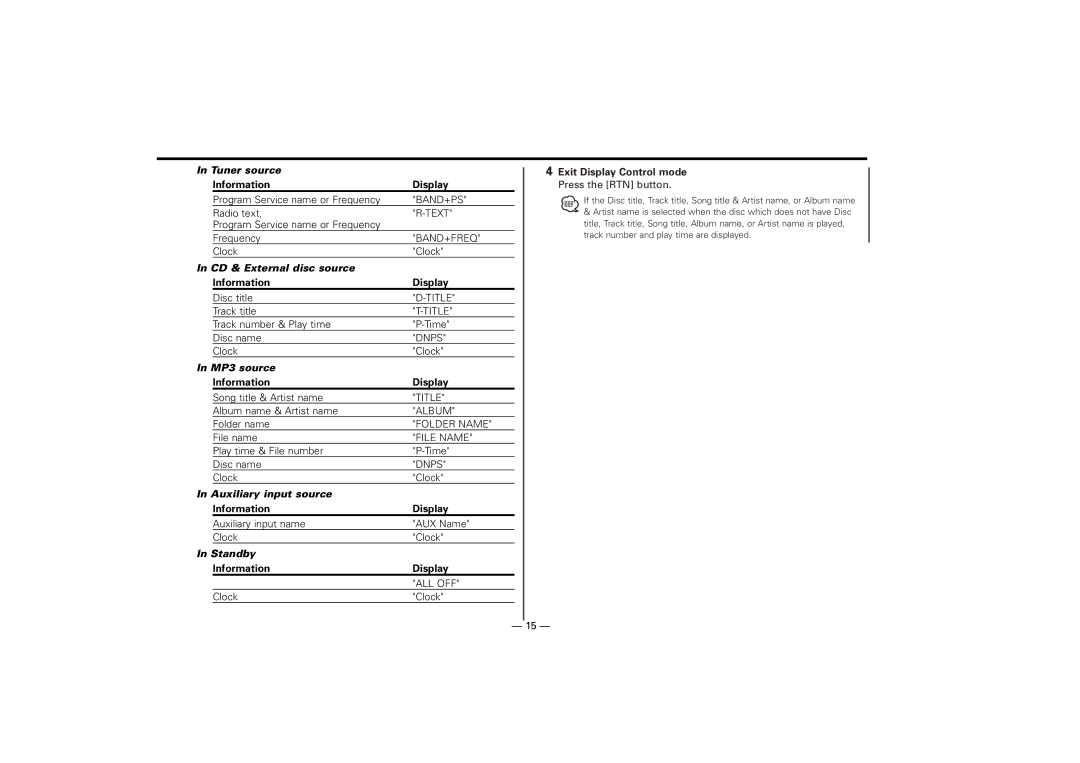In Tuner source |
| |
| Information | Display |
| Program Service name or Frequency | "BAND+PS" |
| Radio text, | |
| Program Service name or Frequency |
|
| Frequency | "BAND+FREQ" |
| Clock | "Clock" |
In CD & External disc source |
| |
| Information | Display |
| Disc title | |
| Track title | |
| Track number & Play time | |
| Disc name | "DNPS" |
| Clock | "Clock" |
In MP3 source |
| |
| Information | Display |
| Song title & Artist name | "TITLE" |
| Album name & Artist name | "ALBUM" |
| Folder name | "FOLDER NAME" |
| File name | "FILE NAME" |
| Play time & File number | |
| Disc name | "DNPS" |
| Clock | "Clock" |
In Auxiliary input source |
| |
| Information | Display |
| Auxiliary input name | "AUX Name" |
| Clock | "Clock" |
In Standby |
| |
| Information | Display |
|
| "ALL OFF" |
| Clock | "Clock" |
4Exit Display Control mode Press the [RTN] button.
If the Disc title, Track title, Song title & Artist name, or Album name
&Artist name is selected when the disc which does not have Disc title, Track title, Song title, Album name, or Artist name is played, track number and play time are displayed.
— 15 —