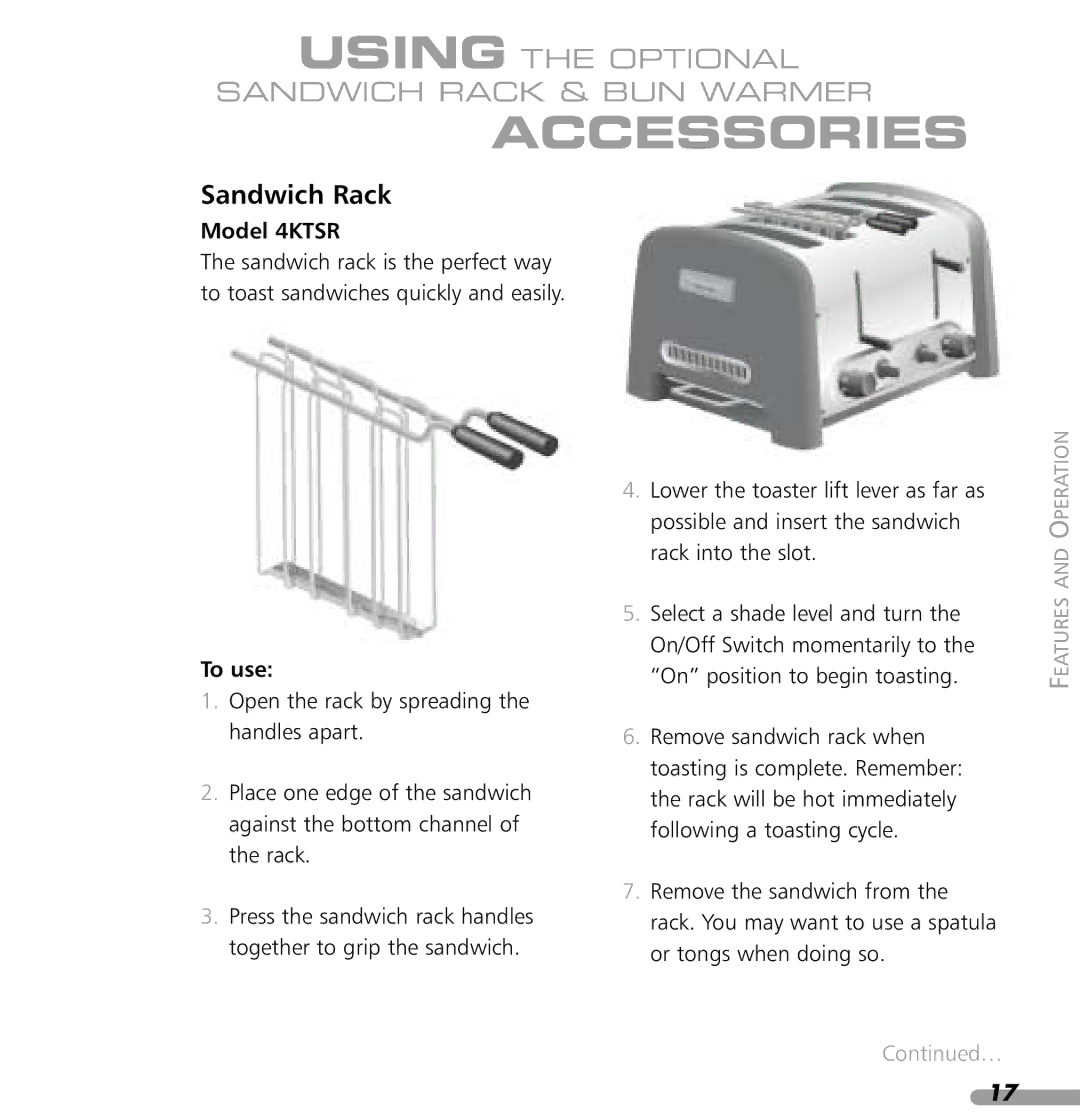4KPTT890, 4KPTT780 specifications
The KitchenAid 4KPTT890 and 4KPTT780 are standout models in the line of stand mixers that perfectly merge style with functionality. With their robust design and powerful features, these kitchen appliances are ideal for both novice cooks and seasoned chefs.One of the main features of both models is the high-performance 1.3 HP motor. This powerful motor effortlessly handles a variety of mixing tasks, from whipping delicate egg whites to kneading thick bread dough, ensuring consistent results every time. The motor is designed to provide optimal torque at any speed, making it suitable for both light and heavy ingredients.
The KitchenAid 4KPTT890 and 4KPTT780 are equipped with a large 5-quart stainless steel bowl that can accommodate substantial batches of ingredients. The bowl features a convenient handle that offers a secure grip, allowing for easy pouring and mixing. Additionally, these models come with a bowl-lift mechanism, which provides stability and allows for easy lifting to access the mixing bowl.
A signature feature of the KitchenAid stand mixers is the planetary mixing action, which ensures thorough mixing by rotating the beater around the bowl, while also spinning on its own axis. This innovative mixing action guarantees that all ingredients are evenly incorporated, significantly reducing mixing time and effort.
The 4KPTT890 and 4KPTT780 come with various attachments and accessories, including a wire whip, dough hook, and flat beater. These attachments make it easy to tackle a wide range of recipes, from cakes and cookies to bread and pasta, enhancing the versatility of the mixer. Moreover, both models feature a power hub that accepts over 15 optional attachments, allowing for even more culinary creativity.
In terms of design, both models boast a stylish and sleek aesthetic that fits seamlessly into any kitchen decor. They are available in a variety of colors, enabling users to choose a mixer that matches their personal style. The durable construction ensures longevity, while the easy-to-clean surfaces simplify maintenance after use.
In conclusion, the KitchenAid 4KPTT890 and 4KPTT780 stand out for their powerful motors, large capacity, innovative mixing technology, and stylish design. These features make them essential tools for anyone looking to elevate their cooking and baking experiences. Whether you're preparing a family meal or baking for a special occasion, these mixers promise to deliver exceptional performance and results.