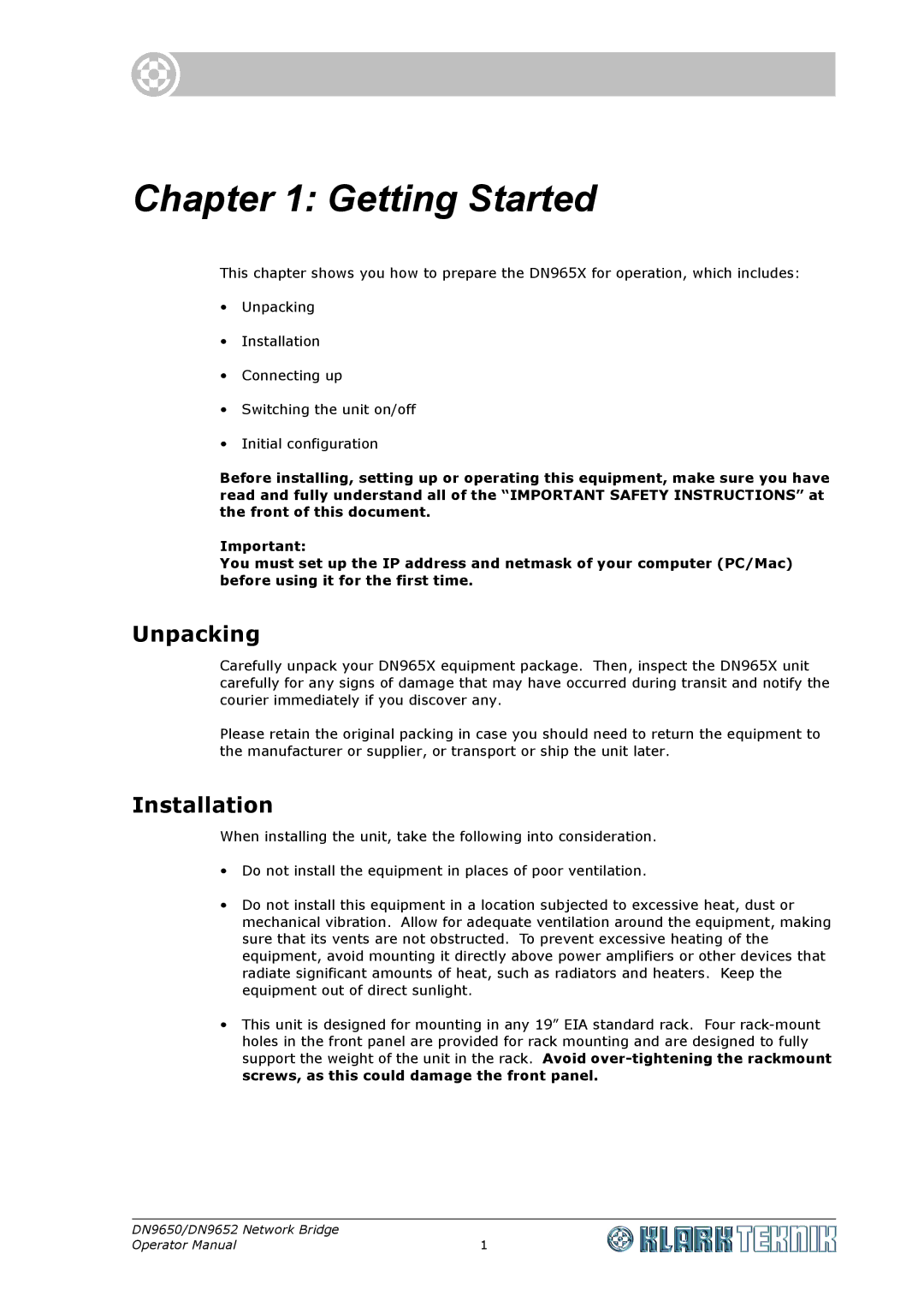Chapter 1: Getting Started
This chapter shows you how to prepare the DN965X for operation, which includes:
•Unpacking
•Installation
•Connecting up
•Switching the unit on/off
•Initial configuration
Before installing, setting up or operating this equipment, make sure you have read and fully understand all of the “IMPORTANT SAFETY INSTRUCTIONS” at the front of this document.
Important:
You must set up the IP address and netmask of your computer (PC/Mac) before using it for the first time.
Unpacking
Carefully unpack your DN965X equipment package. Then, inspect the DN965X unit carefully for any signs of damage that may have occurred during transit and notify the courier immediately if you discover any.
Please retain the original packing in case you should need to return the equipment to the manufacturer or supplier, or transport or ship the unit later.
Installation
When installing the unit, take the following into consideration.
•Do not install the equipment in places of poor ventilation.
•Do not install this equipment in a location subjected to excessive heat, dust or mechanical vibration. Allow for adequate ventilation around the equipment, making sure that its vents are not obstructed. To prevent excessive heating of the equipment, avoid mounting it directly above power amplifiers or other devices that radiate significant amounts of heat, such as radiators and heaters. Keep the equipment out of direct sunlight.
•This unit is designed for mounting in any 19” EIA standard rack. Four
DN9650/DN9652 Network Bridge |
|
Operator Manual | 1 |