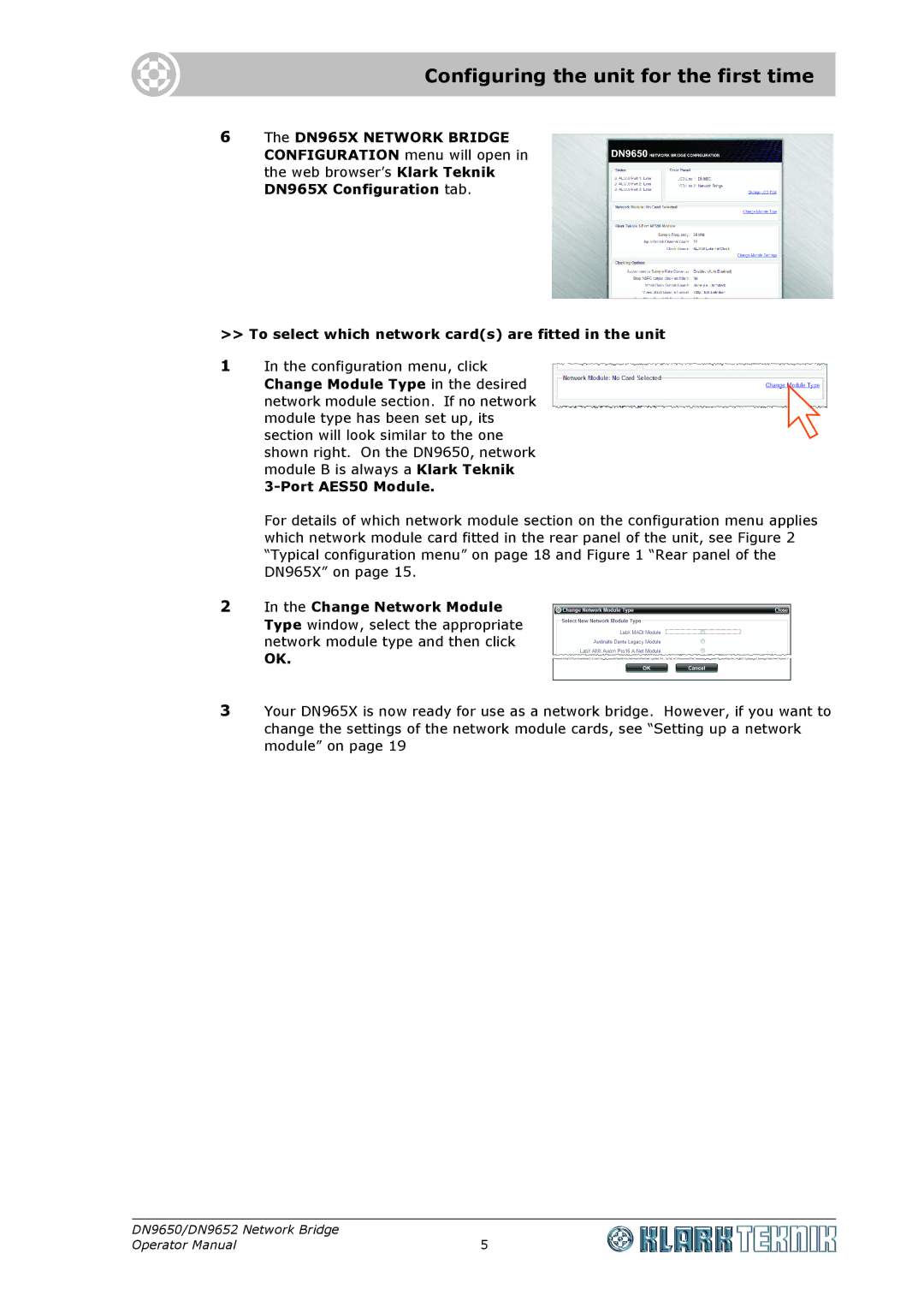Configuring the unit for the first time
6The DN965X NETWORK BRIDGE CONFIGURATION menu will open in the web browser’s Klark Teknik DN965X Configuration tab.
>>To select which network card(s) are fitted in the unit
1In the configuration menu, click Change Module Type in the desired network module section. If no network module type has been set up, its section will look similar to the one shown right. On the DN9650, network module B is always a Klark Teknik
For details of which network module section on the configuration menu applies which network module card fitted in the rear panel of the unit, see Figure 2 “Typical configuration menu” on page 18 and Figure 1 “Rear panel of the DN965X” on page 15.
2In the Change Network Module Type window, select the appropriate network module type and then click
OK.
3Your DN965X is now ready for use as a network bridge. However, if you want to change the settings of the network module cards, see “Setting up a network module” on page 19
DN9650/DN9652 Network Bridge |
|
Operator Manual | 5 |