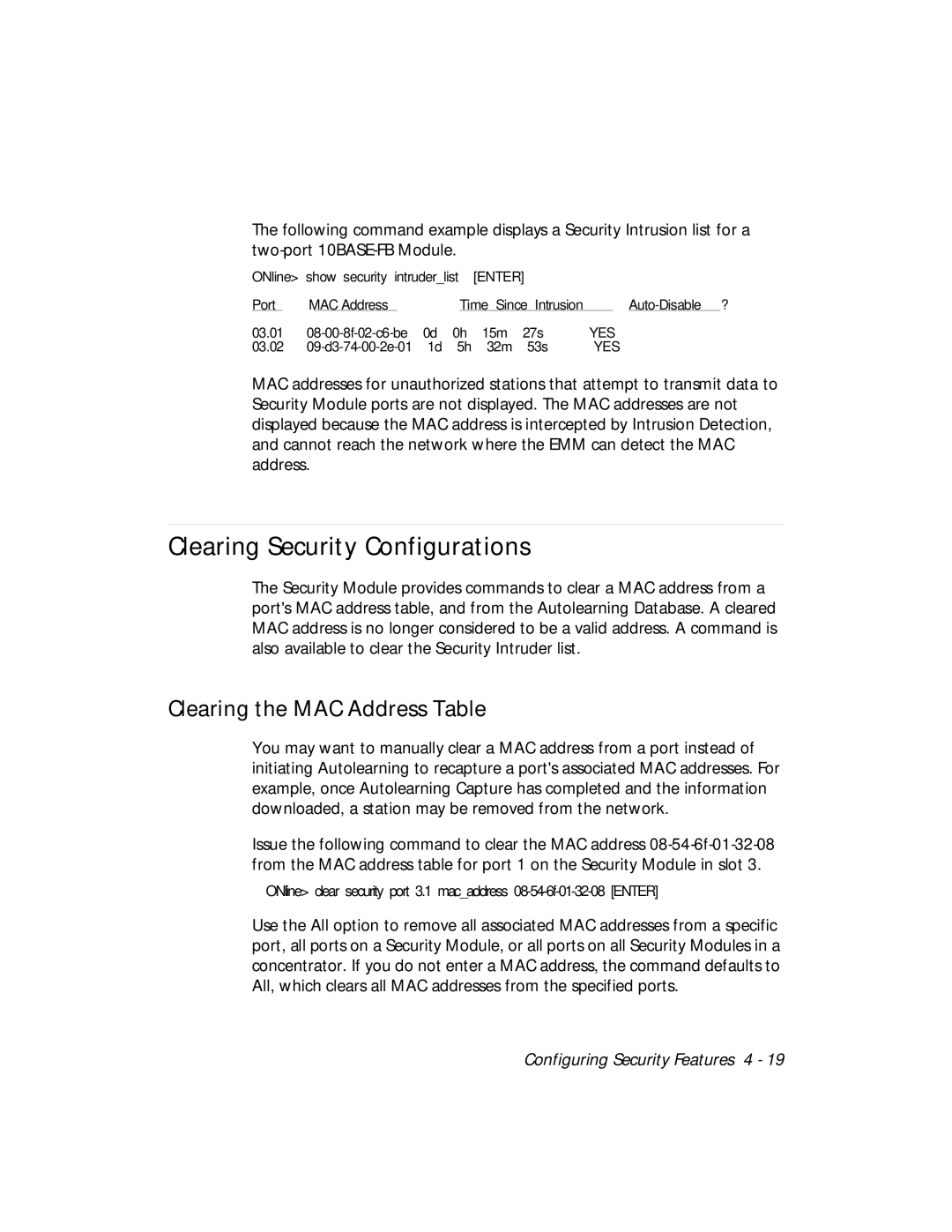The following command example displays a Security Intrusion list for a
ONline> show security intruder_list [ENTER]
Port | MAC Address | Time Since Intrusion | ||||
03.01 | 0d | 0h | 15m | 27s | YES | |
03.02 | 1d | 5h | 32m | 53s | YES | |
MAC addresses for unauthorized stations that attempt to transmit data to Security Module ports are not displayed. The MAC addresses are not displayed because the MAC address is intercepted by Intrusion Detection, and cannot reach the network where the EMM can detect the MAC address.
Clearing Security Configurations
The Security Module provides commands to clear a MAC address from a port's MAC address table, and from the Autolearning Database. A cleared MAC address is no longer considered to be a valid address. A command is also available to clear the Security Intruder list.
Clearing the MAC Address Table
You may want to manually clear a MAC address from a port instead of initiating Autolearning to recapture a port's associated MAC addresses. For example, once Autolearning Capture has completed and the information downloaded, a station may be removed from the network.
Issue the following command to clear the MAC address
ONline> clear security port 3.1 mac_address
Use the All option to remove all associated MAC addresses from a specific port, all ports on a Security Module, or all ports on all Security Modules in a concentrator. If you do not enter a MAC address, the command defaults to All, which clears all MAC addresses from the specified ports.
Configuring Security Features 4 - 19