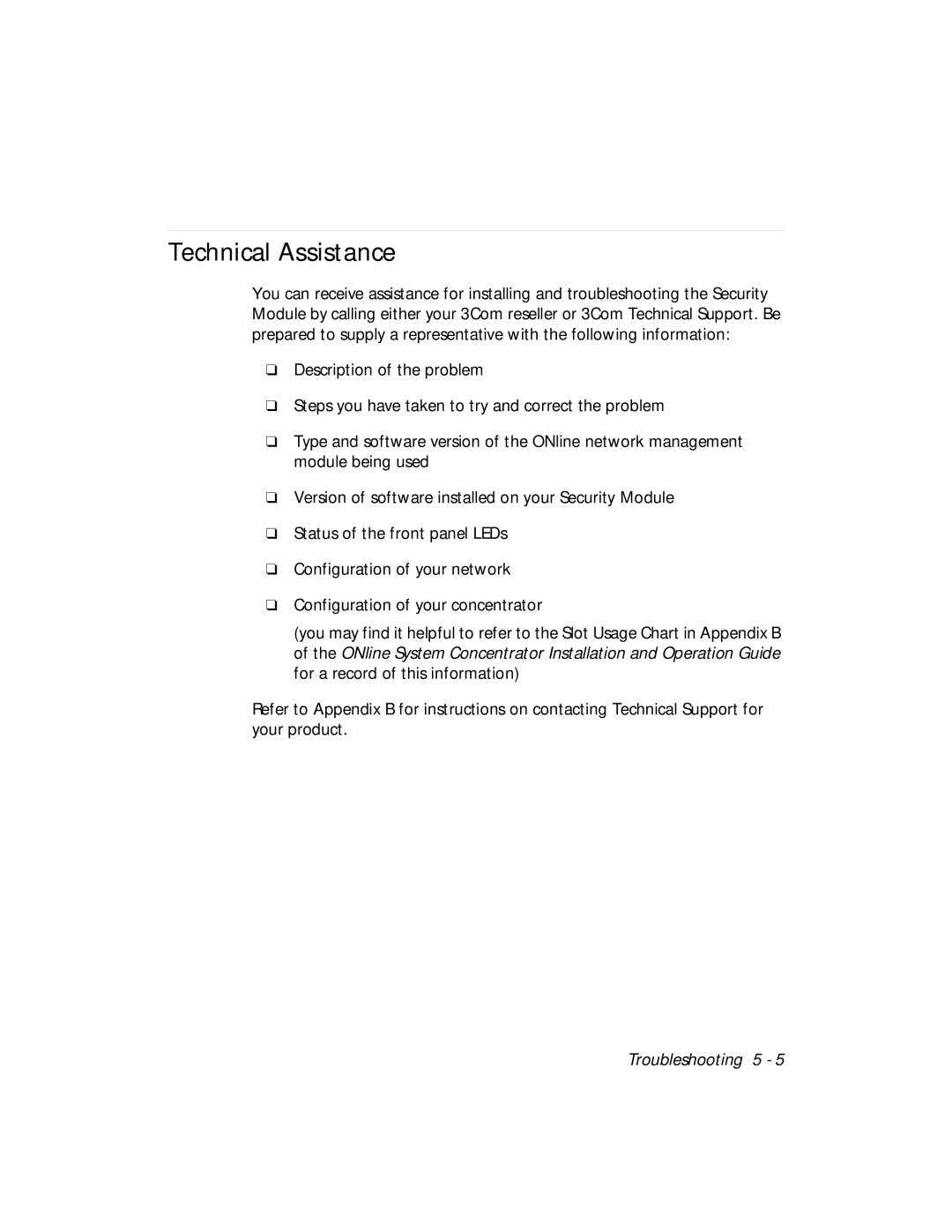Technical Assistance
You can receive assistance for installing and troubleshooting the Security Module by calling either your 3Com reseller or 3Com Technical Support. Be prepared to supply a representative with the following information:
❑Description of the problem
❑Steps you have taken to try and correct the problem
❑Type and software version of the ONline network management module being used
❑Version of software installed on your Security Module
❑Status of the front panel LEDs
❑Configuration of your network
❑Configuration of your concentrator
(you may find it helpful to refer to the Slot Usage Chart in Appendix B of the ONline System Concentrator Installation and Operation Guide for a record of this information)
Refer to Appendix B for instructions on contacting Technical Support for your product.
Troubleshooting 5 - 5