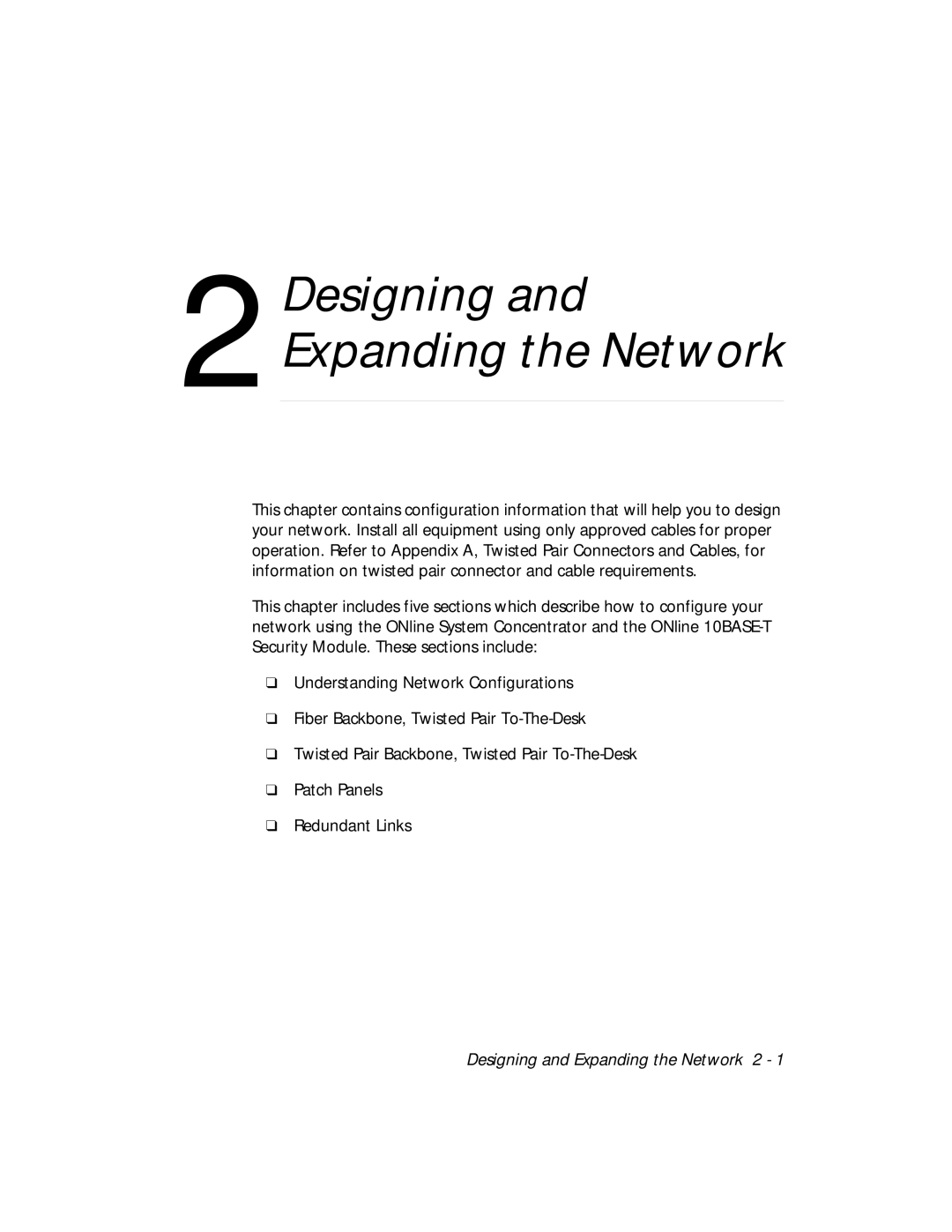2 Designing and Expanding the Network
This chapter contains configuration information that will help you to design your network. Install all equipment using only approved cables for proper operation. Refer to Appendix A, Twisted Pair Connectors and Cables, for information on twisted pair connector and cable requirements.
This chapter includes five sections which describe how to configure your network using the ONline System Concentrator and the ONline
❑Understanding Network Configurations
❑Fiber Backbone, Twisted Pair
❑Twisted Pair Backbone, Twisted Pair
❑Patch Panels
❑Redundant Links
Designing and Expanding the Network 2 - 1