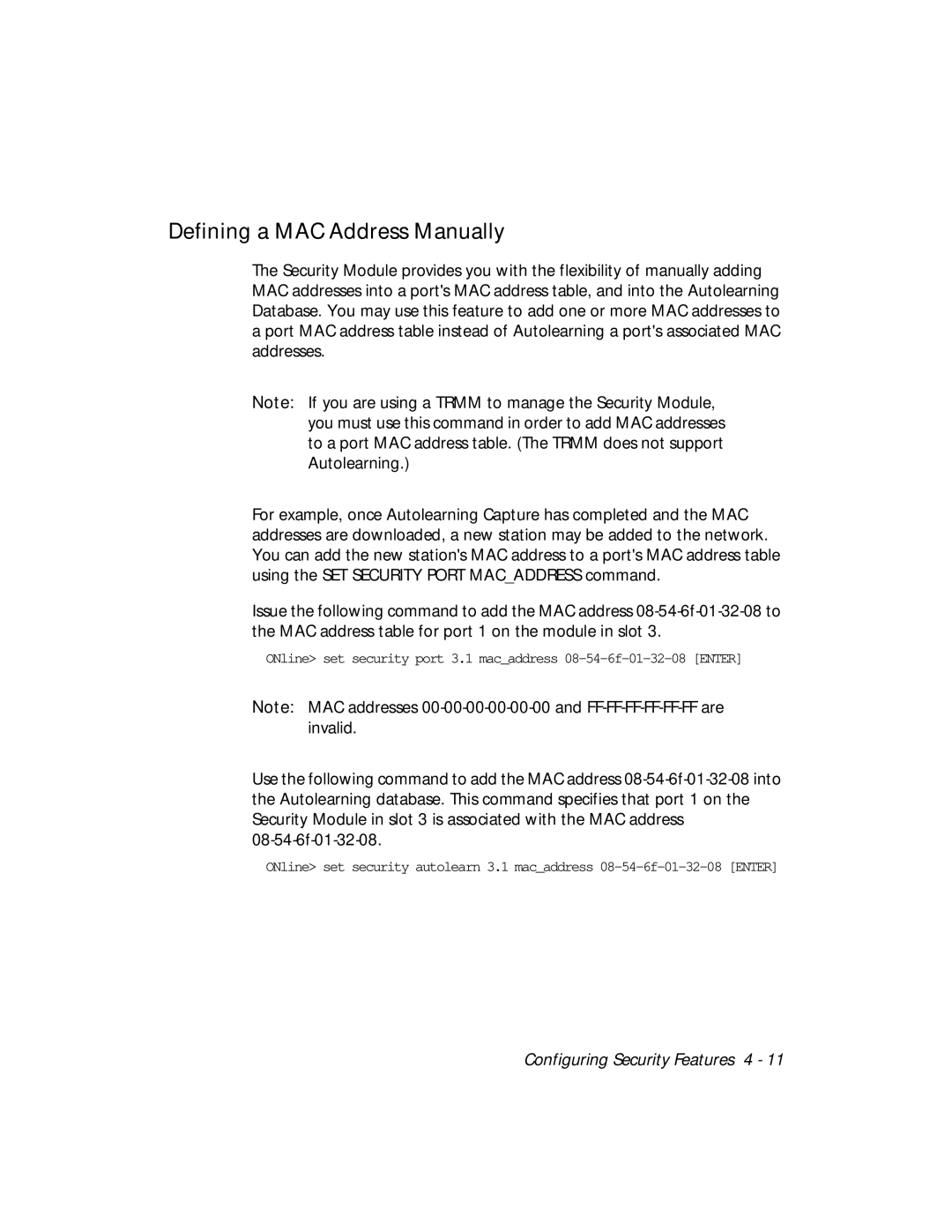Defining a MAC Address Manually
The Security Module provides you with the flexibility of manually adding MAC addresses into a port's MAC address table, and into the Autolearning Database. You may use this feature to add one or more MAC addresses to a port MAC address table instead of Autolearning a port's associated MAC addresses.
Note: If you are using a TRMM to manage the Security Module, you must use this command in order to add MAC addresses to a port MAC address table. (The TRMM does not support Autolearning.)
For example, once Autolearning Capture has completed and the MAC addresses are downloaded, a new station may be added to the network. You can add the new station's MAC address to a port's MAC address table using the SET SECURITY PORT MAC_ADDRESS command.
Issue the following command to add the MAC address
ONline> set security port 3.1 mac_address
Note: MAC addresses
Use the following command to add the MAC address
ONline> set security autolearn 3.1 mac_address
Configuring Security Features 4 - 11