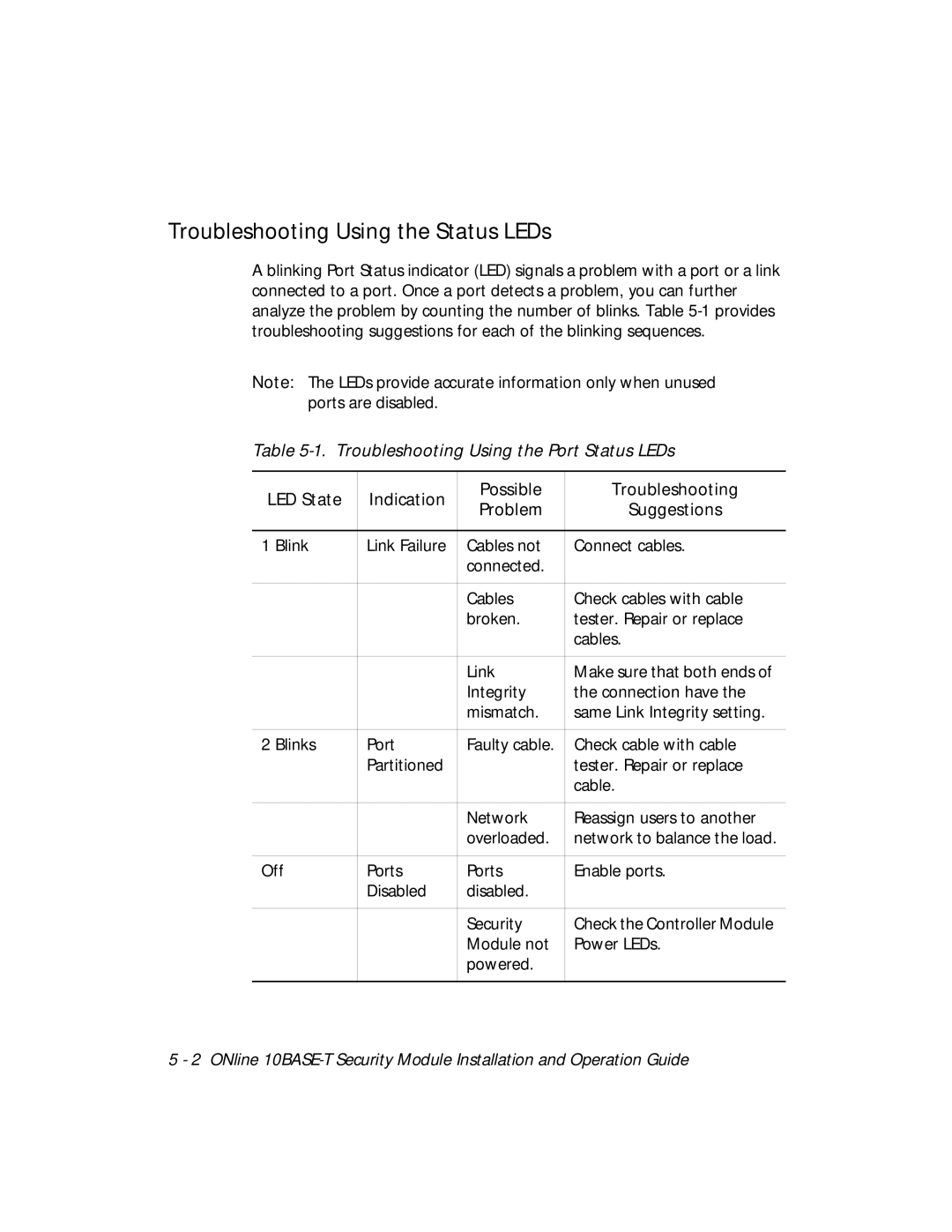Troubleshooting Using the Status LEDs
A blinking Port Status indicator (LED) signals a problem with a port or a link connected to a port. Once a port detects a problem, you can further analyze the problem by counting the number of blinks. Table
Note: The LEDs provide accurate information only when unused ports are disabled.
Table 5-1. Troubleshooting Using the Port Status LEDs
LED State | Indication | Possible | Troubleshooting | |
Problem | Suggestions | |||
|
| |||
|
|
|
| |
1 Blink | Link Failure | Cables not | Connect cables. | |
|
| connected. |
| |
|
|
|
| |
|
| Cables | Check cables with cable | |
|
| broken. | tester. Repair or replace | |
|
|
| cables. | |
|
|
|
| |
|
| Link | Make sure that both ends of | |
|
| Integrity | the connection have the | |
|
| mismatch. | same Link Integrity setting. | |
|
|
|
| |
2 Blinks | Port | Faulty cable. | Check cable with cable | |
| Partitioned |
| tester. Repair or replace | |
|
|
| cable. | |
|
|
|
| |
|
| Network | Reassign users to another | |
|
| overloaded. | network to balance the load. | |
|
|
|
| |
Off | Ports | Ports | Enable ports. | |
| Disabled | disabled. |
| |
|
|
|
| |
|
| Security | Check the Controller Module | |
|
| Module not | Power LEDs. | |
|
| powered. |
| |
|
|
|
|
5 - 2 ONline