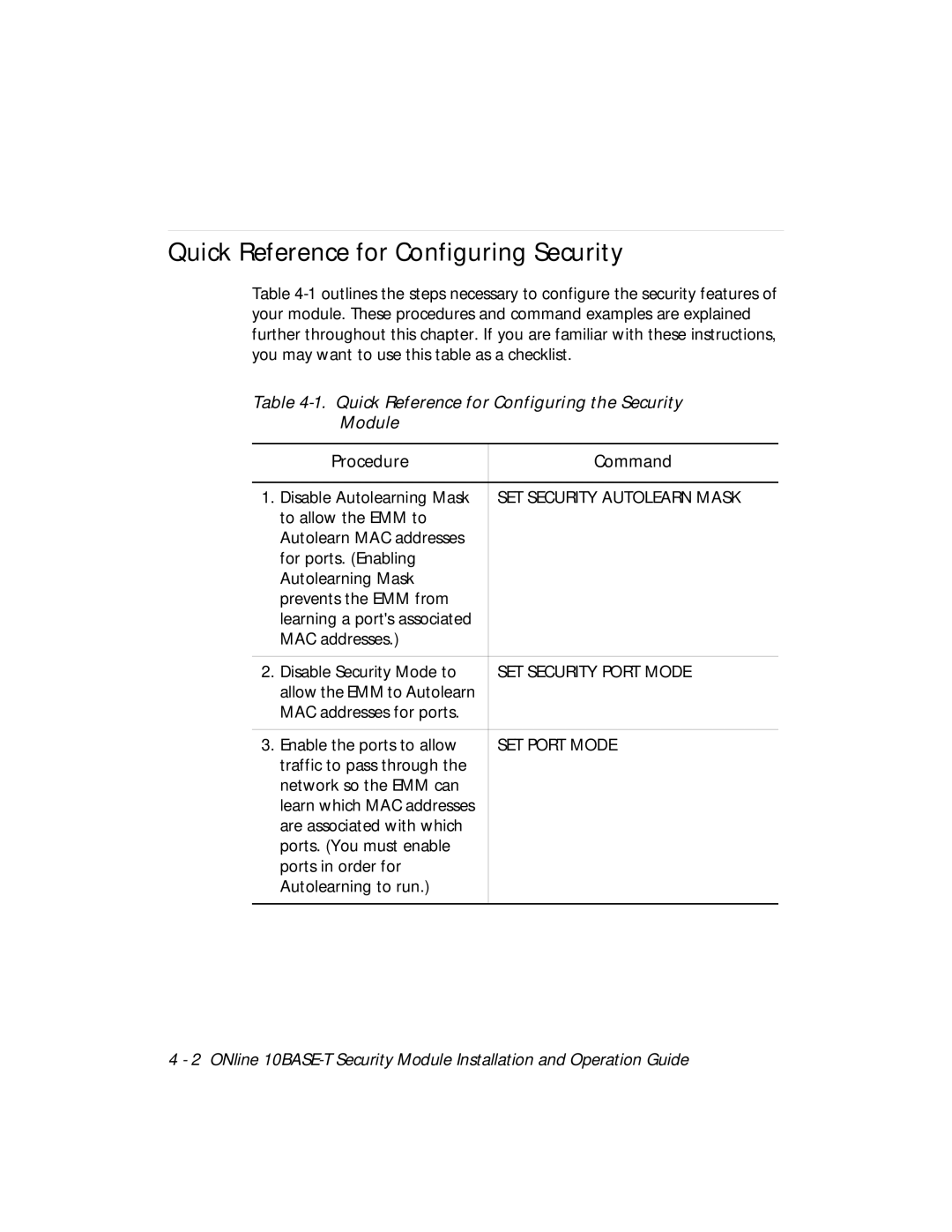Quick Reference for Configuring Security
Table
Table 4-1. Quick Reference for Configuring the Security
Module
Procedure | Command |
|
|
1. Disable Autolearning Mask | SET SECURITY AUTOLEARN MASK |
to allow the EMM to |
|
Autolearn MAC addresses |
|
for ports. (Enabling |
|
Autolearning Mask |
|
prevents the EMM from |
|
learning a port's associated |
|
MAC addresses.) |
|
|
|
2. Disable Security Mode to | SET SECURITY PORT MODE |
allow the EMM to Autolearn |
|
MAC addresses for ports. |
|
|
|
3. Enable the ports to allow | SET PORT MODE |
traffic to pass through the |
|
network so the EMM can |
|
learn which MAC addresses |
|
are associated with which |
|
ports. (You must enable |
|
ports in order for |
|
Autolearning to run.) |
|
|
|
4 - 2 ONline