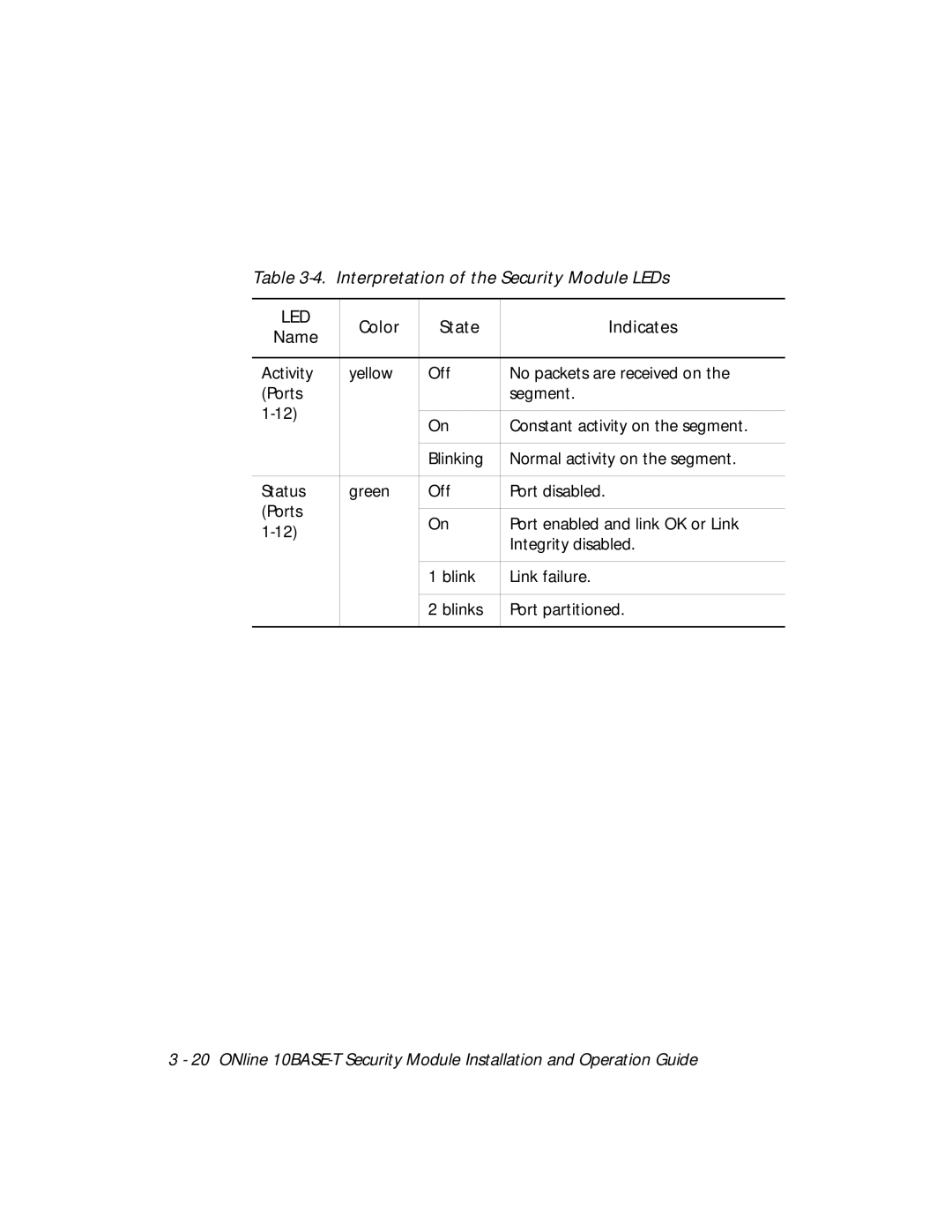Table 3-4. Interpretation of the Security Module LEDs
LED | Color | State | Indicates | |
Name | ||||
|
|
| ||
|
|
|
| |
Activity | yellow | Off | No packets are received on the | |
(Ports |
|
| segment. | |
|
|
| ||
| On | Constant activity on the segment. | ||
|
| |||
|
|
|
| |
|
| Blinking | Normal activity on the segment. | |
|
|
|
| |
Status | green | Off | Port disabled. | |
(Ports |
|
|
| |
| On | Port enabled and link OK or Link | ||
| ||||
|
| Integrity disabled. | ||
|
|
| ||
|
|
|
| |
|
| 1 blink | Link failure. | |
|
|
|
| |
|
| 2 blinks | Port partitioned. | |
|
|
|
|
3 - 20 ONline