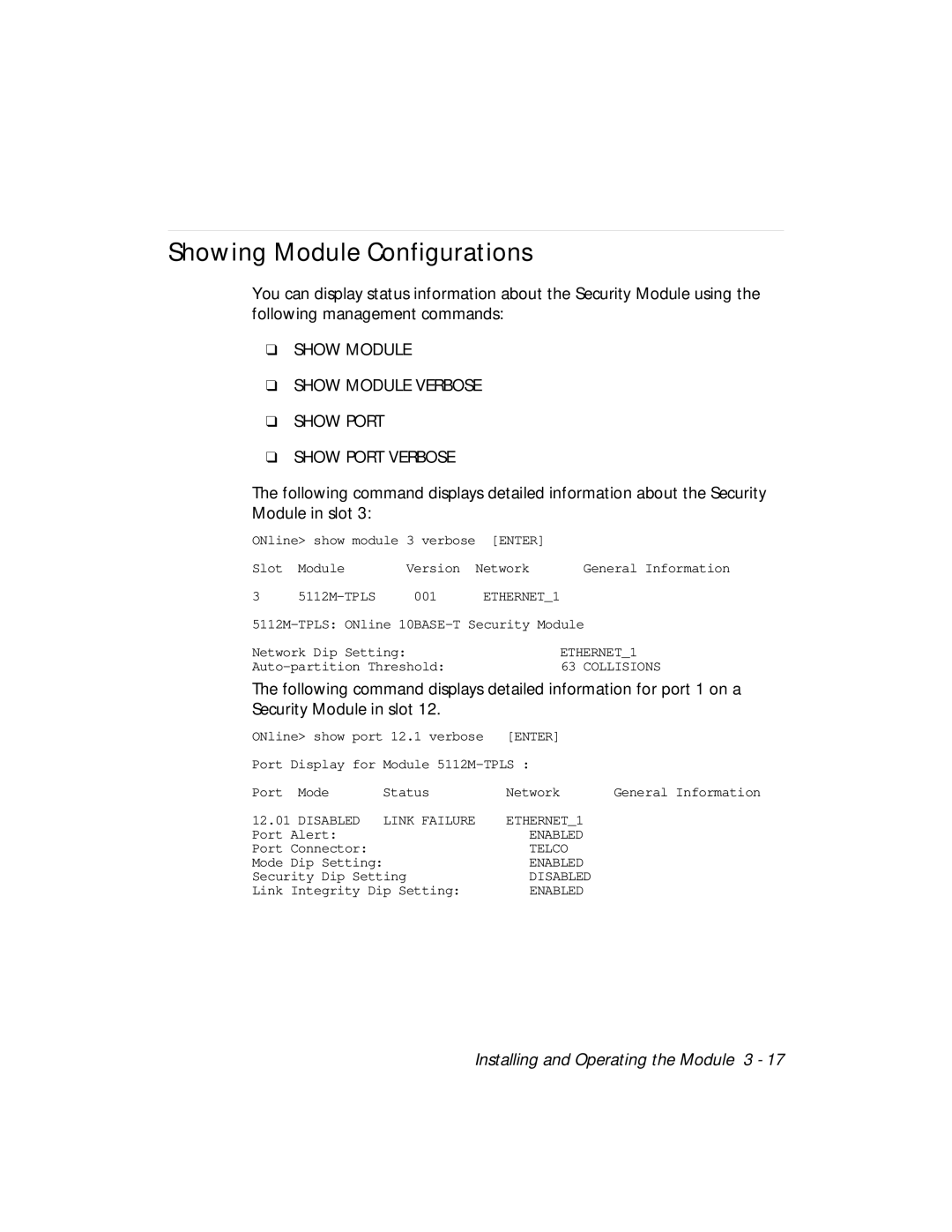Showing Module Configurations
You can display status information about the Security Module using the following management commands:
❑SHOW MODULE
❑SHOW MODULE VERBOSE
❑SHOW PORT
❑SHOW PORT VERBOSE
The following command displays detailed information about the Security Module in slot 3:
ONline> show module 3 verbose [ENTER]
Slot | Module | Version | Network | General Information |
3 | 001 | ETHERNET_1 | ||
Network Dip Setting: |
| ETHERNET_1 | ||
| 63 COLLISIONS | |||
The following command displays detailed information for port 1 on a Security Module in slot 12.
ONline> show port 12.1 verbose [ENTER]
Port Display for Module
Port Mode | Status | Network | General Information |
12.01 DISABLED | LINK FAILURE | ETHERNET_1 |
|
Port Alert: |
| ENABLED |
|
Port Connector: |
| TELCO |
|
Mode Dip Setting: | ENABLED |
| |
Security Dip Setting | DISABLED |
| |
Link Integrity Dip Setting: | ENABLED |
| |
Installing and Operating the Module 3 - 17