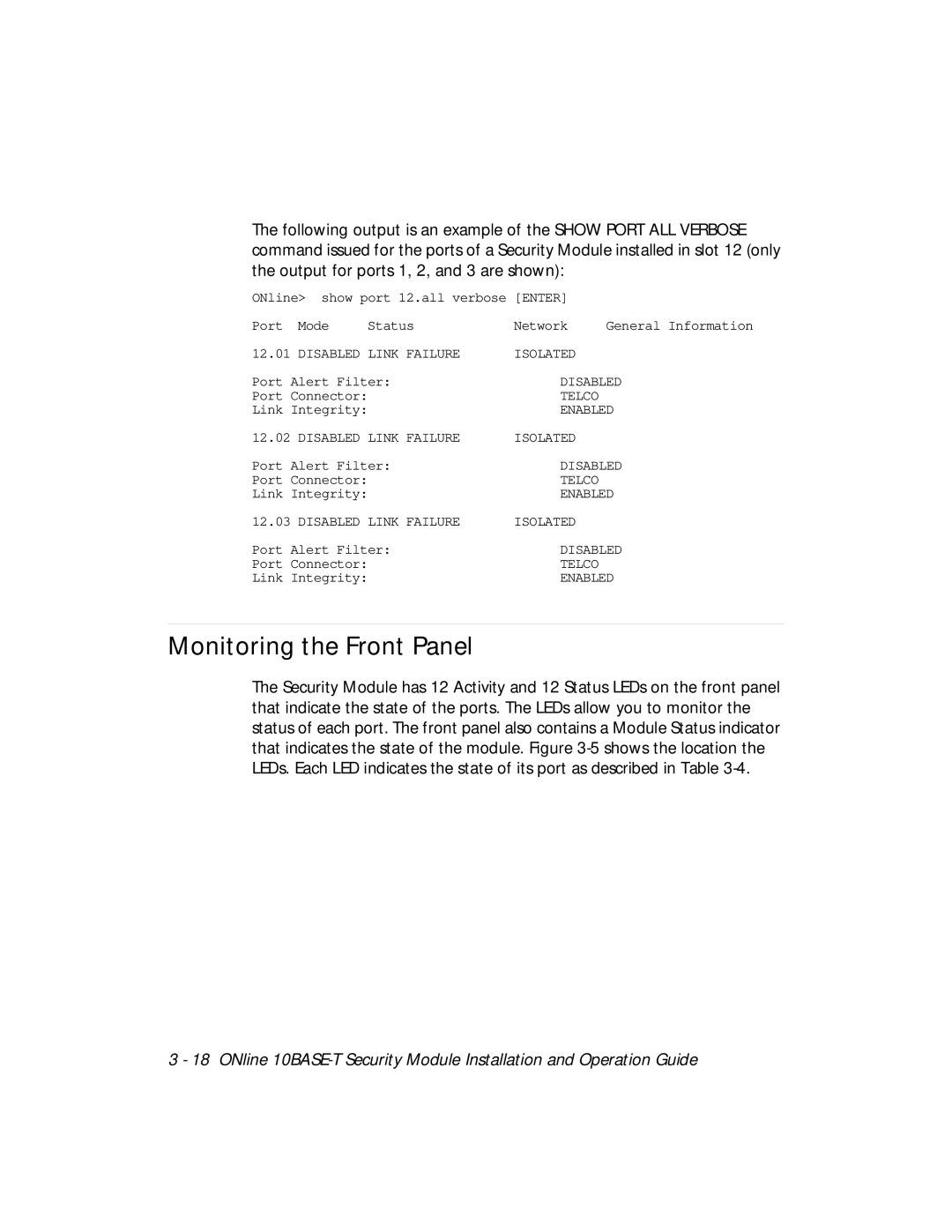The following output is an example of the SHOW PORT ALL VERBOSE command issued for the ports of a Security Module installed in slot 12 (only the output for ports 1, 2, and 3 are shown):
ONline> show port 12.all verbose [ENTER]
Port | Mode | Status | Network | General Information |
12.01 | DISABLED LINK FAILURE | ISOLATED |
| |
Port Alert Filter: | DISABLED | |||
Port Connector: | TELCO |
| ||
Link Integrity: | ENABLED | |||
12.02 | DISABLED LINK FAILURE | ISOLATED |
| |
Port Alert Filter: | DISABLED | |||
Port Connector: | TELCO |
| ||
Link Integrity: | ENABLED | |||
12.03 | DISABLED LINK FAILURE | ISOLATED |
| |
Port Alert Filter: | DISABLED | |||
Port Connector: | TELCO |
| ||
Link Integrity: | ENABLED | |||
Monitoring the Front Panel
The Security Module has 12 Activity and 12 Status LEDs on the front panel that indicate the state of the ports. The LEDs allow you to monitor the status of each port. The front panel also contains a Module Status indicator that indicates the state of the module. Figure
3 - 18 ONline