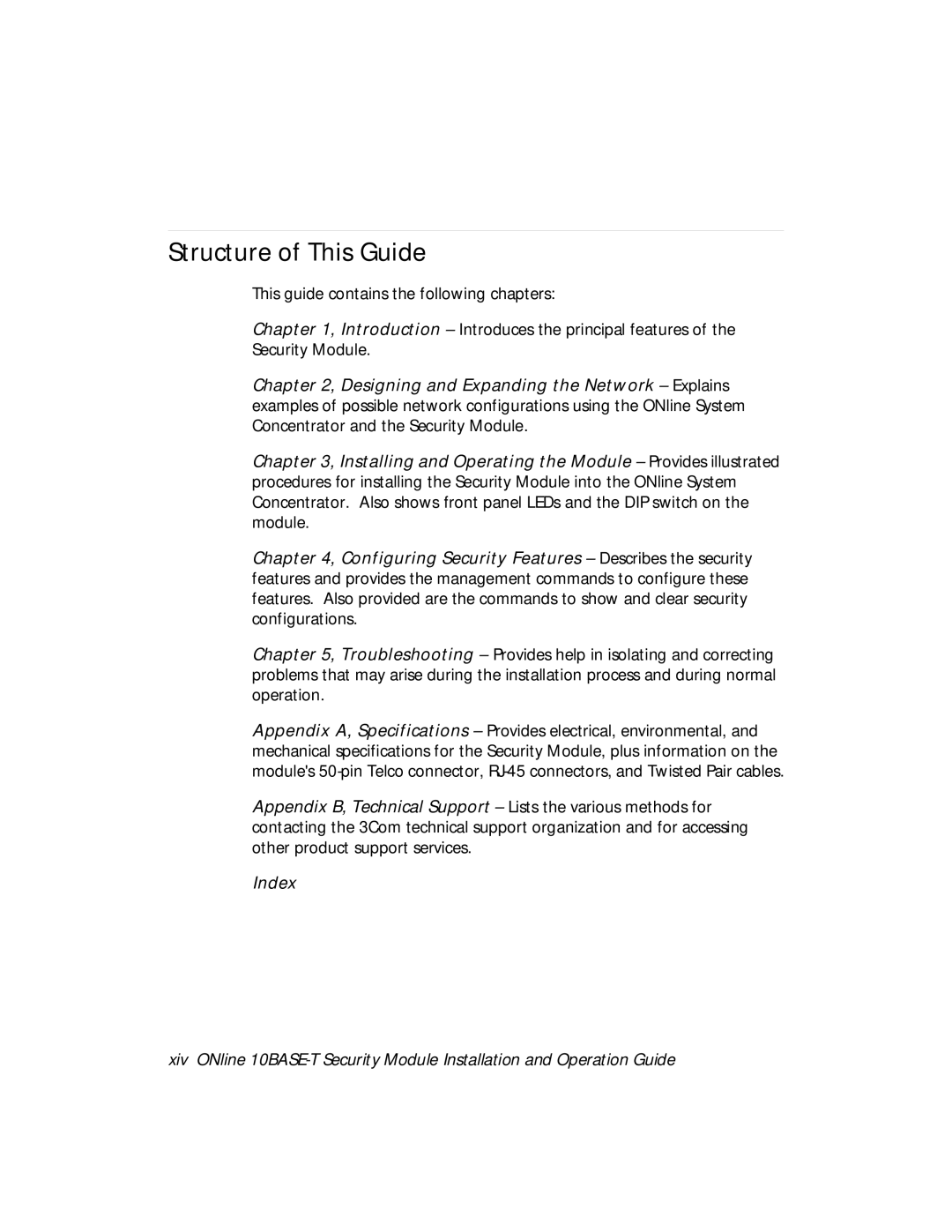Structure of This Guide
This guide contains the following chapters:
Chapter 1, Introduction – Introduces the principal features of the Security Module.
Chapter 2, Designing and Expanding the Network – Explains examples of possible network configurations using the ONline System Concentrator and the Security Module.
Chapter 3, Installing and Operating the Module – Provides illustrated procedures for installing the Security Module into the ONline System Concentrator. Also shows front panel LEDs and the DIP switch on the module.
Chapter 4, Configuring Security Features – Describes the security features and provides the management commands to configure these features. Also provided are the commands to show and clear security configurations.
Chapter 5, Troubleshooting – Provides help in isolating and correcting problems that may arise during the installation process and during normal operation.
Appendix A, Specifications – Provides electrical, environmental, and mechanical specifications for the Security Module, plus information on the module's
Appendix B, Technical Support – Lists the various methods for contacting the 3Com technical support organization and for accessing other product support services.
Index
xiv ONline