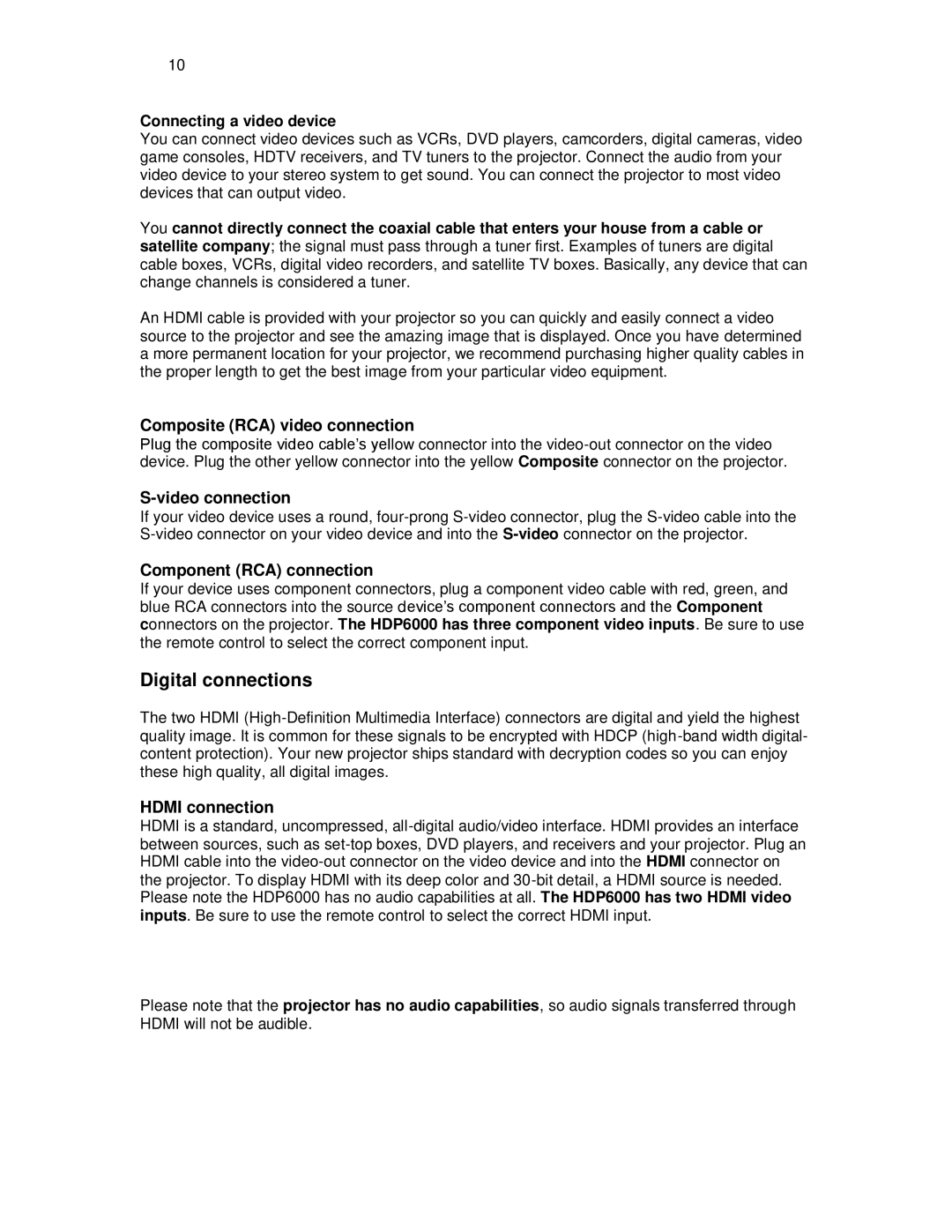10
Connecting a video device
You can connect video devices such as VCRs, DVD players, camcorders, digital cameras, video game consoles, HDTV receivers, and TV tuners to the projector. Connect the audio from your video device to your stereo system to get sound. You can connect the projector to most video devices that can output video.
You cannot directly connect the coaxial cable that enters your house from a cable or satellite company; the signal must pass through a tuner first. Examples of tuners are digital cable boxes, VCRs, digital video recorders, and satellite TV boxes. Basically, any device that can change channels is considered a tuner.
An HDMI cable is provided with your projector so you can quickly and easily connect a video source to the projector and see the amazing image that is displayed. Once you have determined a more permanent location for your projector, we recommend purchasing higher quality cables in the proper length to get the best image from your particular video equipment.
Composite (RCA) video connection
Plug the composite video cable‟s yellow connector into the
S-video connection
If your video device uses a round,
Component (RCA) connection
If your device uses component connectors, plug a component video cable with red, green, and blue RCA connectors into the source device‟s component connectors and the Component connectors on the projector. The HDP6000 has three component video inputs. Be sure to use the remote control to select the correct component input.
Digital connections
The two HDMI
HDMI connection
HDMI is a standard, uncompressed,
Please note that the projector has no audio capabilities, so audio signals transferred through HDMI will not be audible.