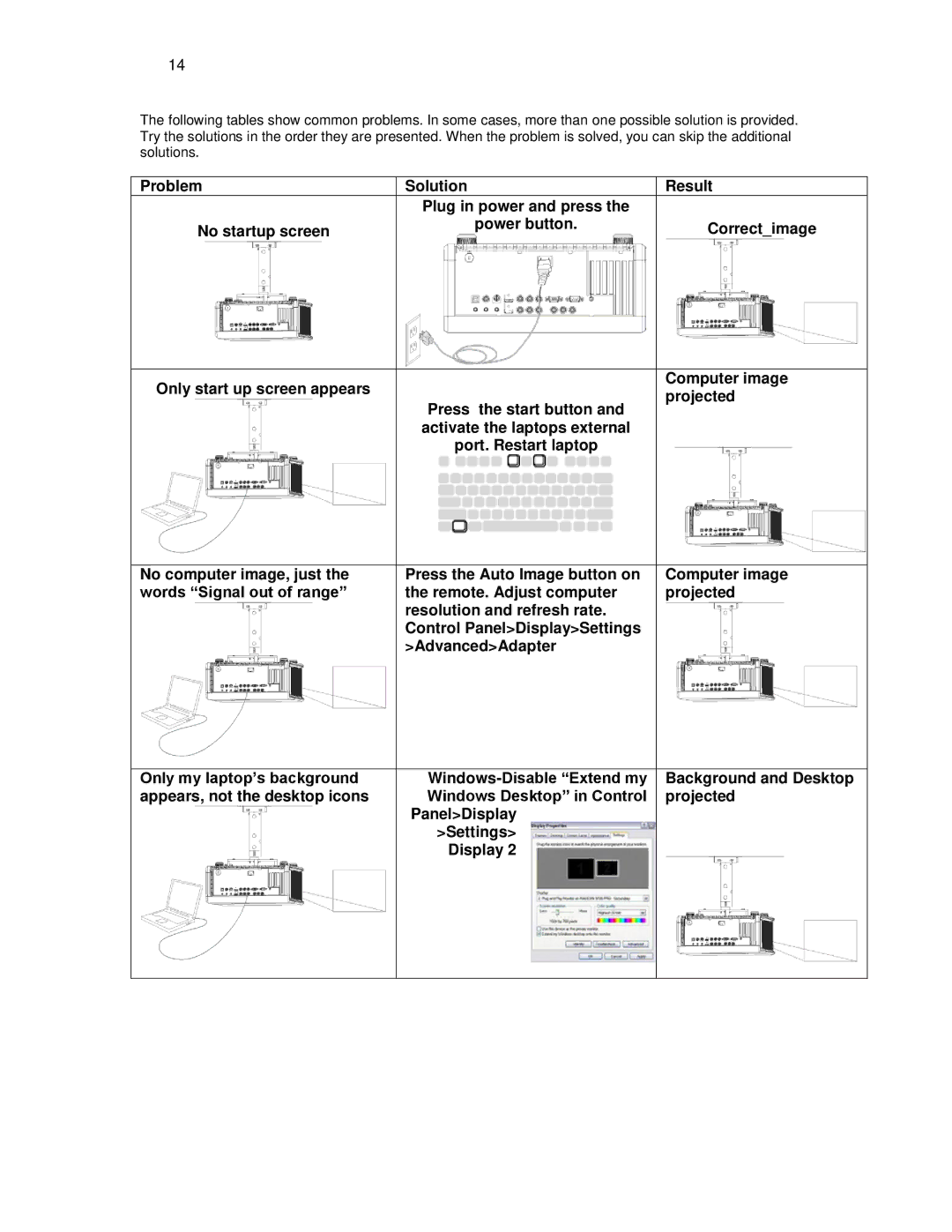14
The following tables show common problems. In some cases, more than one possible solution is provided. Try the solutions in the order they are presented. When the problem is solved, you can skip the additional solutions.
Problem | Solution | Result |
| Plug in power and press the |
|
No startup screen | power button. | Correct_image |
| ||
|
|
|
Only start up screen appears |
| Computer image |
| projected | |
| Press the start button and | |
|
| |
| activate the laptops external |
|
| port. Restart laptop |
|
|
|
|
No computer image, just the | Press the Auto Image button on | Computer image |
words “Signal out of range” | the remote. Adjust computer | projected |
| resolution and refresh rate. |
|
| Control Panel>Display>Settings |
|
| >Advanced>Adapter |
|
|
|
|
Only my laptop’s background | Background and Desktop | |
appears, not the desktop icons | Windows Desktop” in Control | projected |
| Panel>Display |
|
| >Settings> |
|
| Display 2 |
|
|
|
|