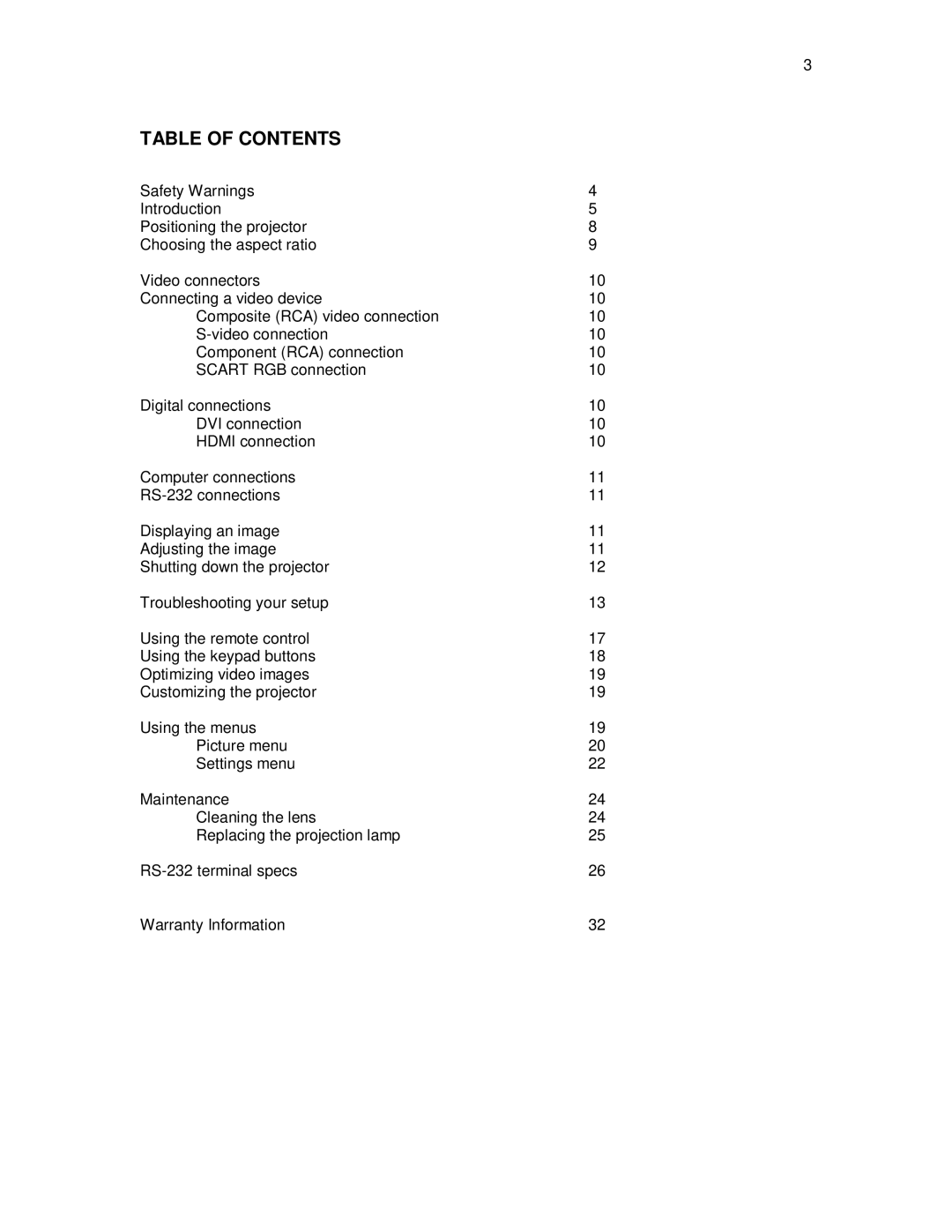3
TABLE OF CONTENTS
Safety Warnings | 4 |
Introduction | 5 |
Positioning the projector | 8 |
Choosing the aspect ratio | 9 |
Video connectors | 10 |
Connecting a video device | 10 |
Composite (RCA) video connection | 10 |
10 | |
Component (RCA) connection | 10 |
SCART RGB connection | 10 |
Digital connections | 10 |
DVI connection | 10 |
HDMI connection | 10 |
Computer connections | 11 |
11 | |
Displaying an image | 11 |
Adjusting the image | 11 |
Shutting down the projector | 12 |
Troubleshooting your setup | 13 |
Using the remote control | 17 |
Using the keypad buttons | 18 |
Optimizing video images | 19 |
Customizing the projector | 19 |
Using the menus | 19 |
Picture menu | 20 |
Settings menu | 22 |
Maintenance | 24 |
Cleaning the lens | 24 |
Replacing the projection lamp | 25 |
26 | |
Warranty Information | 32 |