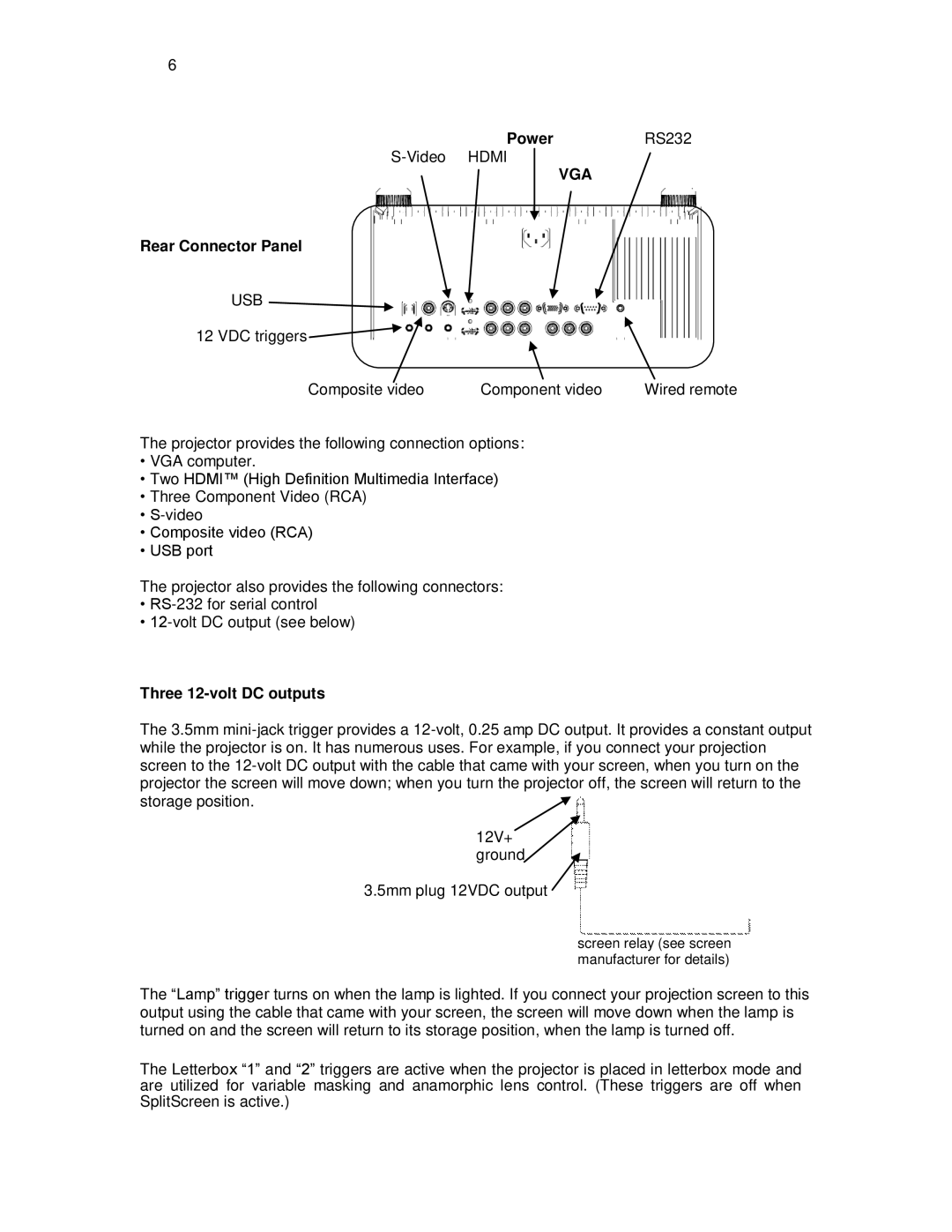6
PowerRS232
VGA
Rear Connector Panel
USB
12 VDC triggers ![]()
Composite video | Component video | Wired remote |
The projector provides the following connection options:
•VGA computer.
•Two HDMI™ (High Definition Multimedia Interface)
•Three Component Video (RCA)
•
•Composite video (RCA)
•USB port
The projector also provides the following connectors:
•
•
Three 12-volt DC outputs
The 3.5mm
12V+ ground
3.5mm plug 12VDC output
screen relay (see screen manufacturer for details)
The “Lamp” trigger turns on when the lamp is lighted. If you connect your projection screen to this output using the cable that came with your screen, the screen will move down when the lamp is turned on and the screen will return to its storage position, when the lamp is turned off.
The Letterbox “1” and “2” triggers are active when the projector is placed in letterbox mode and are utilized for variable masking and anamorphic lens control. (These triggers are off when SplitScreen is active.)