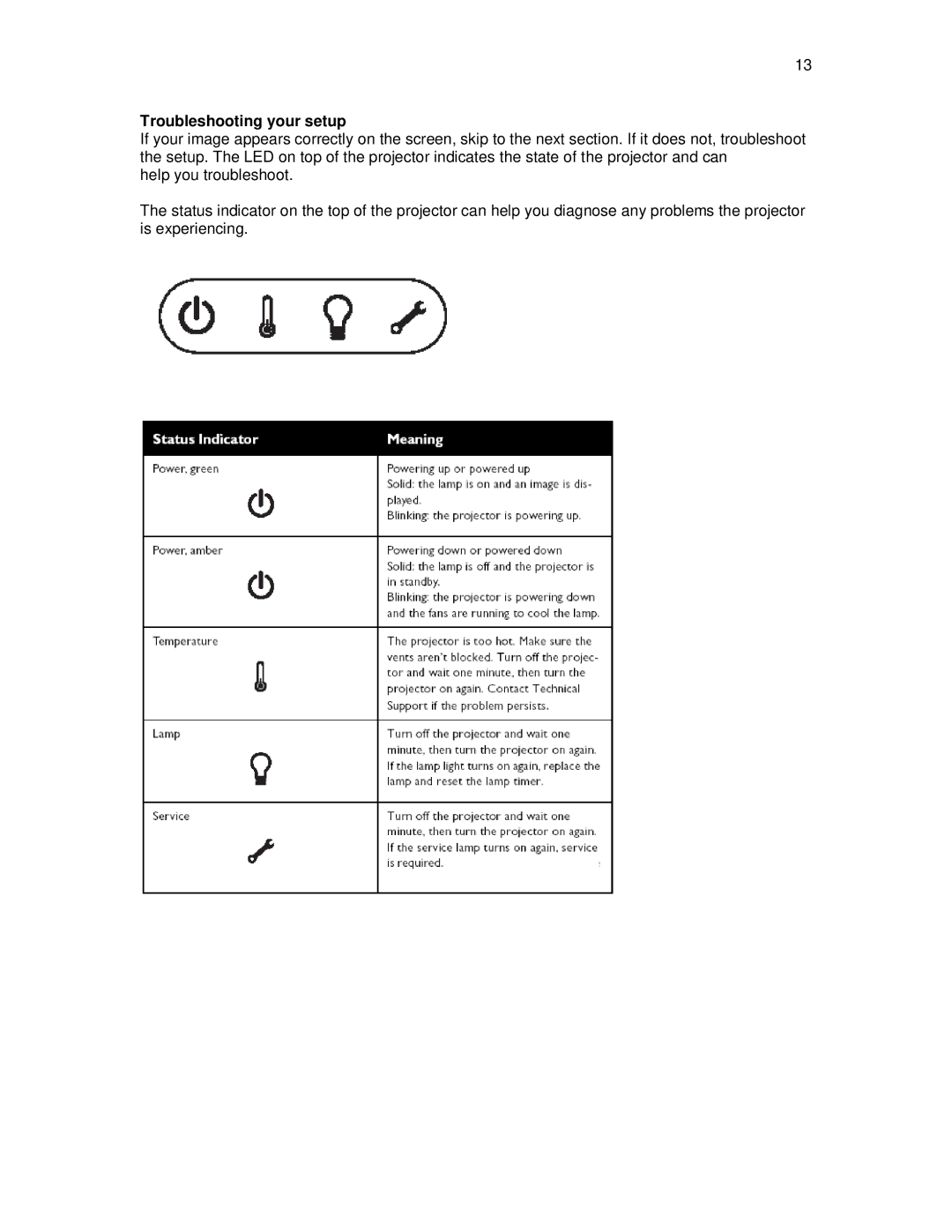13
Troubleshooting your setup
If your image appears correctly on the screen, skip to the next section. If it does not, troubleshoot the setup. The LED on top of the projector indicates the state of the projector and can
help you troubleshoot.
The status indicator on the top of the projector can help you diagnose any problems the projector is experiencing.