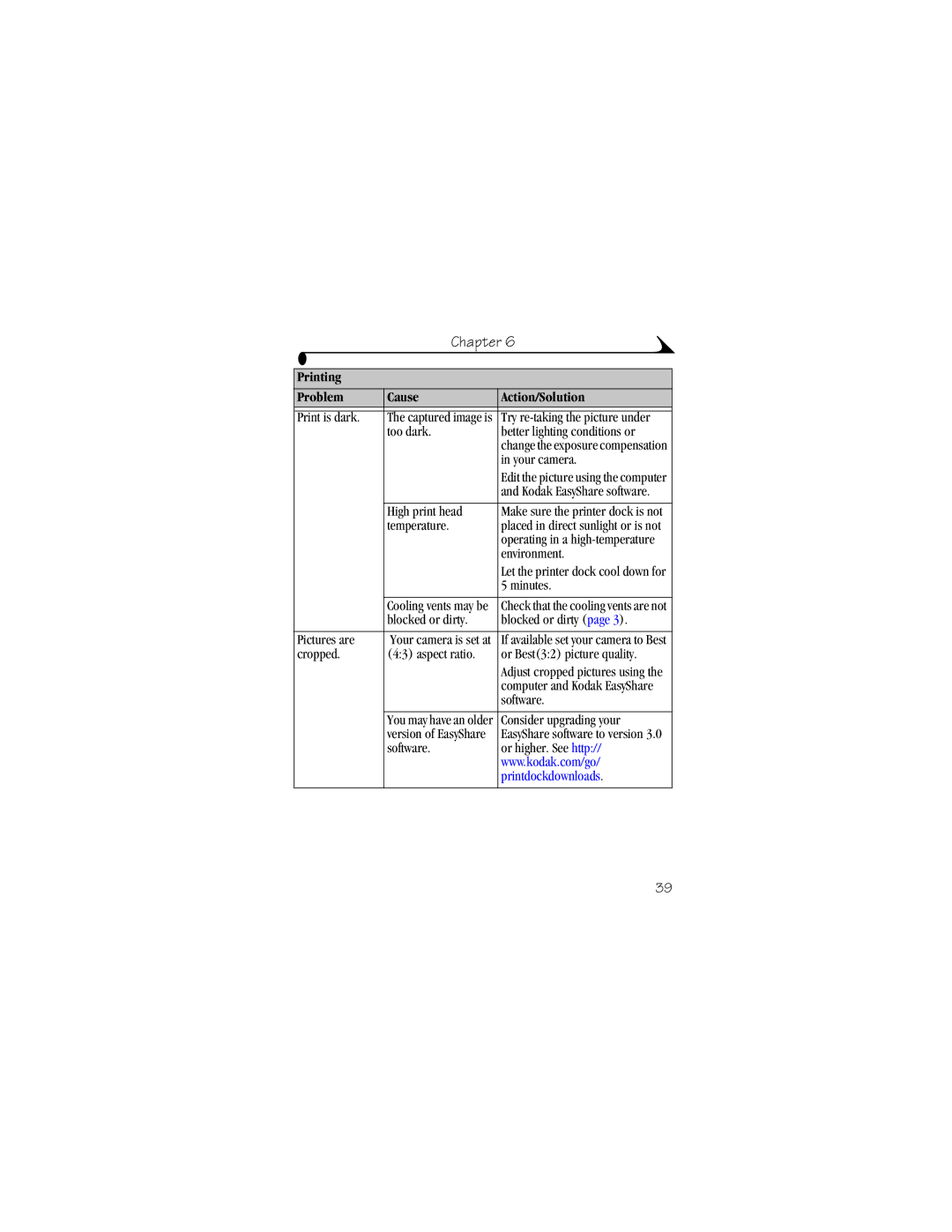Chapter 6
Printing
Problem | Cause | Action/Solution | |
|
|
|
|
Print is dark. | The captured image is | Try | |
| too dark. | better lighting conditions or | |
|
| change the exposure compensation | |
|
| in your camera. | |
|
| Edit the picture using the computer | |
|
| and Kodak EasyShare software. | |
|
|
| |
| High print head | Make sure the printer dock is not | |
| temperature. | placed in direct sunlight or is not | |
|
| operating in a | |
|
| environment. | |
|
| Let the printer dock cool down for | |
|
| 5 minutes. | |
|
|
| |
| Cooling vents may be | Check that the cooling vents are not | |
| blocked or dirty. | blocked or dirty (page 3). | |
|
|
| |
Pictures are | Your camera is set at | If available set your camera to Best | |
cropped. | (4:3) aspect ratio. | or Best(3:2) picture quality. | |
|
| Adjust cropped pictures using the | |
|
| computer and Kodak EasyShare | |
|
| software. | |
|
|
| |
| You may have an older | Consider upgrading your | |
| version of EasyShare | EasyShare software to version 3.0 | |
| software. | or higher. See http:// | |
|
| www.kodak.com/go/ | |
|
| printdockdownloads. | |
|
|
|
|
39