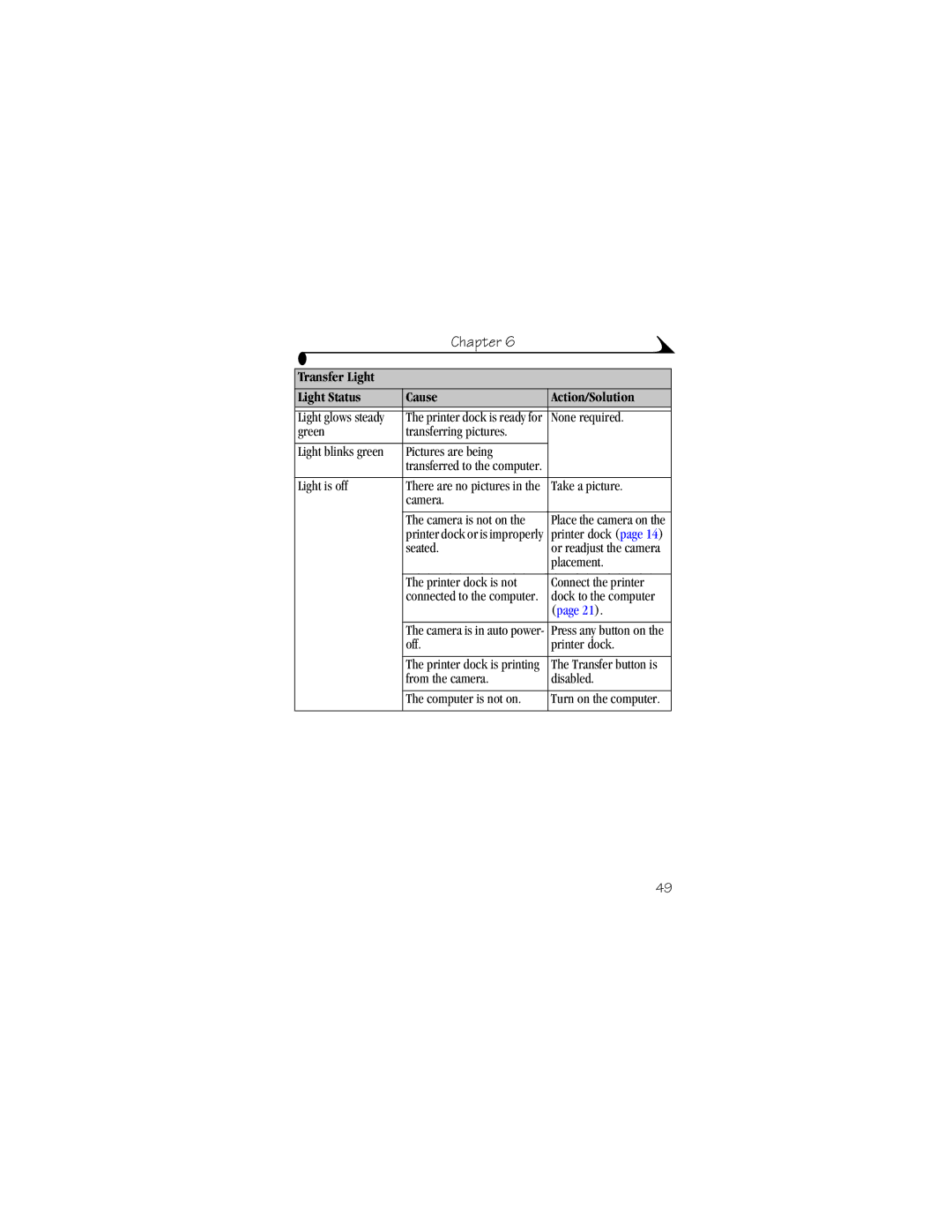Chapter 6
Transfer Light
Light Status | Cause | Action/Solution |
|
|
|
Light glows steady | The printer dock is ready for | None required. |
green | transferring pictures. |
|
|
|
|
Light blinks green | Pictures are being |
|
| transferred to the computer. |
|
|
|
|
Light is off | There are no pictures in the | Take a picture. |
| camera. |
|
|
|
|
| The camera is not on the | Place the camera on the |
| printer dock or is improperly | printer dock (page 14) |
| seated. | or readjust the camera |
|
| placement. |
|
|
|
| The printer dock is not | Connect the printer |
| connected to the computer. | dock to the computer |
|
| (page 21). |
|
|
|
| The camera is in auto power- | Press any button on the |
| off. | printer dock. |
|
|
|
| The printer dock is printing | The Transfer button is |
| from the camera. | disabled. |
|
|
|
| The computer is not on. | Turn on the computer. |
|
|
|
49