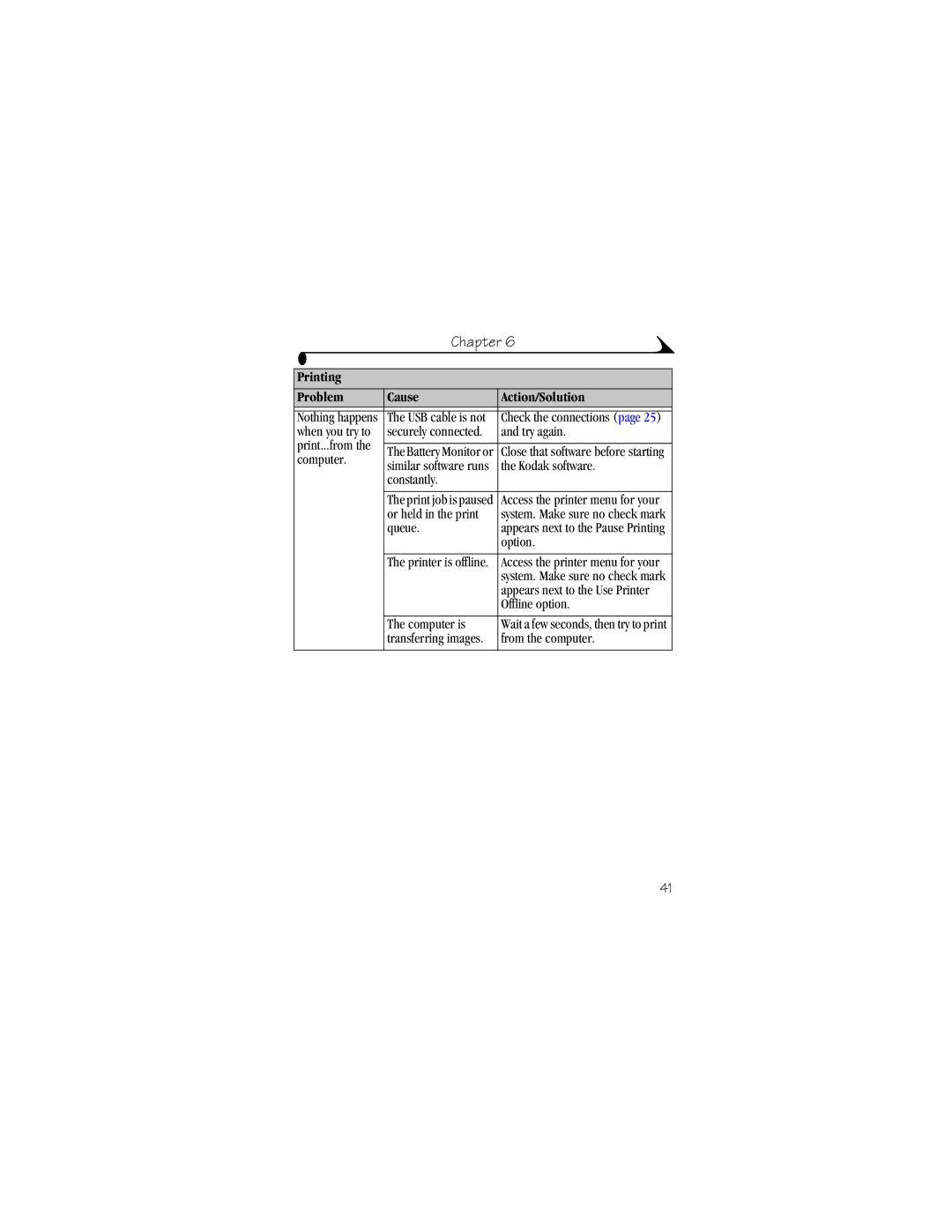Chapter 6
Printing
Problem | Cause | Action/Solution | ||
|
|
|
| |
Nothing happens | The USB cable is not | Check the connections (page 25) | ||
when you try to | securely connected. | and try again. | ||
print...from the |
|
|
| |
The Battery Monitor or | Close that software before starting | |||
computer. | ||||
similar software runs | the Kodak software. | |||
| ||||
| constantly. |
|
| |
|
|
| ||
| The print job is paused | Access the printer menu for your | ||
| or held in the print | system. Make sure no check mark | ||
| queue. | appears next to the Pause Printing | ||
|
| option. | ||
|
|
| ||
| The printer is offline. | Access the printer menu for your | ||
|
| system. Make sure no check mark | ||
|
| appears next to the Use Printer | ||
|
| Offline option. | ||
|
|
| ||
| The computer is | Wait a few seconds, then try to print | ||
| transferring images. | from the computer. | ||
|
|
|
| |
41