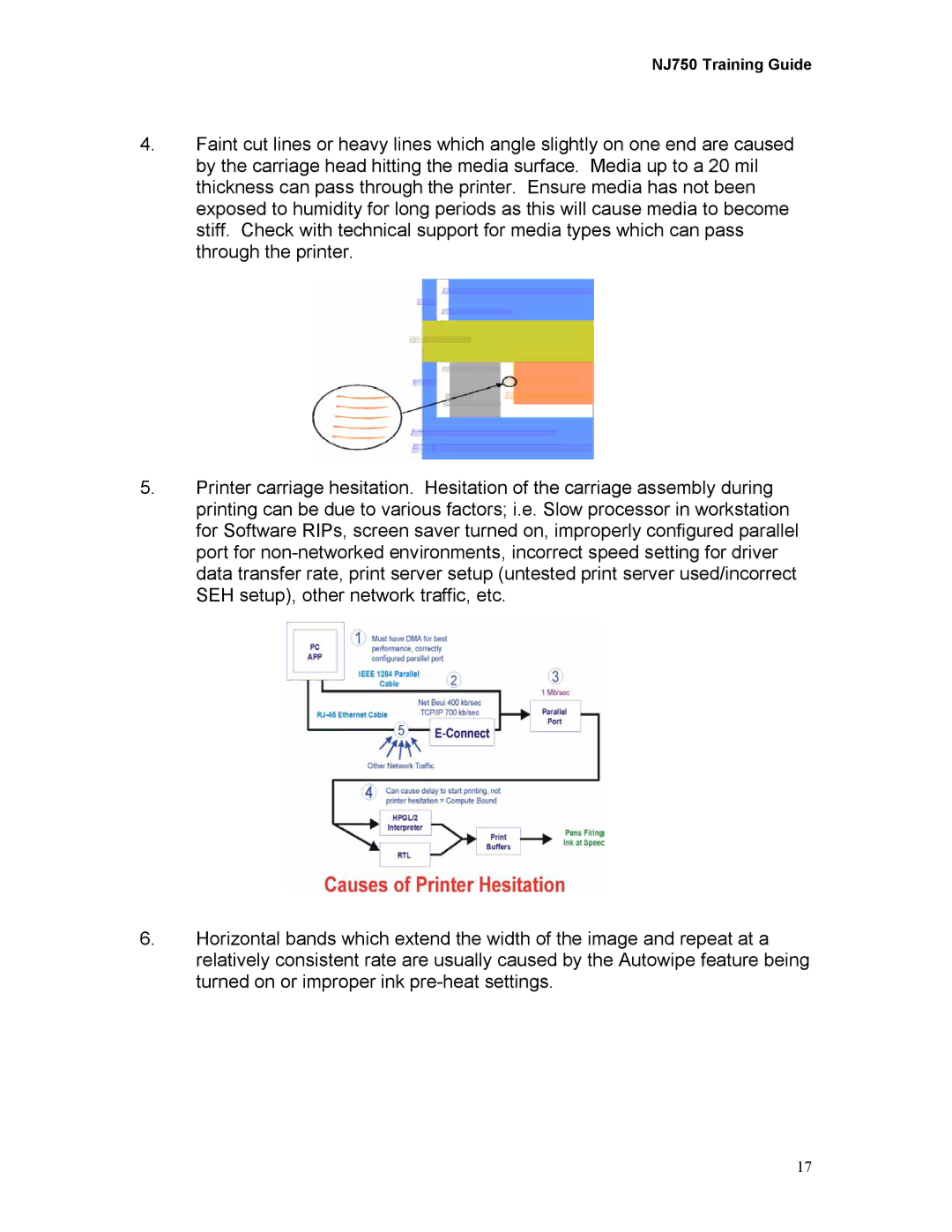NJ750 Training Guide
4.Faint cut lines or heavy lines which angle slightly on one end are caused by the carriage head hitting the media surface. Media up to a 20 mil thickness can pass through the printer. Ensure media has not been exposed to humidity for long periods as this will cause media to become stiff. Check with technical support for media types which can pass through the printer.
5.Printer carriage hesitation. Hesitation of the carriage assembly during printing can be due to various factors; i.e. Slow processor in workstation for Software RIPs, screen saver turned on, improperly configured parallel port for
6.Horizontal bands which extend the width of the image and repeat at a relatively consistent rate are usually caused by the Autowipe feature being turned on or improper ink
17