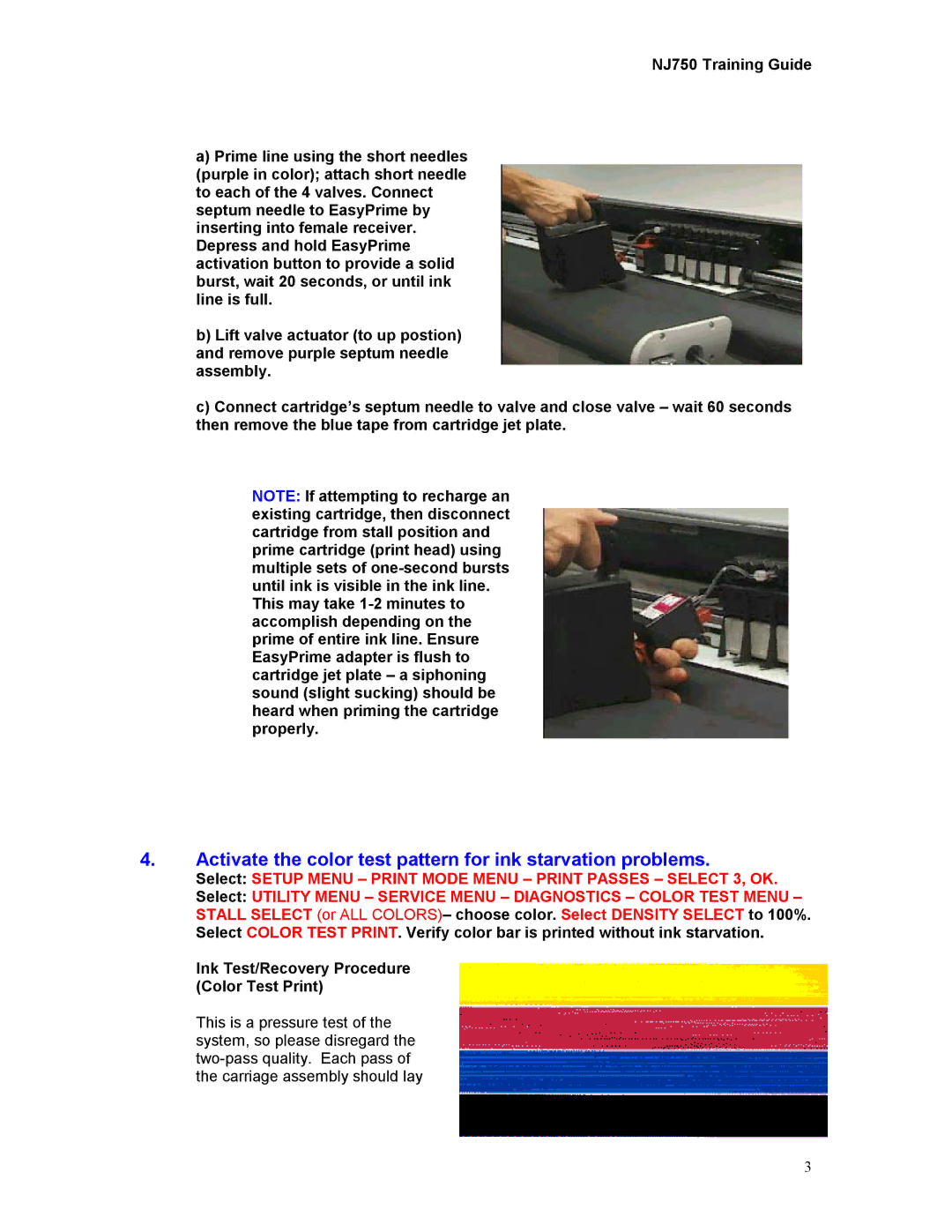NJ750 Training Guide
a)Prime line using the short needles (purple in color); attach short needle to each of the 4 valves. Connect septum needle to EasyPrime by inserting into female receiver. Depress and hold EasyPrime activation button to provide a solid burst, wait 20 seconds, or until ink line is full.
b)Lift valve actuator (to up postion) and remove purple septum needle assembly.
c)Connect cartridge’s septum needle to valve and close valve – wait 60 seconds then remove the blue tape from cartridge jet plate.
NOTE: If attempting to recharge an existing cartridge, then disconnect cartridge from stall position and prime cartridge (print head) using multiple sets of
4.Activate the color test pattern for ink starvation problems.
Select: SETUP MENU – PRINT MODE MENU – PRINT PASSES – SELECT 3, OK.
Select: UTILITY MENU – SERVICE MENU – DIAGNOSTICS – COLOR TEST MENU – STALL SELECT (or ALL COLORS)– choose color. Select DENSITY SELECT to 100%.
Select COLOR TEST PRINT. Verify color bar is printed without ink starvation.
Ink Test/Recovery Procedure
(Color Test Print)
This is a pressure test of the system, so please disregard the
3