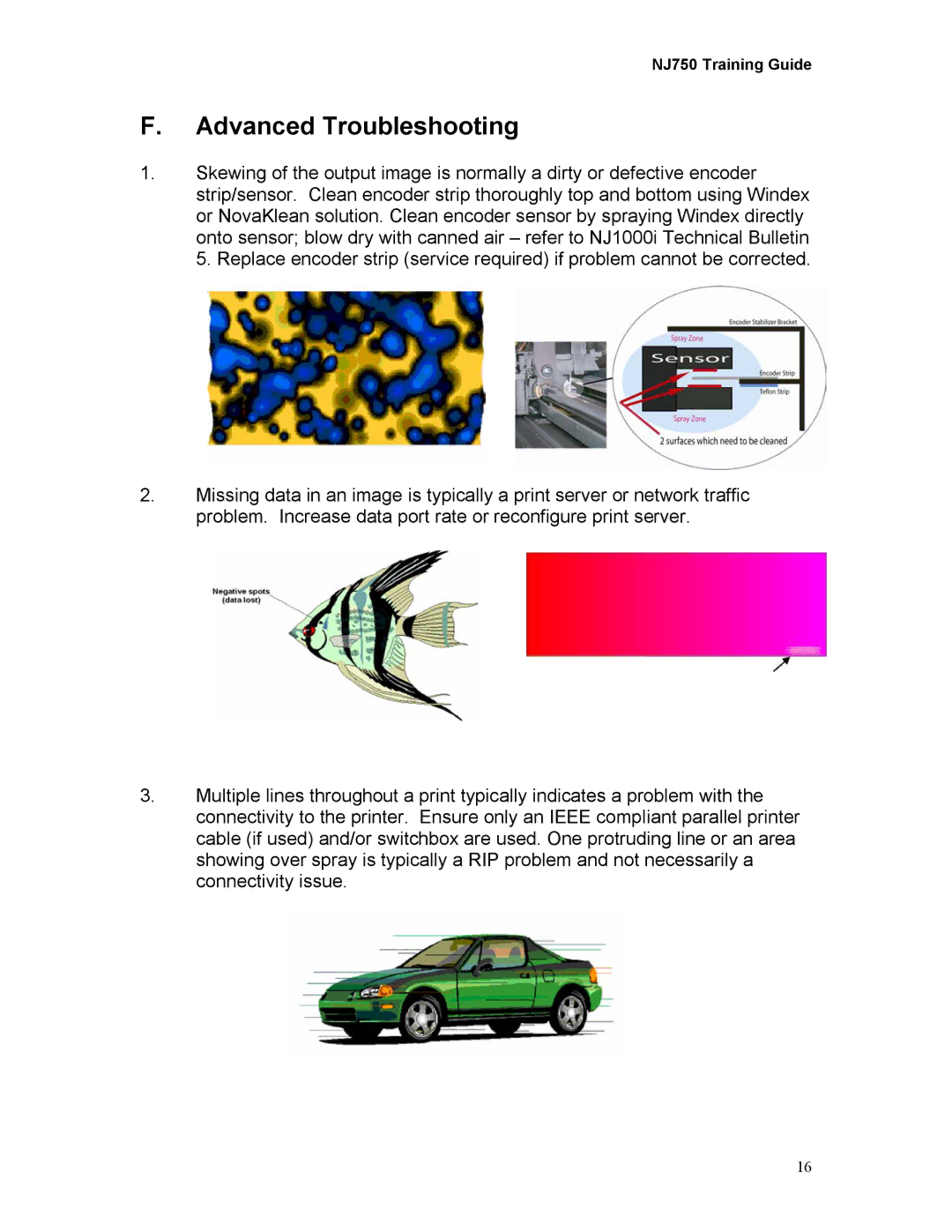NJ750 Training Guide
F.Advanced Troubleshooting
1.Skewing of the output image is normally a dirty or defective encoder strip/sensor. Clean encoder strip thoroughly top and bottom using Windex or NovaKlean solution. Clean encoder sensor by spraying Windex directly onto sensor; blow dry with canned air – refer to NJ1000i Technical Bulletin 5. Replace encoder strip (service required) if problem cannot be corrected.
2.Missing data in an image is typically a print server or network traffic problem. Increase data port rate or reconfigure print server.
3.Multiple lines throughout a print typically indicates a problem with the connectivity to the printer. Ensure only an IEEE compliant parallel printer cable (if used) and/or switchbox are used. One protruding line or an area showing over spray is typically a RIP problem and not necessarily a connectivity issue.
16