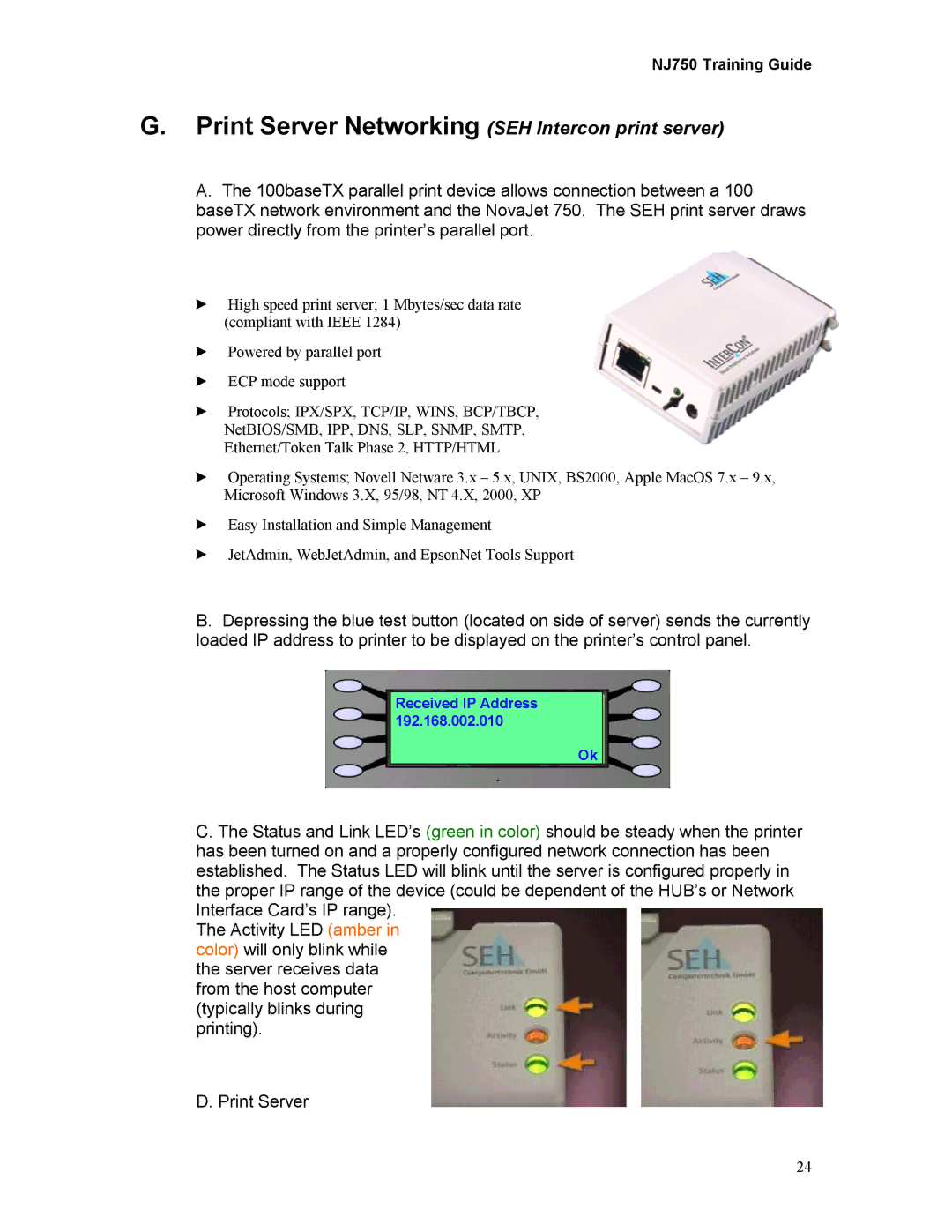NJ750 Training Guide
G.Print Server Networking (SEH Intercon print server)
A. The 100baseTX parallel print device allows connection between a 100 baseTX network environment and the NovaJet 750. The SEH print server draws power directly from the printer’s parallel port.
"High speed print server; 1 Mbytes/sec data rate (compliant with IEEE 1284)
"Powered by parallel port
"ECP mode support
"Protocols; IPX/SPX, TCP/IP, WINS, BCP/TBCP, NetBIOS/SMB, IPP, DNS, SLP, SNMP, SMTP, Ethernet/Token Talk Phase 2, HTTP/HTML
"Operating Systems; Novell Netware 3.x – 5.x, UNIX, BS2000, Apple MacOS 7.x – 9.x, Microsoft Windows 3.X, 95/98, NT 4.X, 2000, XP
"Easy Installation and Simple Management
"JetAdmin, WebJetAdmin, and EpsonNet Tools Support
B.Depressing the blue test button (located on side of server) sends the currently loaded IP address to printer to be displayed on the printer’s control panel.
Received IP Address 192.168.002.010
Ok
C. The Status and Link LED’s (green in color) should be steady when the printer has been turned on and a properly configured network connection has been established. The Status LED will blink until the server is configured properly in the proper IP range of the device (could be dependent of the HUB’s or Network Interface Card’s IP range).
The Activity LED (amber in color) will only blink while the server receives data from the host computer (typically blinks during printing).
D. Print Server
24