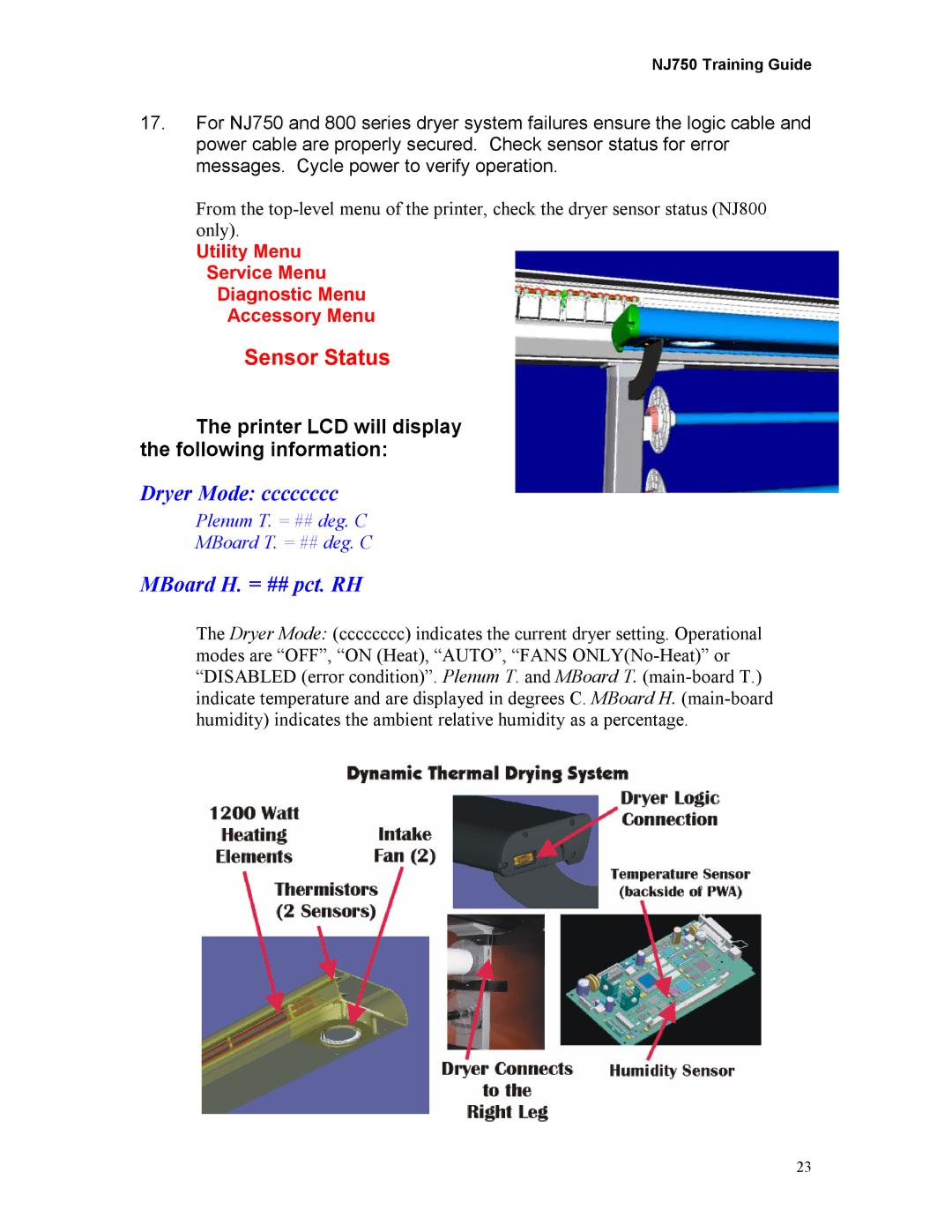NJ750 Training Guide
17.For NJ750 and 800 series dryer system failures ensure the logic cable and power cable are properly secured. Check sensor status for error messages. Cycle power to verify operation.
From the
Utility Menu Service Menu
Diagnostic Menu Accessory Menu
Sensor Status
The printer LCD will display the following information:
Dryer Mode: cccccccc
Plenum T. = ## deg. C
MBoard T. = ## deg. C
MBoard H. = ## pct. RH
The Dryer Mode: (cccccccc) indicates the current dryer setting. Operational modes are “OFF”, “ON (Heat), “AUTO”, “FANS
23