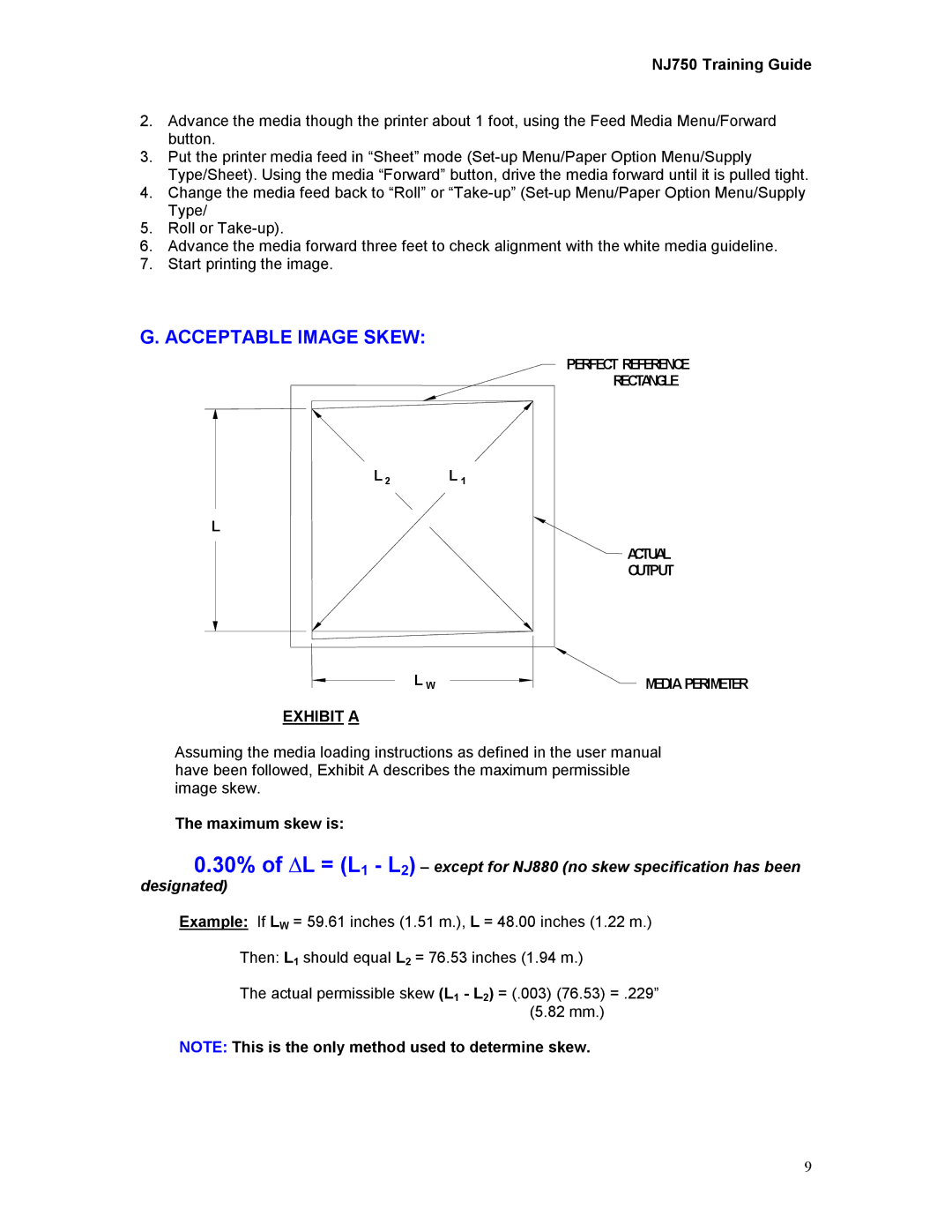NJ750 Training Guide
2.Advance the media though the printer about 1 foot, using the Feed Media Menu/Forward button.
3.Put the printer media feed in “Sheet” mode
4.Change the media feed back to “Roll” or
5.Roll or
6.Advance the media forward three feet to check alignment with the white media guideline.
7.Start printing the image.
G. ACCEPTABLE IMAGE SKEW:
PERFECT REFERENCE
RECTANGLE
L 2 | L 1 |
L
ACTUAL
OUTPUT
L W | MEDIA PERIMETER |
EXHIBIT A
Assuming the media loading instructions as defined in the user manual have been followed, Exhibit A describes the maximum permissible image skew.
The maximum skew is:
0.30% of ∆L = (L1 - L2) – except for NJ880 (no skew specification has been designated)
Example: If LW = 59.61 inches (1.51 m.), L = 48.00 inches (1.22 m.)
Then: L1 should equal L2 = 76.53 inches (1.94 m.)
The actual permissible skew (L1 - L2) = (.003) (76.53) = .229” (5.82 mm.)
NOTE: This is the only method used to determine skew.
9