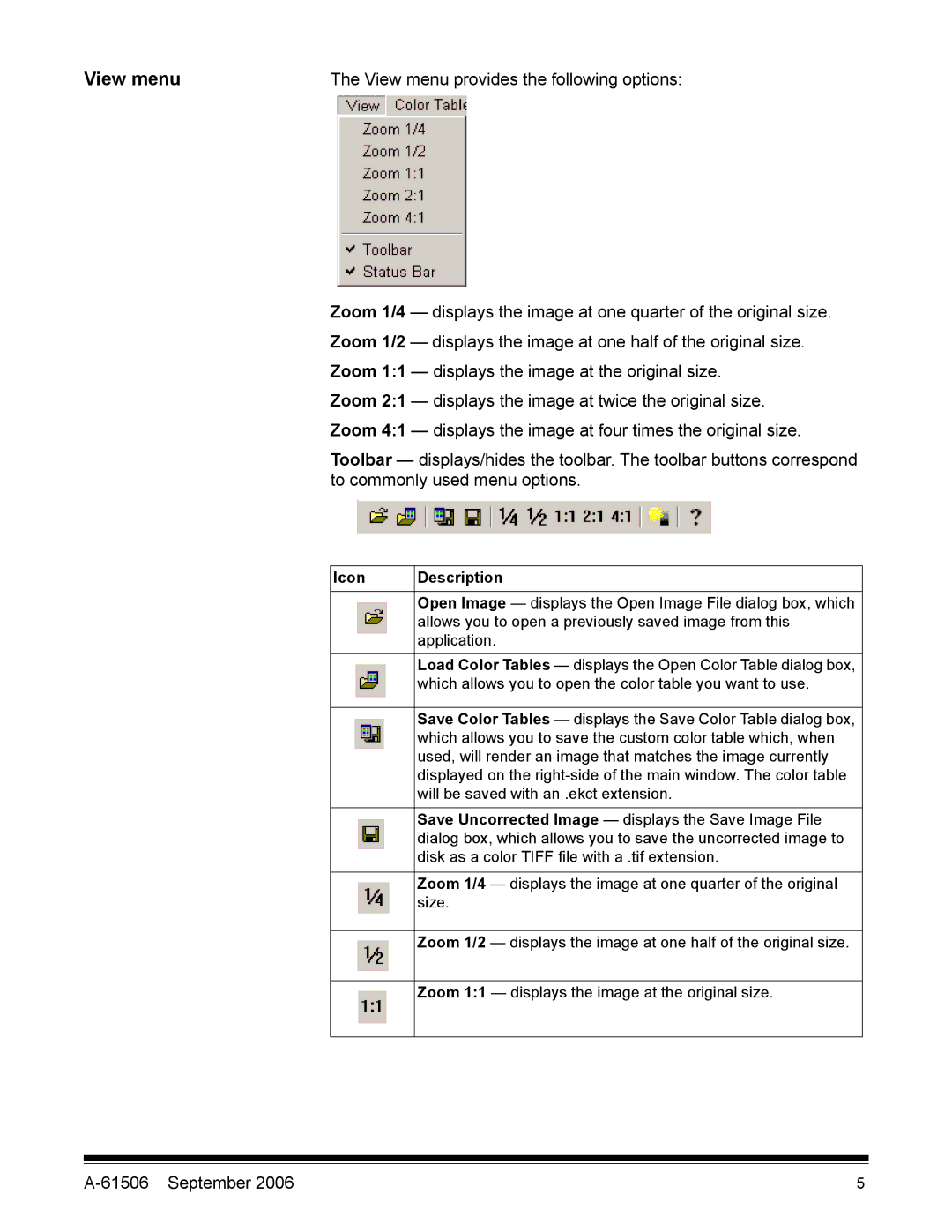View menu | The View menu provides the following options: |
Zoom 1/4 — displays the image at one quarter of the original size. Zoom 1/2 — displays the image at one half of the original size. Zoom 1:1 — displays the image at the original size.
Zoom 2:1 — displays the image at twice the original size. Zoom 4:1 — displays the image at four times the original size.
Toolbar — displays/hides the toolbar. The toolbar buttons correspond to commonly used menu options.
Icon | Description |
|
|
| Open Image — displays the Open Image File dialog box, which |
| allows you to open a previously saved image from this |
| application. |
|
|
| Load Color Tables — displays the Open Color Table dialog box, |
| which allows you to open the color table you want to use. |
|
|
| Save Color Tables — displays the Save Color Table dialog box, |
| which allows you to save the custom color table which, when |
| used, will render an image that matches the image currently |
| displayed on the |
| will be saved with an .ekct extension. |
|
|
| Save Uncorrected Image — displays the Save Image File |
| dialog box, which allows you to save the uncorrected image to |
| disk as a color TIFF file with a .tif extension. |
|
|
| Zoom 1/4 — displays the image at one quarter of the original |
| size. |
|
|
| Zoom 1/2 — displays the image at one half of the original size. |
|
|
| Zoom 1:1 — displays the image at the original size. |
|
|
5 |