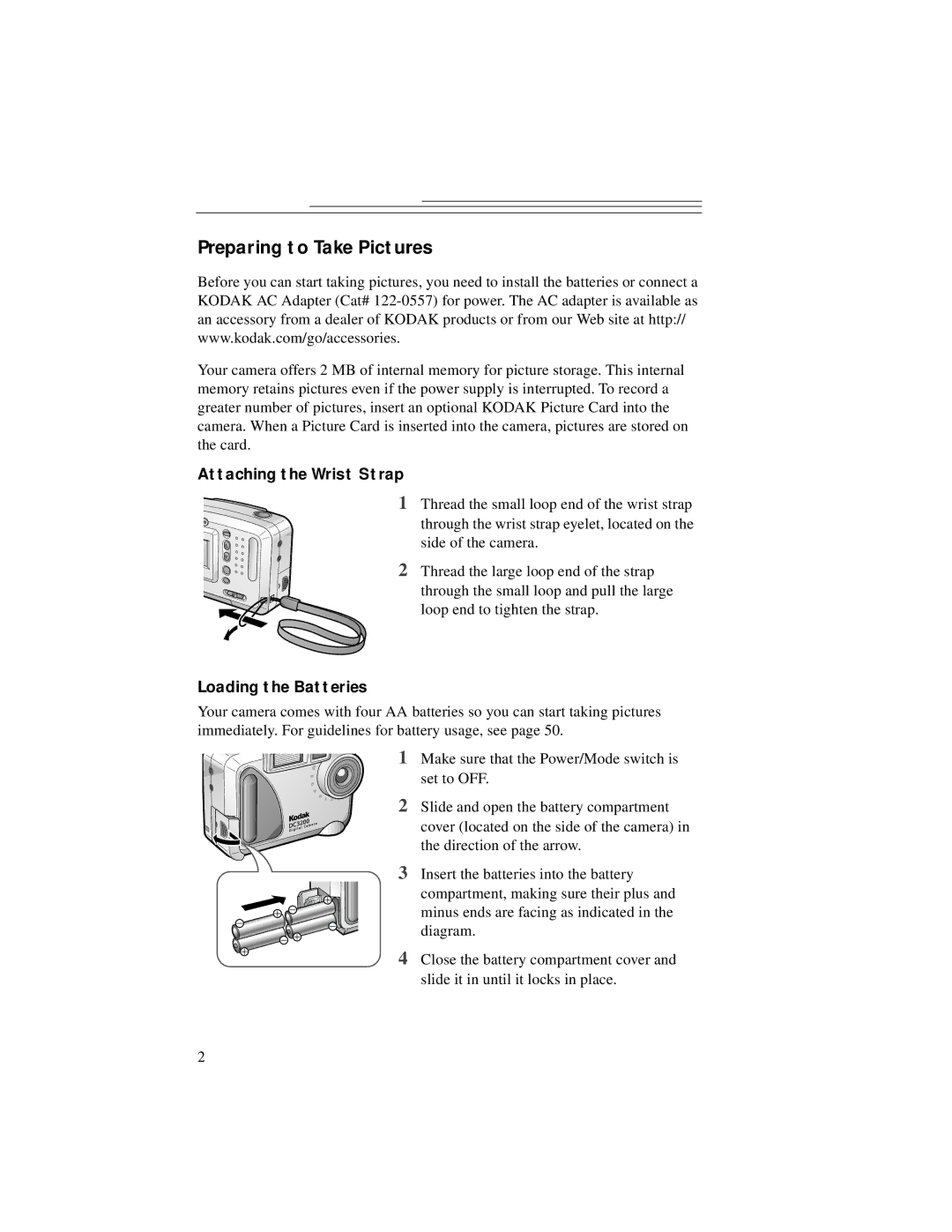Preparing to Take Pictures
Before you can start taking pictures, you need to install the batteries or connect a KODAK AC Adapter (Cat#
Your camera offers 2 MB of internal memory for picture storage. This internal memory retains pictures even if the power supply is interrupted. To record a greater number of pictures, insert an optional KODAK Picture Card into the camera. When a Picture Card is inserted into the camera, pictures are stored on the card.
Attaching the Wrist Strap
1Thread the small loop end of the wrist strap
through the wrist strap eyelet, located on the side of the camera.
2 Thread the large loop end of the strap through the small loop and pull the large loop end to tighten the strap.
Loading the Batteries
Your camera comes with four AA batteries so you can start taking pictures immediately. For guidelines for battery usage, see page 50.
1 Make sure that the Power/Mode switch is set to OFF.
2Slide and open the battery compartment
cover (located on the side of the camera) in the direction of the arrow.
3Insert the batteries into the battery
compartment, making sure their plus and minus ends are facing as indicated in the diagram.
4Close the battery compartment cover and slide it in until it locks in place.
2