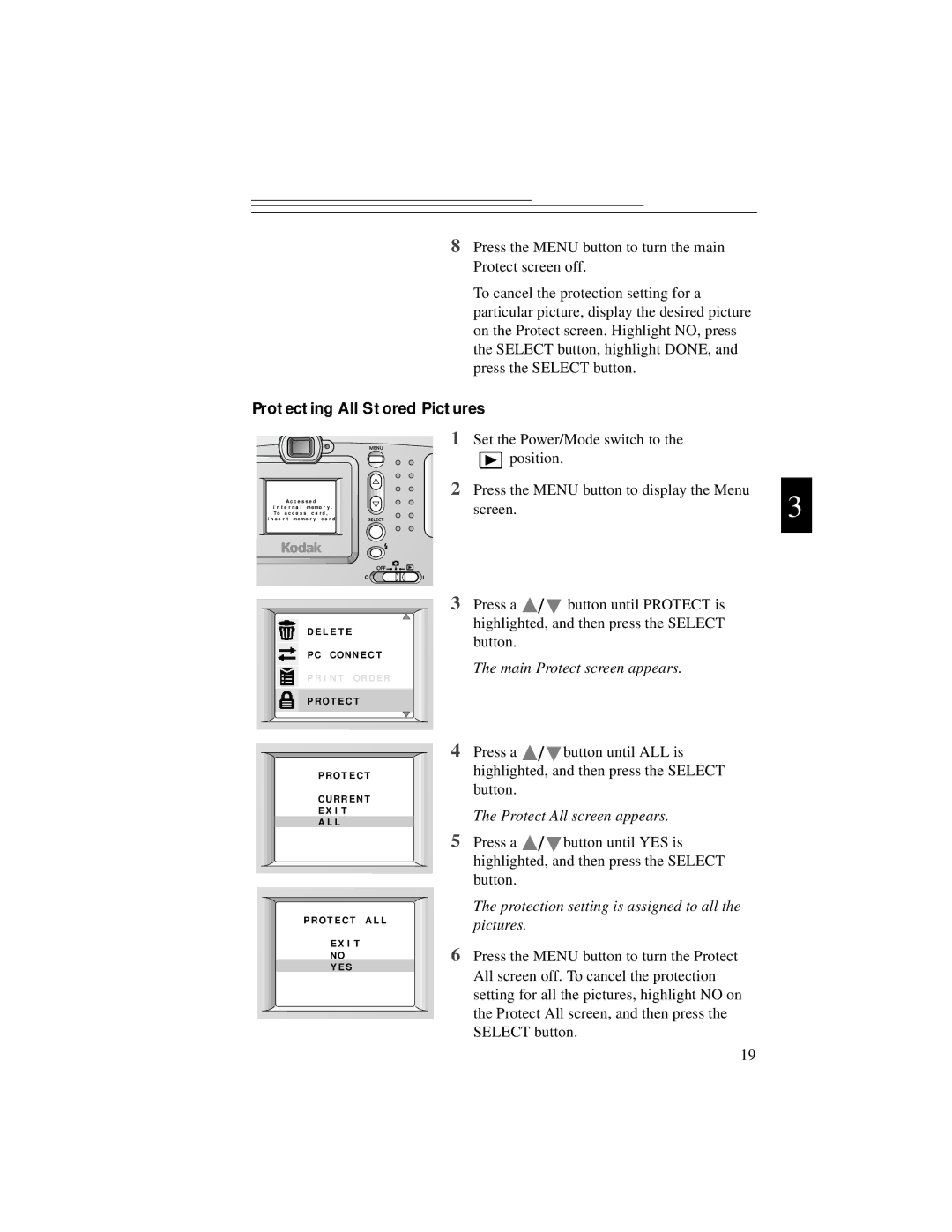8Press the MENU button to turn the main Protect screen off.
To cancel the protection setting for a particular picture, display the desired picture on the Protect screen. Highlight NO, press the SELECT button, highlight DONE, and press the SELECT button.
Protecting All Stored Pictures
A c c e s s e d
i n t e r n a l memo r y . To a c c e s s c a r d ,
i n s e r t memo r y c a r d
D E L E T E
PC CONNE C T
P R I N T ORDE R
P RO T E C T
P RO T E C T
CURRE NT
E X I T
A L L
P RO T E C T A L L
E X I T
NO
Y E S
1Set the Power/Mode switch to the
![]() position.
position.
2Press the MENU button to display the Menu
screen.3
3Press a ![]() /
/ ![]() button until PROTECT is highlighted, and then press the SELECT
button until PROTECT is highlighted, and then press the SELECT
button.
The main Protect screen appears.
4Press a ![]() /
/ ![]() button until ALL is highlighted, and then press the SELECT
button until ALL is highlighted, and then press the SELECT
button.
The Protect All screen appears.
5Press a ![]() /
/ ![]() button until YES is highlighted, and then press the SELECT
button until YES is highlighted, and then press the SELECT
button.
The protection setting is assigned to all the pictures.
6Press the MENU button to turn the Protect All screen off. To cancel the protection setting for all the pictures, highlight NO on the Protect All screen, and then press the SELECT button.
19