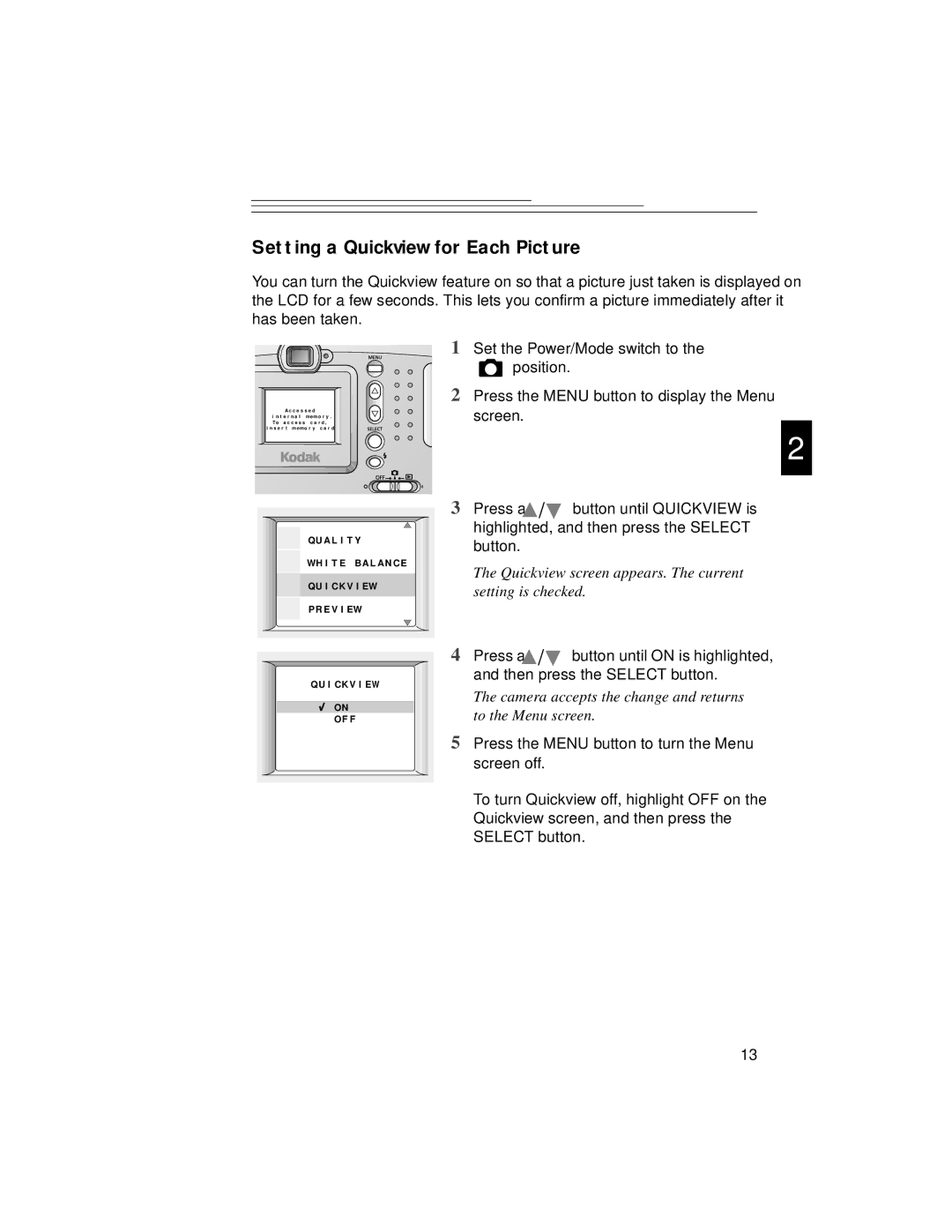Setting a Quickview for Each Picture
You can turn the Quickview feature on so that a picture just taken is displayed on the LCD for a few seconds. This lets you confirm a picture immediately after it has been taken.
A c c e s s e d
i n t e r n a l memo r y . To a c c e s s c a r d ,
i n s e r t memo r y c a r d
QU A L I T Y
WH I T E B A L AN C E
QU I C K V I EW
PR E V I EW
QU I CK V I E W
ON
OF F
1Set the Power/Mode switch to the
![]() position.
position.
2Press the MENU button to display the Menu screen.
2
3Press a ![]() /
/ ![]() button until QUICKVIEW is highlighted, and then press the SELECT
button until QUICKVIEW is highlighted, and then press the SELECT
button.
The Quickview screen appears. The current setting is checked.
4Press a ![]() /
/ ![]() button until ON is highlighted, and then press the SELECT button.
button until ON is highlighted, and then press the SELECT button.
The camera accepts the change and returns to the Menu screen.
5Press the MENU button to turn the Menu screen off.
To turn Quickview off, highlight OFF on the Quickview screen, and then press the SELECT button.
13