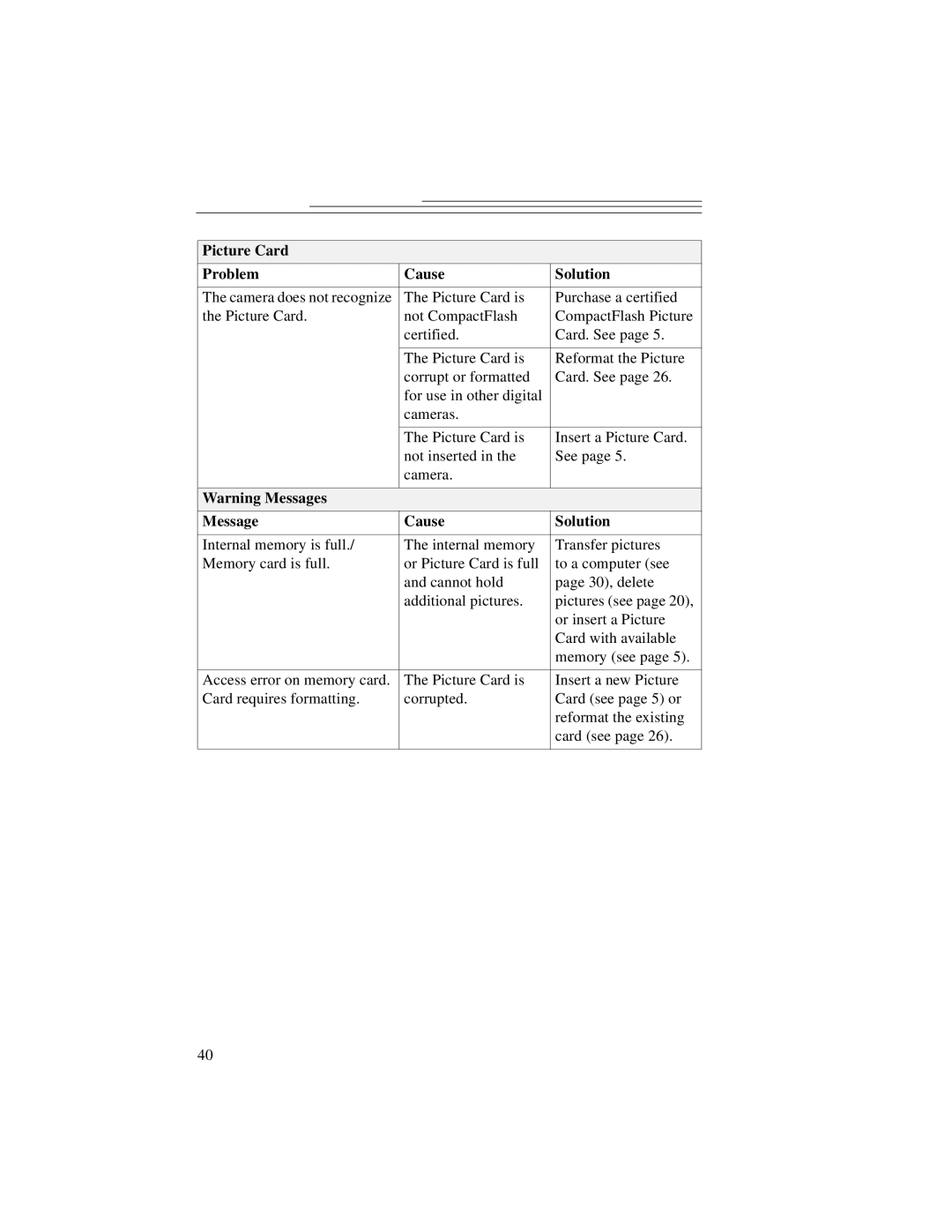Picture Card
Problem | Cause | Solution |
|
|
|
The camera does not recognize | The Picture Card is | Purchase a certified |
the Picture Card. | not CompactFlash | CompactFlash Picture |
| certified. | Card. See page 5. |
|
|
|
| The Picture Card is | Reformat the Picture |
| corrupt or formatted | Card. See page 26. |
| for use in other digital |
|
| cameras. |
|
|
|
|
| The Picture Card is | Insert a Picture Card. |
| not inserted in the | See page 5. |
| camera. |
|
|
|
|
Warning Messages |
|
|
Message | Cause | Solution |
|
|
|
Internal memory is full./ | The internal memory | Transfer pictures |
Memory card is full. | or Picture Card is full | to a computer (see |
| and cannot hold | page 30), delete |
| additional pictures. | pictures (see page 20), |
|
| or insert a Picture |
|
| Card with available |
|
| memory (see page 5). |
|
|
|
Access error on memory card. | The Picture Card is | Insert a new Picture |
Card requires formatting. | corrupted. | Card (see page 5) or |
|
| reformat the existing |
|
| card (see page 26). |
|
|
|
40