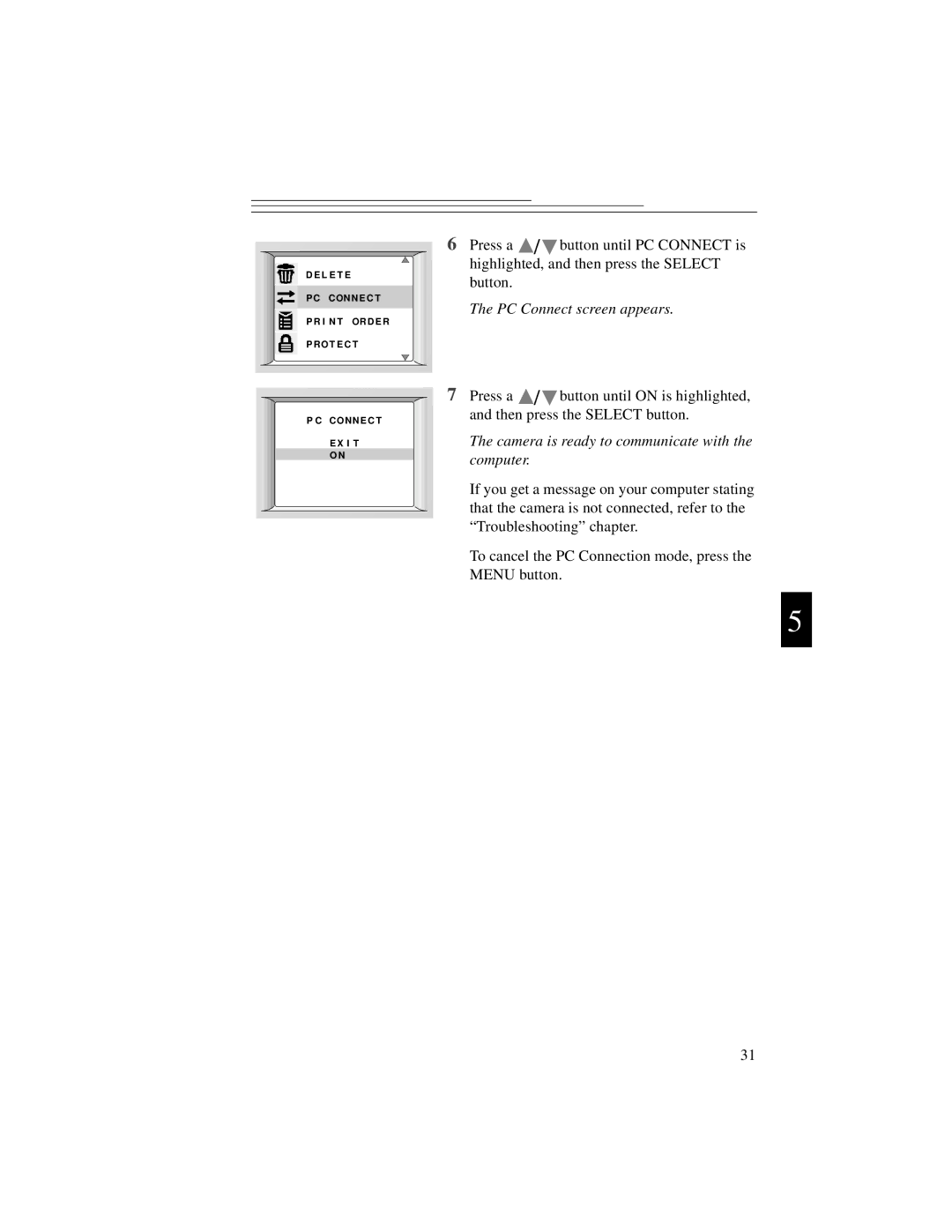D E L E T E
PC C ONN E C T
P R I N T ORDE R P RO T E C T
P C C ONNE C T
E X I T
O N
6Press a ![]() /
/ ![]() button until PC CONNECT is highlighted, and then press the SELECT
button until PC CONNECT is highlighted, and then press the SELECT
button.
The PC Connect screen appears.
7Press a ![]() /
/ ![]() button until ON is highlighted, and then press the SELECT button.
button until ON is highlighted, and then press the SELECT button.
The camera is ready to communicate with the computer.
If you get a message on your computer stating that the camera is not connected, refer to the “Troubleshooting” chapter.
To cancel the PC Connection mode, press the MENU button.
5
31