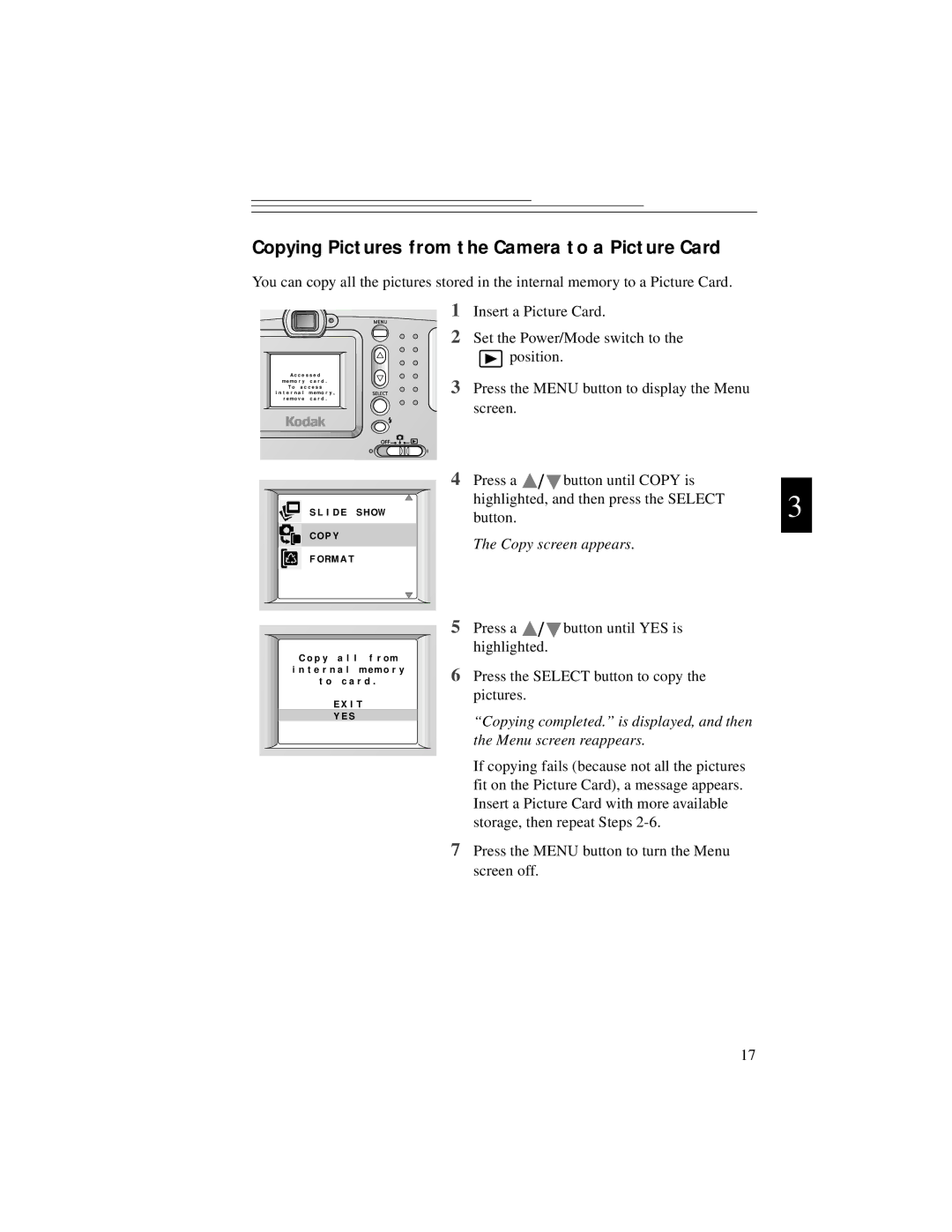Copying Pictures from the Camera to a Picture Card
You can copy all the pictures stored in the internal memory to a Picture Card.
1 Insert a Picture Card.
2 Set the Power/Mode switch to the ![]() position.
position.
A c c e s s e d |
| 3 Press the MENU button to display the Menu | |
memo r y | c a r d . |
| |
i n t e r n a l | memo r y , |
| |
T o a c c e s s |
|
| |
r emo v e | c a r d . |
| screen. |
|
|
| |
|
|
|
|
|
|
|
|
4Press a ![]() /
/ ![]() button until COPY is
button until COPY is
|
| S L I D E SHOW | highlighted, and then press the SELECT | 3 |
|
| |||
|
| button. | ||
|
|
| ||
|
| CO P Y | The Copy screen appears. |
|
|
|
|
| |
|
| F ORMA T |
|
|
|
|
|
|
|
5Press a ![]() /
/ ![]() button until YES is highlighted.
button until YES is highlighted.
C o p y | a l l | f r om |
|
i n t e r n a l | memo r y | 6 Press the SELECT button to copy the | |
t o | c a r d . | ||
| E X I T | pictures. | |
|
| ||
| Y E S |
| “Copying completed.” is displayed, and then |
|
|
| |
|
|
| the Menu screen reappears. |
If copying fails (because not all the pictures fit on the Picture Card), a message appears. Insert a Picture Card with more available storage, then repeat Steps
7Press the MENU button to turn the Menu screen off.
17