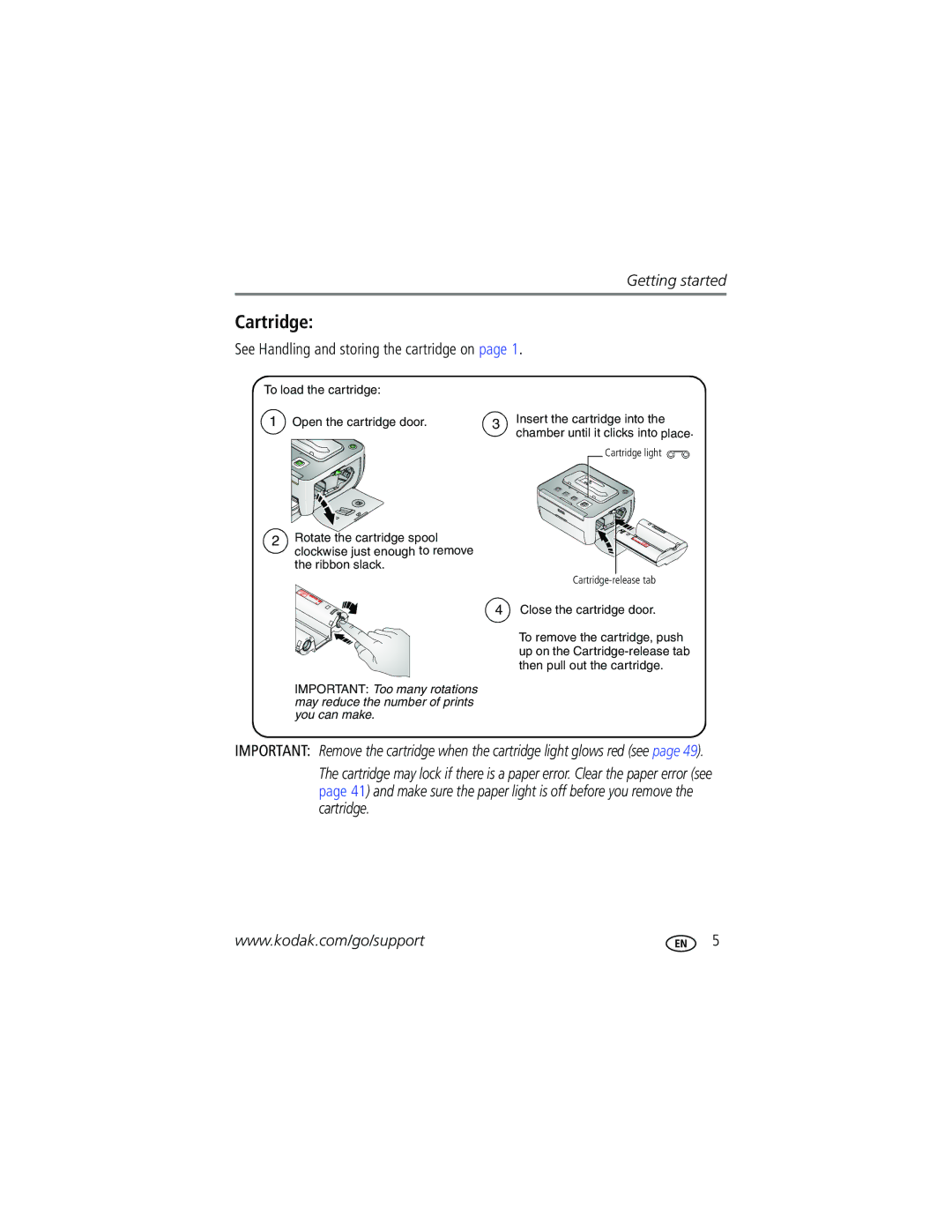User’s guide
Kodak EasyShare G600 printer dock
Eastman Kodak Company Rochester, New York
Front/top/side view
Back/top/side view
Table of contents
Table of contents
Cartridge
Getting started
Finding a location for your printer dock
Handling and storing the cartridge and paper
Place the insert tabs into the back slots of the dock
EasyShare digital camera and other accessories at
Attaching the custom camera insert
Paper
Make sure your camera is not docked on the printer
Connecting the power
Press the Power button, , to turn on/off the printer dock
Dock
Loading the paper and cartridge
See Handling and storing the cartridge on
Removing the paper-tray
Inserting and removing the paper tray
Inserting the paper tray
See
Docking and charging the camera
Docking the camera
Charging the camera
Refreshing the Kodak Ni-MH rechargeable camera battery
Best camera setting for 4 x 6 inch 10 x 15 cm prints
Printing from your digital camera
Printing without a computer
To print tagged pictures-press
Selecting pictures on your camera for printing
Printing tagged pictures
Printing from a PictBridge compatible device
Changing the printed picture layout
To change the default picture layout
Effect of picture layout on number of copies
Press to begin printing
Printing pictures on the same sheet
Different pictures on the same sheet
Duplicate pictures on the same sheet
Method 1 using the digital camera
Method 2 using the printer dock and docked camera
Reduction button, , for 5 seconds
Reducing red eye in your prints
Press and hold for 2 seconds
Canceling printing
To cancel printing, do one of the following Press
Add the printer for Mac OS
Installing software
Installing the software
Follow the on-screen instructions to install the software
Installing software
Plug the other end of the USB cable into the square
Using the printer dock with a computer
Connecting to a computer
USB connector
Transferring pictures from your digital camera
Printing tagged pictures from your computer
Printing from a computer
Printing with Kodak EasyShare software
Printing with other applications
Windows 2000/XP OS
Choosing a color mode
To change the color mode
Mac OS X 10.3 or higher
Canceling printing
Printing pictures from a USB flash drive
Using the printer dock with a USB flash drive
Using the printer dock with a USB flash drive
Copying without a computer connected
Copying pictures to a USB flash drive
Copying with a computer connected
Canceling copying to a USB flash drive
Transporting your printer dock
Printer dock portability
Taking your printer dock with you
Printer dock portability
Attaching the printer battery optional
Powering your printer dock with a battery
Print number
Printer battery information
Battery charging
Battery safety and handling
Maintaining your printer dock
Maintenance and firmware upgrade
Lightly moisten a lint-free cloth with water
Cleaning the paper-feed rollers
Unplug the AC power cord from the power outlet
From your computer From your USB flash drive
Upgrading your printer dock firmware
Printing problems
Troubleshooting
If the Paper light blinks quickly
Reconnect the power
Printer is
Jammed
Try the following
Inside the printer dock
Exposed
Temperature-controlled environment
Print is too
Light or under
Application on your computer Selected
Pictures are
Cropped Your camera user’s guide for details
Computer
Print head from overheating
Remove color
Disconnect then reconnect the power
Scrapping of paper as a result of jams or other errors
Unable to
Transfer/communication problems
4, then press
Cartridge depleted or uninstalled
Cartridge incorrectly seated
Sheets of paper
Other charging options
Connect the AC power cord
Re-install the battery
Rechargeable digital camera
Connected
Memory card To enable Print Take pictures Dock the camera
Connector Dock
Light blinks green Printer dock printing Light is off
Or off, press
Memory card To enable Transfer Camera not docked
Connector Computer off Turn on the computer
Prints. Charge the printer
Still having problems?
Battery see
Helpful links
Getting help
Disk space
Telephone customer support
Printer dock serial number
Processor type and speed MHz
Canada only
Printer dock specifications
Appendix
Printing process
Using this product
Important safety instructions
Battery safety and handling
Extending battery life
Appendix
Limitations
Warranty
Limited Warranty
Limited warranty coverage
Outside the United States and Canada
Your rights
FCC compliance and advisory
Regulatory information
Australian C-Tick
Canadian DOC statement
English translation
Vcci Class B ITE
Preparing for use with printer dock Printing from
AC power adapter & cord, 3 USB, 13
Connecting PictBridge compatible device, 13 power
Transfer
Kodak web sites Layout. See picture size light
Batteries, 37, 59 door
Insert, custom camera, 2 inserting
Software Japanese compliance Kodak EasyShare software help
Printing different sizes/layouts, 14 pictures
Portability, 33 power
Door
From Picture size
Turning printer dock on/off
Safety Service and support, 56 setup
Installing software on
Red eye Automatic reduction of, 18 button/light