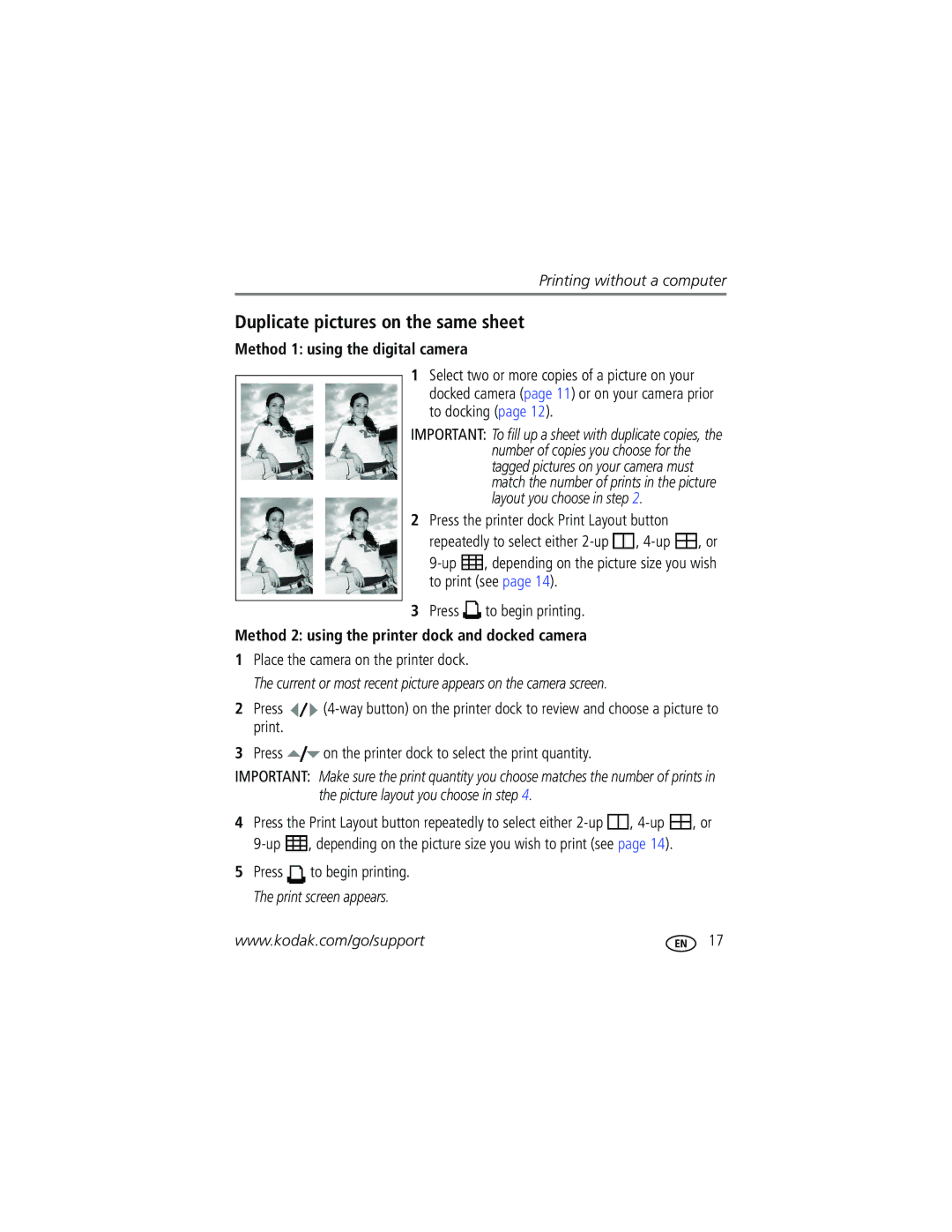Printing without a computer
Duplicate pictures on the same sheet
Method 1: using the digital camera
1Select two or more copies of a picture on your docked camera (page 11) or on your camera prior to docking (page 12).
IMPORTANT: To fill up a sheet with duplicate copies, the number of copies you choose for the tagged pictures on your camera must match the number of prints in the picture layout you choose in step 2.
2Press the printer dock Print Layout button repeatedly to select either ![]() ,
, ![]() , or
, or ![]() , depending on the picture size you wish to print (see page 14).
, depending on the picture size you wish to print (see page 14).
3Press  to begin printing.
to begin printing.
Method 2: using the printer dock and docked camera
1Place the camera on the printer dock.
The current or most recent picture appears on the camera screen.
2Press ![]()
3Press ![]() on the printer dock to select the print quantity.
on the printer dock to select the print quantity.
IMPORTANT: Make sure the print quantity you choose matches the number of prints in the picture layout you choose in step 4.
4Press the Print Layout button repeatedly to select either ![]() ,
, ![]() , or
, or ![]() , depending on the picture size you wish to print (see page 14).
, depending on the picture size you wish to print (see page 14).
5Press ![]() to begin printing. The print screen appears.
to begin printing. The print screen appears.
www.kodak.com/go/support | 17 |