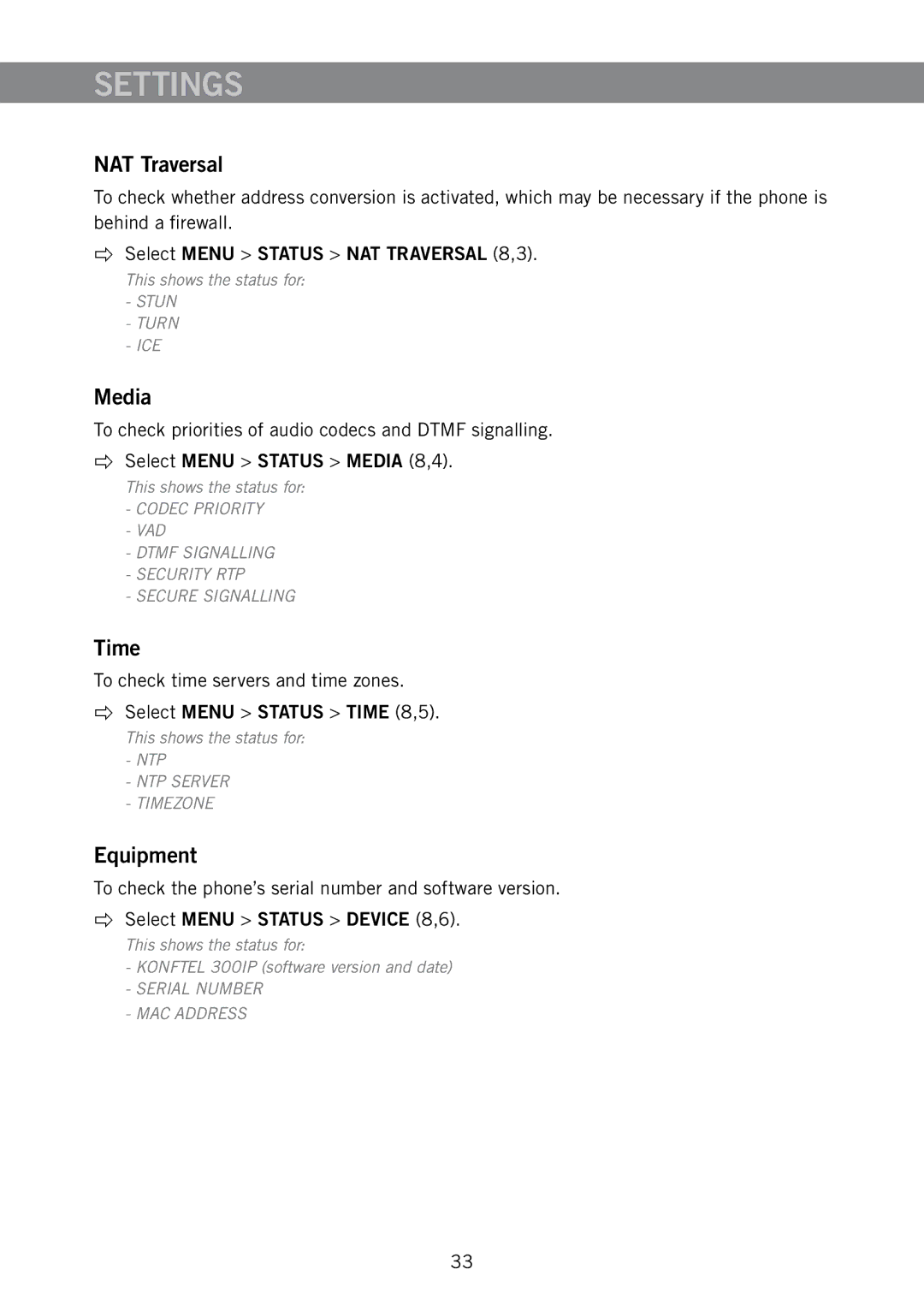SETTINGS
NAT Traversal
To check whether address conversion is activated, which may be necessary if the phone is behind a firewall.
Select MENU > STATUS > NAT TRAVERSAL (8,3).
This shows the status for:
-STUN
-TURN
-ICE
Media
To check priorities of audio codecs and DTMF signalling.
Select MENU > STATUS > MEDIA (8,4).
This shows the status for:
-CODEC PRIORITY
-VAD
-DTMF SIGNALLING
-SECURITY RTP
-SECURE SIGNALLING
Time
To check time servers and time zones.
Select MENU > STATUS > TIME (8,5).
This shows the status for:
-NTP
-NTP SERVER
-TIMEZONE
Equipment
To check the phone’s serial number and software version.
Select MENU > STATUS > DEVICE (8,6).
This shows the status for:
-KONFTEL 300IP (software version and date)
-SERIAL NUMBER
-MAC ADDRESS
33