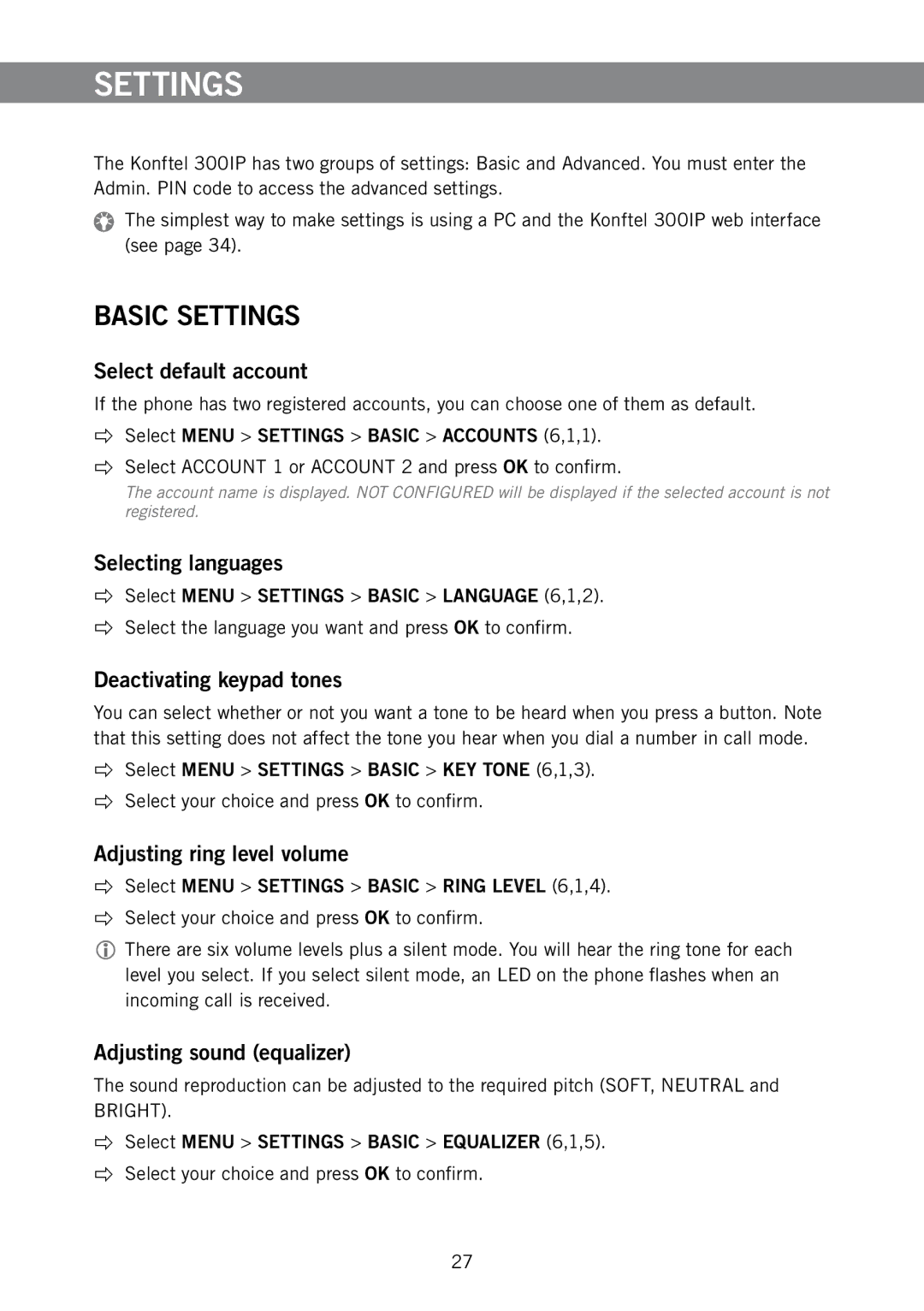SETTINGS
The Konftel 300IP has two groups of settings: Basic and Advanced. You must enter the Admin. PIN code to access the advanced settings.
The simplest way to make settings is using a PC and the Konftel 300IP web interface (see page 34).
BASIC SETTINGS
Select default account
If the phone has two registered accounts, you can choose one of them as default.
Select MENU > SETTINGS > BASIC > ACCOUNTS (6,1,1).
Select ACCOUNT 1 or ACCOUNT 2 and press OK to confirm.
The account name is displayed. NOT CONFIGURED will be displayed if the selected account is not registered.
Selecting languages
Select MENU > SETTINGS > BASIC > LANGUAGE (6,1,2).
Select the language you want and press OK to confirm.
Deactivating keypad tones
You can select whether or not you want a tone to be heard when you press a button. Note that this setting does not affect the tone you hear when you dial a number in call mode.
Select MENU > SETTINGS > BASIC > KEY TONE (6,1,3).
Select your choice and press OK to confirm.
Adjusting ring level volume
Select MENU > SETTINGS > BASIC > RING LEVEL (6,1,4).
Select your choice and press OK to confirm.
There are six volume levels plus a silent mode. You will hear the ring tone for each level you select. If you select silent mode, an LED on the phone flashes when an incoming call is received.
Adjusting sound (equalizer)
The sound reproduction can be adjusted to the required pitch (SOFT, NEUTRAL and BRIGHT).
Select MENU > SETTINGS > BASIC > EQUALIZER (6,1,5).
Select your choice and press OK to confirm.
27