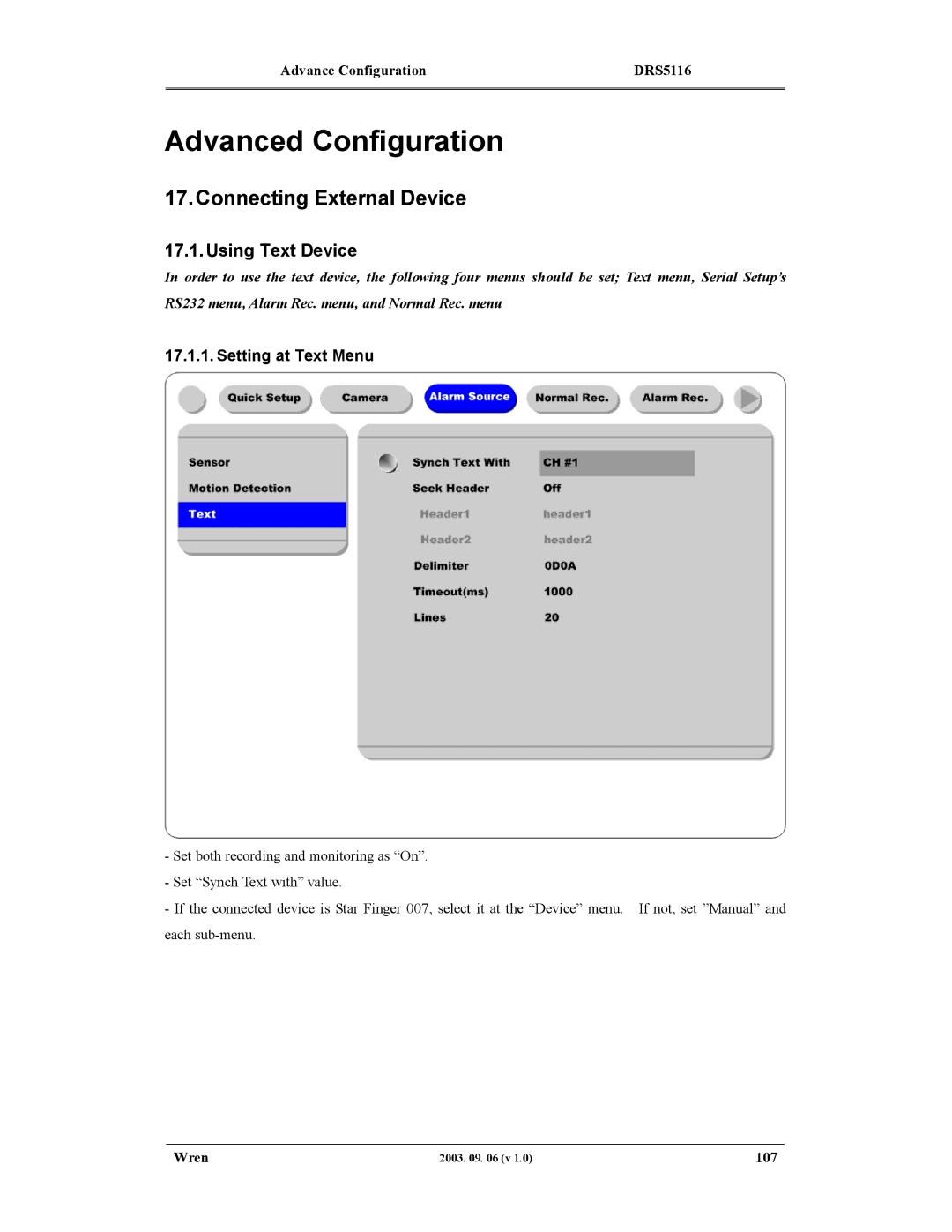Advance Configuration | DRS5116 |
|
|
Advanced Configuration
17.Connecting External Device
17.1. Using Text Device
In order to use the text device, the following four menus should be set; Text menu, Serial Setup’s RS232 menu, Alarm Rec. menu, and Normal Rec. menu
17.1.1. Setting at Text Menu
-Set both recording and monitoring as “On”.
-Set “Synch Text with” value.
-If the connected device is Star Finger 007, select it at the “Device” menu. If not, set ”Manual” and each
Wren | 2003. 09. 06 (v 1.0) | 107 |