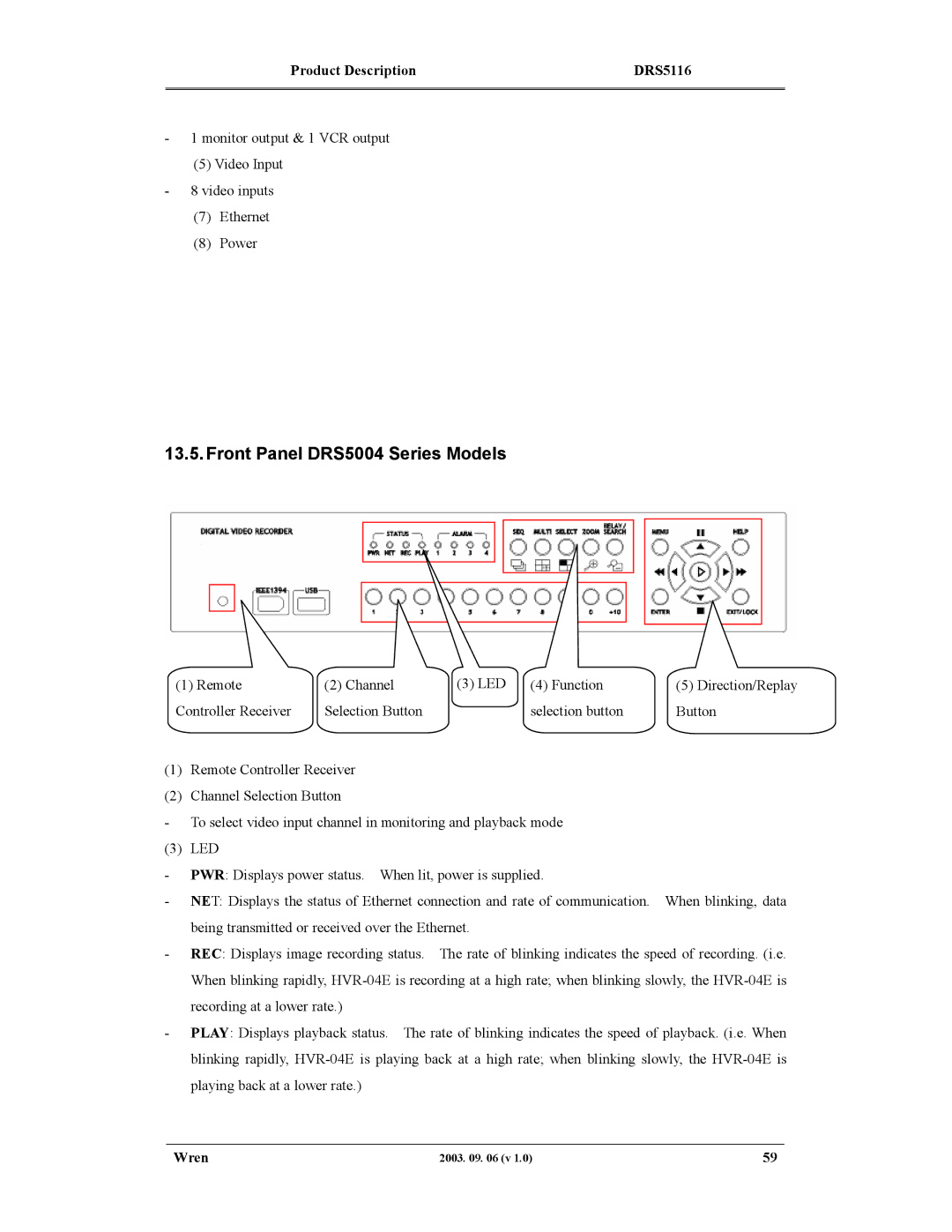Product Description | DRS5116 |
|
|
-1 monitor output & 1 VCR output
(5)Video Input
-8 video inputs
(7)Ethernet
(8)Power
13.5. Front Panel DRS5004 Series Models
(1) Remote | (2) Channel | (3) LED | (4) Function | (5) Direction/Replay |
Controller Receiver | Selection Button |
| selection button | Button |
(1)Remote Controller Receiver
(2)Channel Selection Button
-To select video input channel in monitoring and playback mode
(3) LED
-PWR: Displays power status. When lit, power is supplied.
-NET: Displays the status of Ethernet connection and rate of communication. When blinking, data being transmitted or received over the Ethernet.
-REC: Displays image recording status. The rate of blinking indicates the speed of recording. (i.e. When blinking rapidly,
-PLAY: Displays playback status. The rate of blinking indicates the speed of playback. (i.e. When blinking rapidly,
Wren | 2003. 09. 06 (v 1.0) | 59 |