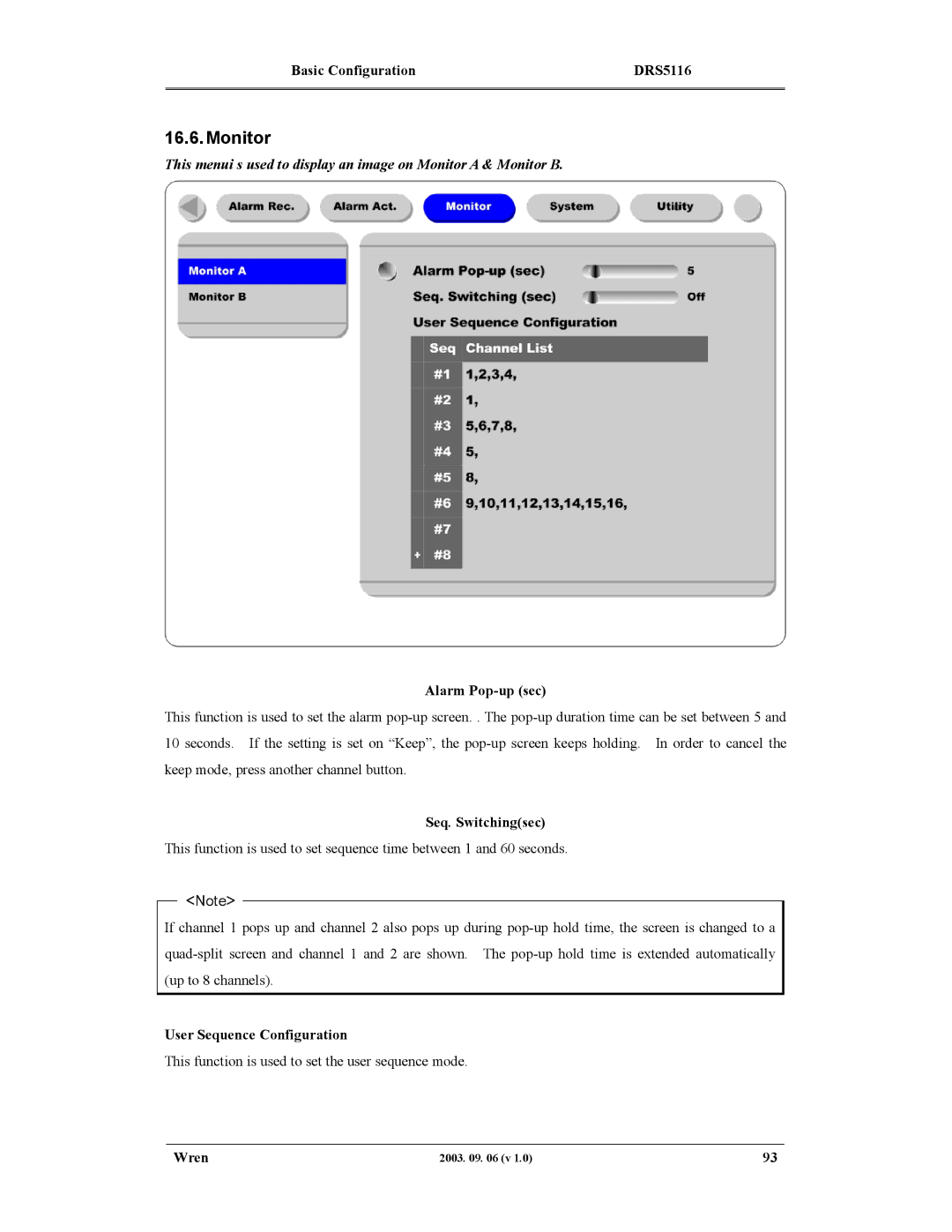Basic Configuration | DRS5116 |
|
|
16.6. Monitor
This menui s used to display an image on Monitor A & Monitor B.
Alarm Pop-up (sec)
This function is used to set the alarm
Seq. Switching(sec)
This function is used to set sequence time between 1 and 60 seconds.
<Note>
If channel 1 pops up and channel 2 also pops up during
User Sequence Configuration
This function is used to set the user sequence mode.
Wren | 2003. 09. 06 (v 1.0) | 93 |