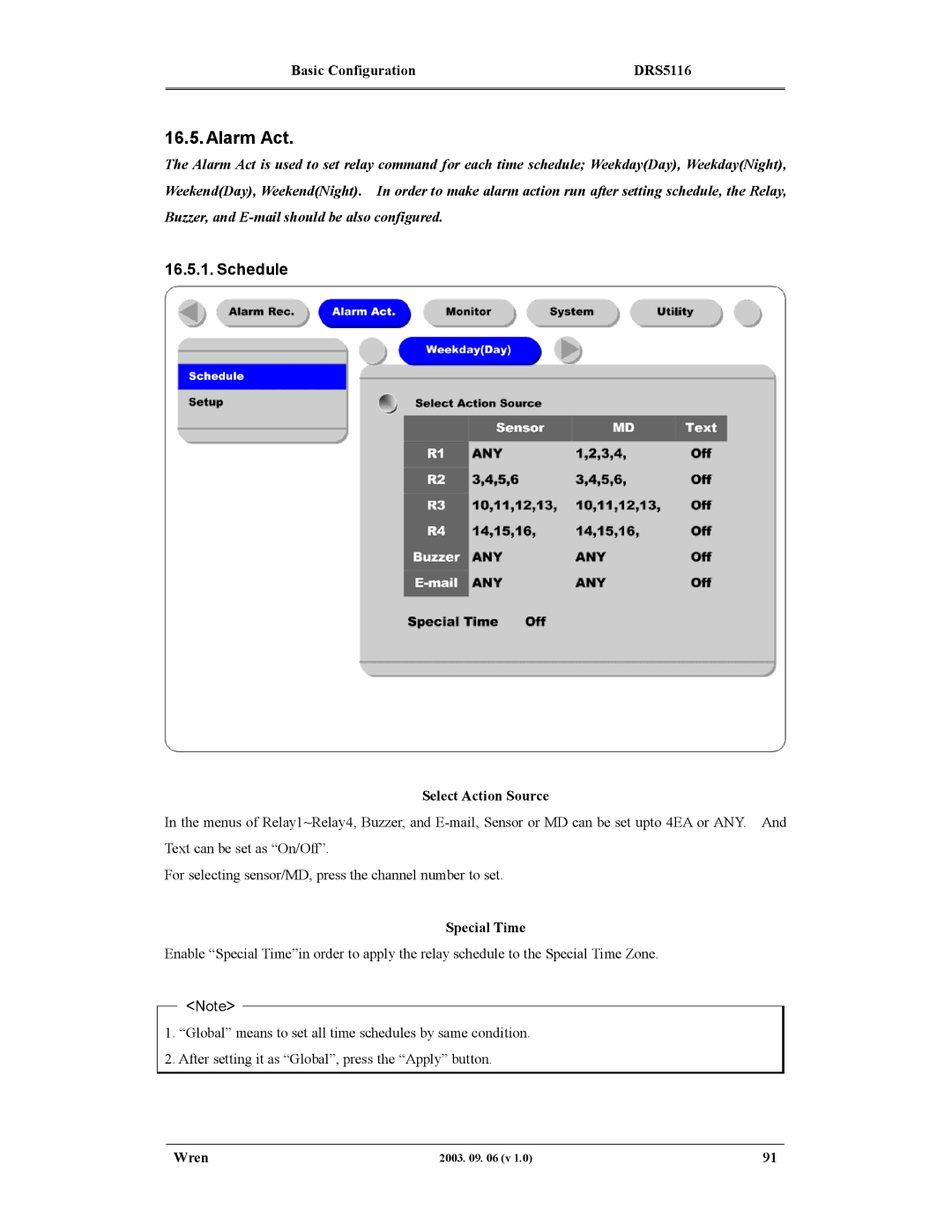Basic Configuration | DRS5116 |
|
|
16.5. Alarm Act.
The Alarm Act is used to set relay command for each time schedule; Weekday(Day), Weekday(Night), Weekend(Day), Weekend(Night). In order to make alarm action run after setting schedule, the Relay, Buzzer, and
16.5.1. Schedule
Select Action Source
In the menus of Relay1~Relay4, Buzzer, and
For selecting sensor/MD, press the channel number to set.
Special Time
Enable “Special Time”in order to apply the relay schedule to the Special Time Zone.
<Note>
1.“Global” means to set all time schedules by same condition.
2.After setting it as “Global”, press the “Apply” button.
Wren | 2003. 09. 06 (v 1.0) | 91 |