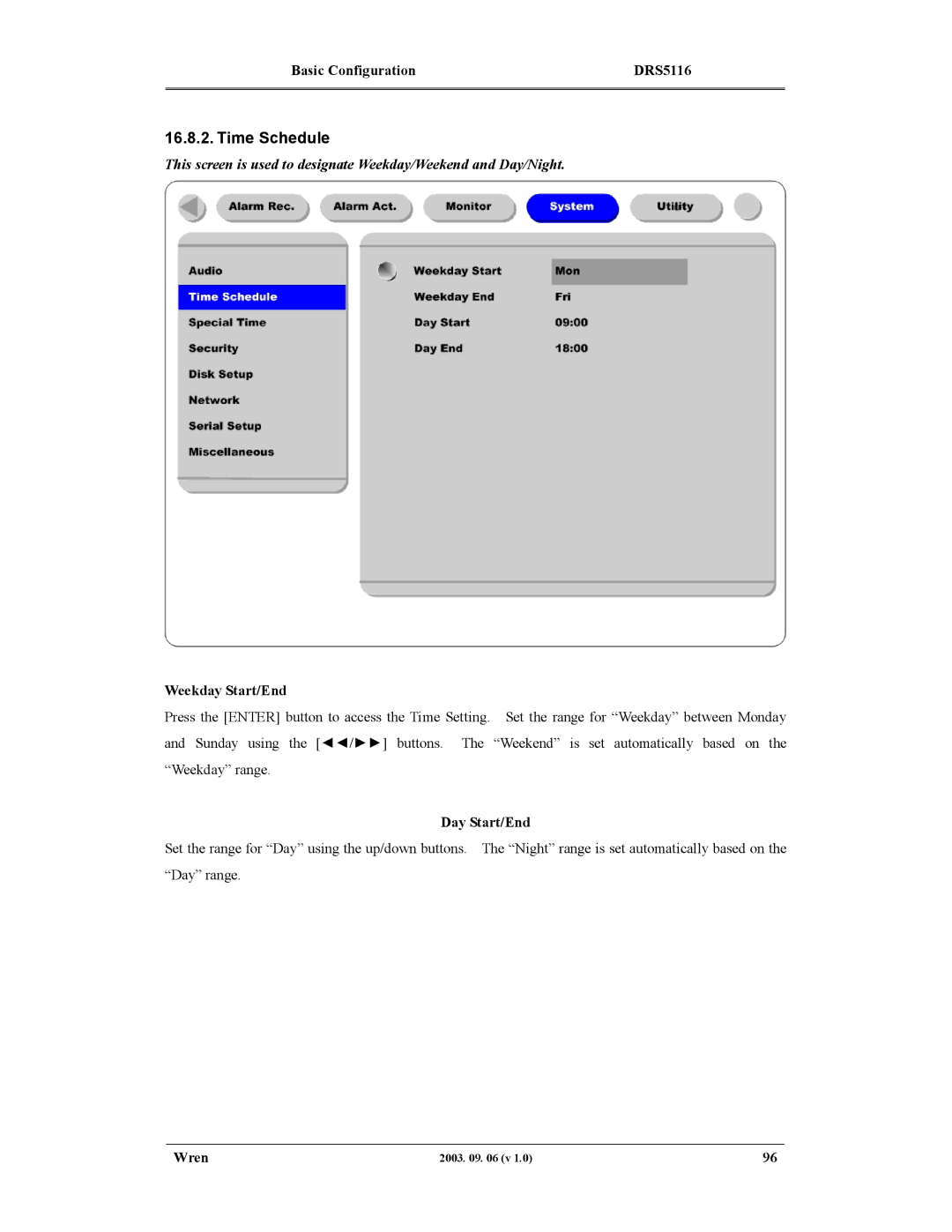Basic Configuration | DRS5116 |
|
|
16.8.2. Time Schedule
This screen is used to designate Weekday/Weekend and Day/Night.
Weekday Start/End
Press the [ENTER] button to access the Time Setting. and Sunday using the [◄◄/►►] buttons. The “Weekday” range.
Set the range for “Weekday” between Monday “Weekend” is set automatically based on the
Day Start/End
Set the range for “Day” using the up/down buttons. The “Night” range is set automatically based on the “Day” range.
Wren | 2003. 09. 06 (v 1.0) | 96 |