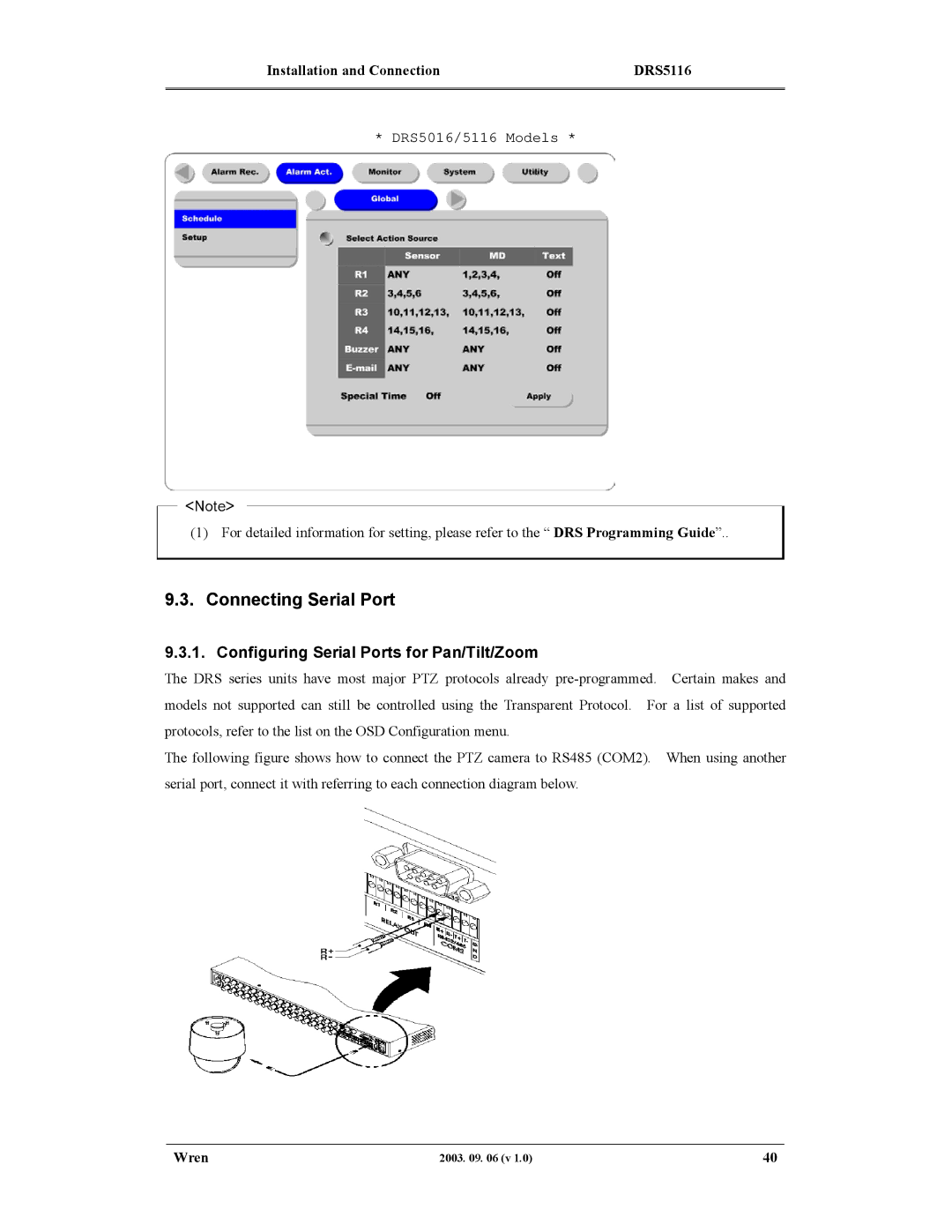Installation and Connection | DRS5116 |
|
|
* DRS5016/5116 Models *
<Note>
(1)For detailed information for setting, please refer to the “ DRS Programming Guide”..
9.3.Connecting Serial Port
9.3.1. Configuring Serial Ports for Pan/Tilt/Zoom
The DRS series units have most major PTZ protocols already
The following figure shows how to connect the PTZ camera to RS485 (COM2). When using another serial port, connect it with referring to each connection diagram below.
Wren | 2003. 09. 06 (v 1.0) | 40 |