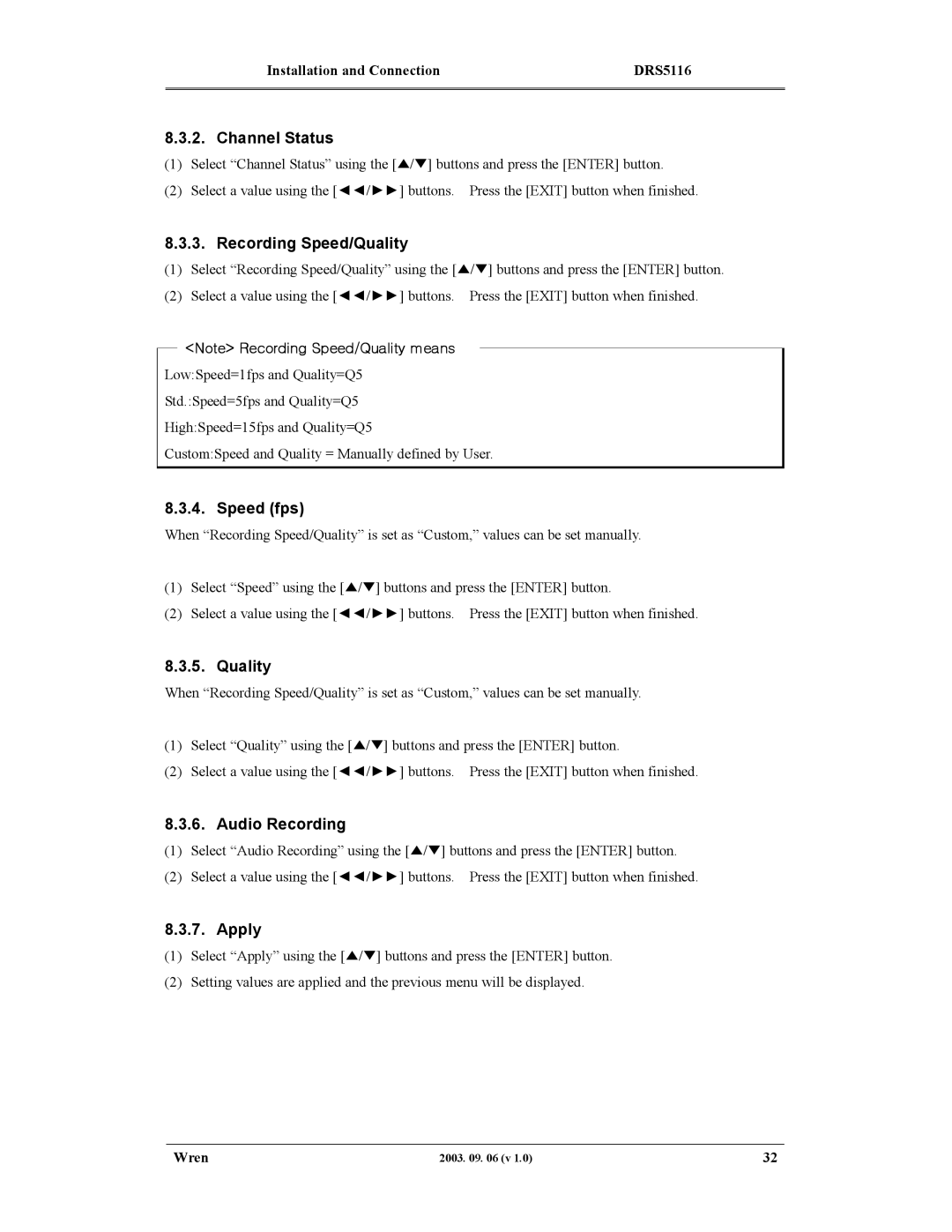Installation and Connection | DRS5116 |
|
|
8.3.2. Channel Status
(1)Select “Channel Status” using the [▲/▼] buttons and press the [ENTER] button.
(2)Select a value using the [◄◄/►►] buttons. Press the [EXIT] button when finished.
8.3.3. Recording Speed/Quality
(1)Select “Recording Speed/Quality” using the [▲/▼] buttons and press the [ENTER] button.
(2)Select a value using the [◄◄/►►] buttons. Press the [EXIT] button when finished.
<Note> Recording Speed/Quality means
Low:Speed=1fps and Quality=Q5
Std.:Speed=5fps and Quality=Q5
High:Speed=15fps and Quality=Q5
Custom:Speed and Quality = Manually defined by User.
8.3.4. Speed (fps)
When “Recording Speed/Quality” is set as “Custom,” values can be set manually.
(1)Select “Speed” using the [▲/▼] buttons and press the [ENTER] button.
(2)Select a value using the [◄◄/►►] buttons. Press the [EXIT] button when finished.
8.3.5. Quality
When “Recording Speed/Quality” is set as “Custom,” values can be set manually.
(1)Select “Quality” using the [▲/▼] buttons and press the [ENTER] button.
(2)Select a value using the [◄◄/►►] buttons. Press the [EXIT] button when finished.
8.3.6. Audio Recording
(1)Select “Audio Recording” using the [▲/▼] buttons and press the [ENTER] button.
(2)Select a value using the [◄◄/►►] buttons. Press the [EXIT] button when finished.
8.3.7. Apply
(1)Select “Apply” using the [▲/▼] buttons and press the [ENTER] button.
(2)Setting values are applied and the previous menu will be displayed.
Wren | 2003. 09. 06 (v 1.0) | 32 |