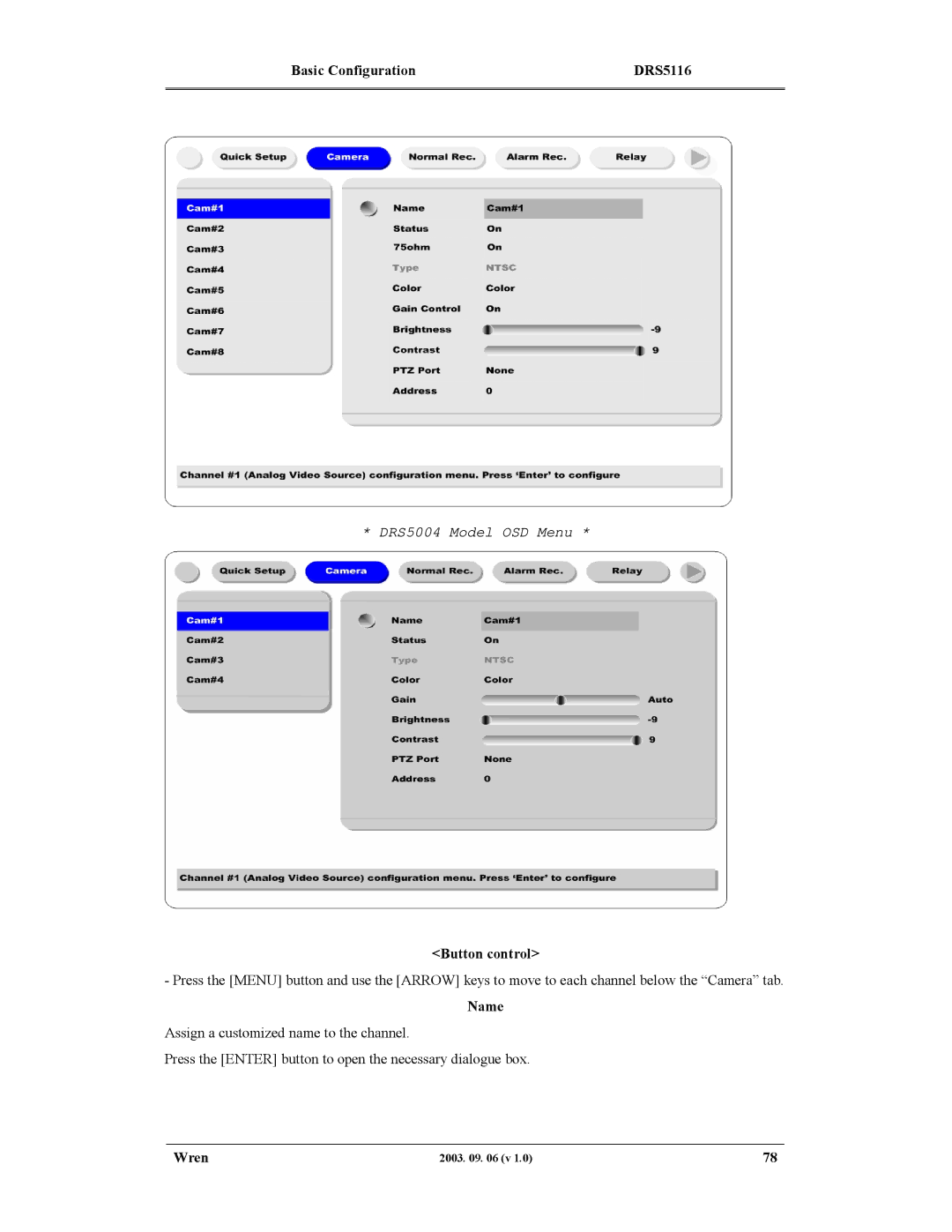Basic Configuration | DRS5116 |
|
|
* DRS5004 Model OSD Menu *
<Button control>
-Press the [MENU] button and use the [ARROW] keys to move to each channel below the “Camera” tab.
Name
Assign a customized name to the channel.
Press the [ENTER] button to open the necessary dialogue box.
Wren | 2003. 09. 06 (v 1.0) | 78 |