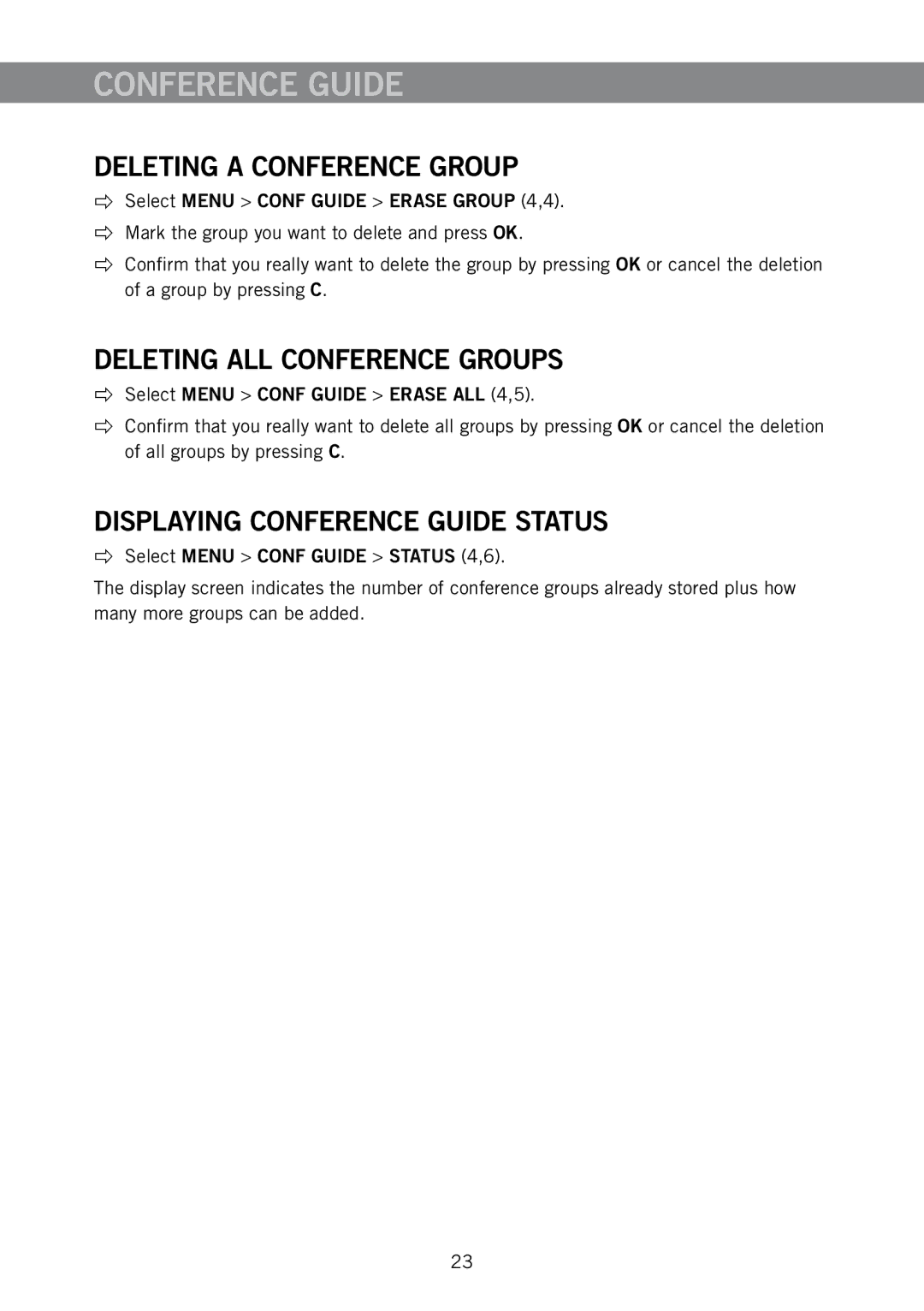CONFERENCE GUIDE
DELETING A CONFERENCE GROUP
Select MENU > CONF GUIDE > ERASE GROUP (4,4).
Mark the group you want to delete and press OK.
Confirm that you really want to delete the group by pressing OK or cancel the deletion of a group by pressing C.
DELETING ALL CONFERENCE GROUPS
Select MENU > CONF GUIDE > ERASE ALL (4,5).
Confirm that you really want to delete all groups by pressing OK or cancel the deletion of all groups by pressing C.
DISPLAYING CONFERENCE GUIDE STATUS
Select MENU > CONF GUIDE > STATUS (4,6).
The display screen indicates the number of conference groups already stored plus how many more groups can be added.
23